Now that almost all the newer iOS devices (iPhones or iPads) have been upgraded to OLED displays, turning on dark mode on the devices could result in a significant amount of battery saving as well as results in a great viewing experience in low-light environments.
⛏️ The Dark Mode was introduced to iOS in the year 2019 in iOS 13.
How to turn on Dark Mode in iOS devices?
- Go to Settings App,
- Select Display & Birghtness,
- Select Dark option under APPEARENCE
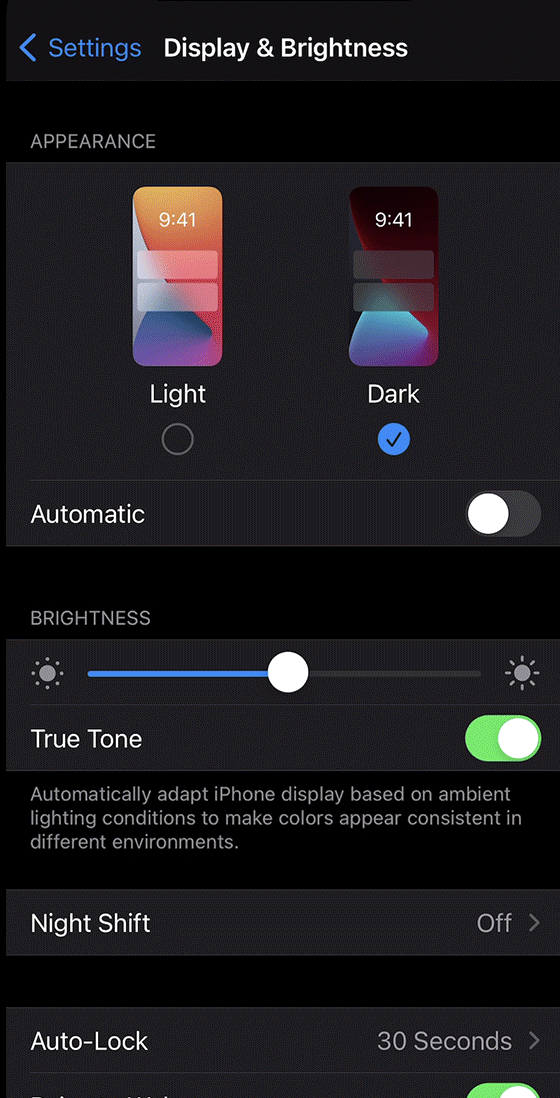
Turn on Dark mode on iOS devices
How to turn on Dark Mode using Control Center?
- Swipe from top of the screen on your device to display Control Center,
- Long press on the brightness bar,
- Tap on the Dark Mode button to toggle dark-mode (turn off or on until Sunrise/Sunset)
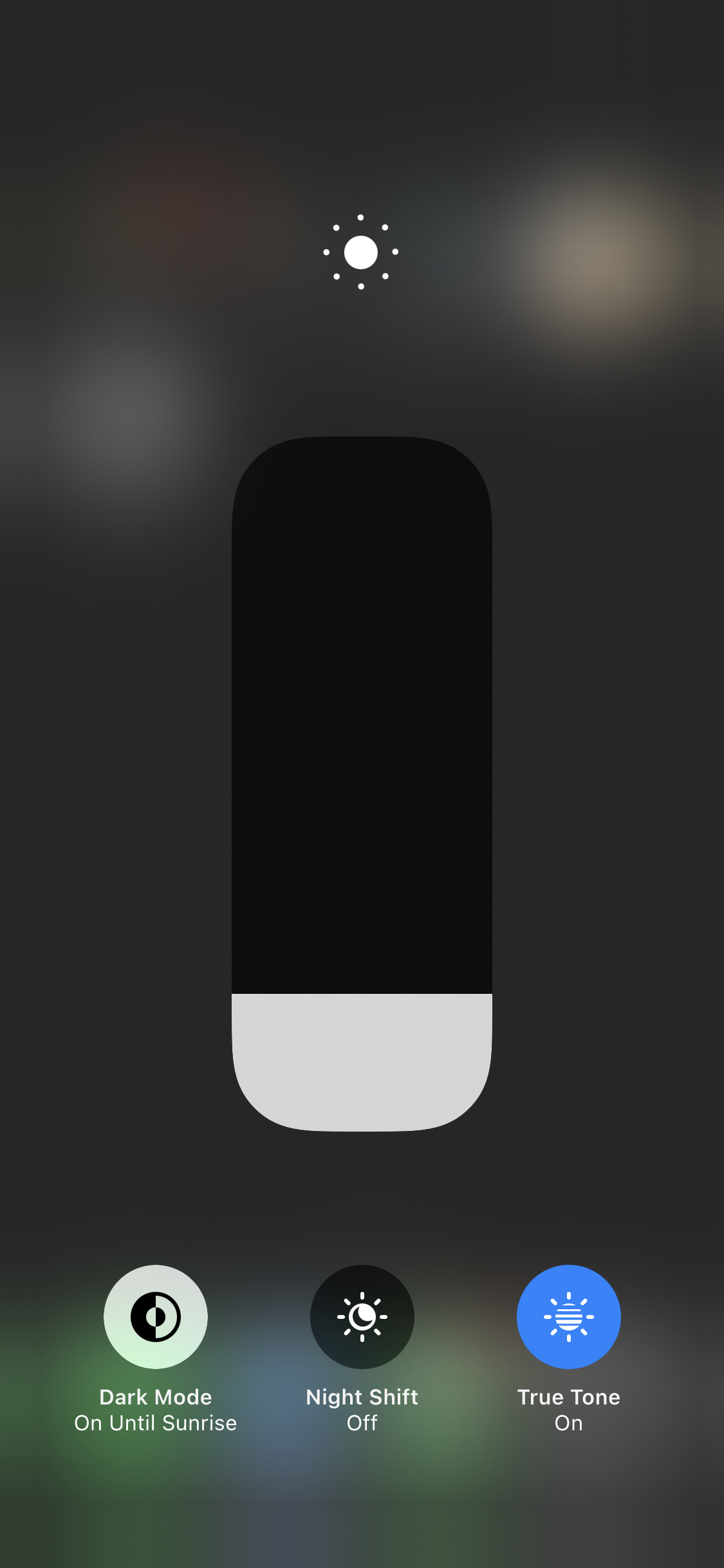
Trun on Dark Mode using Control Center.
How to turn on Dark Mode Automatically based on Sunrise/Sunset?
- Go to Settings App,
- Select Display & Birghtness,
- Select Dark option under APPEARENCE
- Turn on Automatic button
- You will see an Options menu appear (on iOS 15) where you can select from two options:
- Sunrise to Sunset
- Custom Schedule
More Posts related to iOS,
- How to clear Cache, Cookies and History on iPhone Safari
- How to Turn Off Assistive Access on iOS 17
- How to know the MAC address of iPhone/iPad Wifi
- TL;DR List of 34+ New Features added to iOS 17 for iPhones
- How to enable Wifi Calling on iPhone
- Steps to Turn Off 5G Cellular Service on iPhone (updated for iOS 17)
- Steps to Enable Developer Mode on iOS 17 - iPhone and iPad
- How to Sync iPhone with iPad
- Screen Mirroring iPhone to TV
- How to Stream Photos and Videos iPhone to your TV
- iOS 17 - Home Screen & App Library
- How to turn off 5G Network on iPhone
- iOS 17 - How to Enable Screen Distance Feature under Screen Time on iPhone/iPad
- Turn Off Auto-Brightness on iPhone running iOS 16
- Steps to Install iOS 17 on your iPhone (Available 18th Sept 2023)
- iPhone network says SOS Only on Status Bar
- How to Change the Name of your iPhone (Updated for iOS 17)
- How to take a Screenshot on iPhone with iOS 17
- Release Date and iPhone Devices that will Support iOS 16
- What does has notifications silenced in Messages App mean in iPhone
- How to Turn on/off Flashlight on iPhone
- How to know if you are on iOS 17 on your iPhone
- How to Change Bluetooth Name of your iPhone
- Quick Fix: How to Force Restart Your iPhone
- How to know your iPhone Model Name
More Posts:
- Spring Boot: Transactions Management with JDBCTemplate Example - Java
- 30+ Zoom video communications application shortcuts for macOS - MacOS
- Java JDK 21 LTS Version Release Date (General Availability) - Java-JDK-21
- Add Blank Lines Between Each Lines in Notepad++ - NotepadPlusPlus
- Share Multiple Images in WhatsApp using Android Intent - WhatsApp
- The default interactive shell is now zsh. [macOS] - MacOS
- How to Download Microsoft Excel on Mac - MacOS
- How to URLEncode a Query String in Python - Python