- Open the Settings App on your iPhone,
- Tap on Safari,
- Now tab on Clear History and Website Data
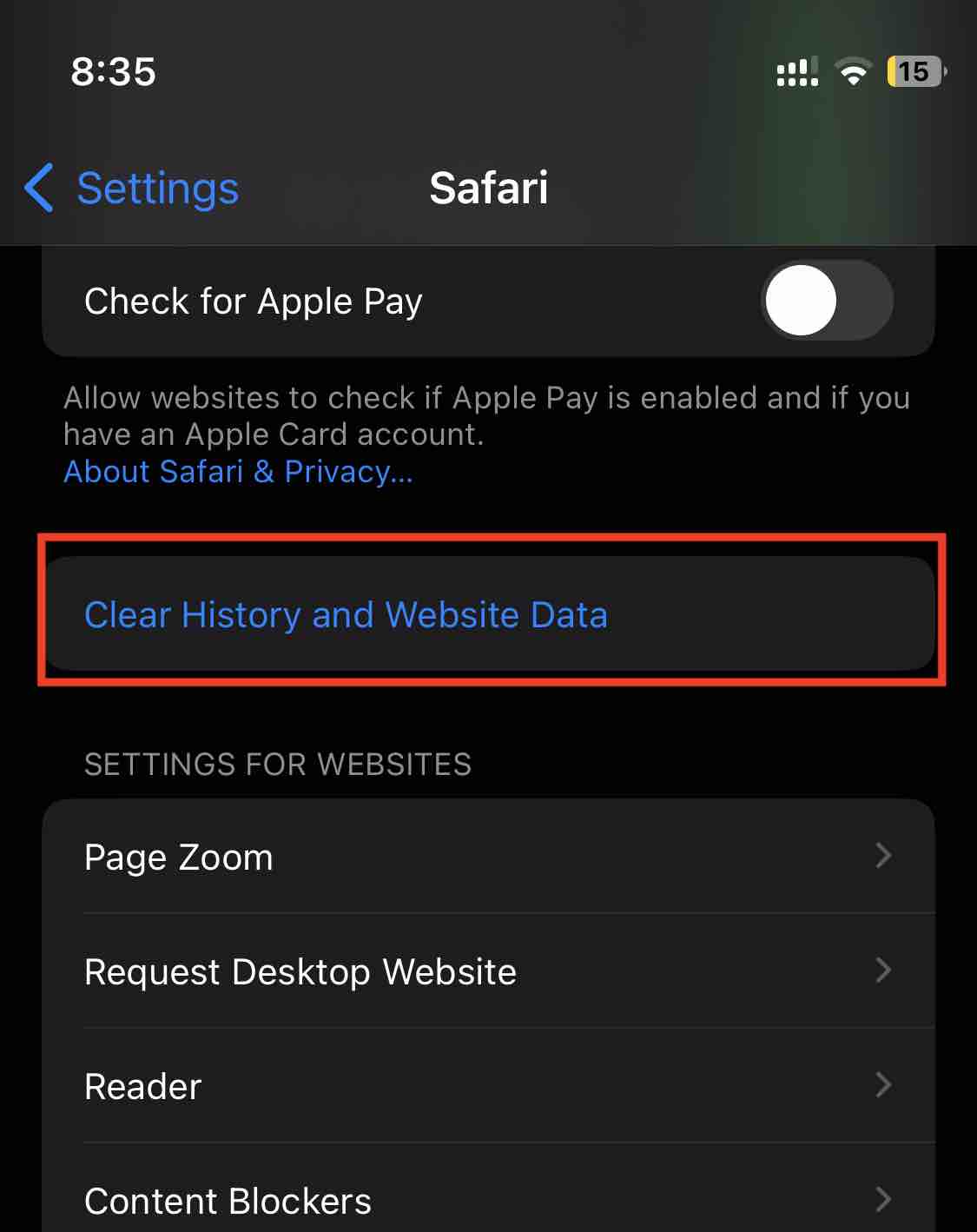
⛏️ If you want to just clear Cookies and keep your history, go to Settings -> Safari -> Advanced -> Website Data -> tap Remove All Website Data.
Facing issues? Have Questions? Post them here! I am happy to answer!
Author Info:
Rakesh (He/Him) has over 14+ years of experience in Web and Application development. He is the author of insightful How-To articles for Code2care.
Follow him on: X
You can also reach out to him via e-mail: rakesh@code2care.org
More Posts related to iOS,
- How to clear Cache, Cookies and History on iPhone Safari
- How to Turn Off Assistive Access on iOS 17
- How to know the MAC address of iPhone/iPad Wifi
- TL;DR List of 34+ New Features added to iOS 17 for iPhones
- How to enable Wifi Calling on iPhone
- Steps to Turn Off 5G Cellular Service on iPhone (updated for iOS 17)
- Steps to Enable Developer Mode on iOS 17 - iPhone and iPad
- How to Sync iPhone with iPad
- Screen Mirroring iPhone to TV
- How to Stream Photos and Videos iPhone to your TV
- iOS 17 - Home Screen & App Library
- How to turn off 5G Network on iPhone
- iOS 17 - How to Enable Screen Distance Feature under Screen Time on iPhone/iPad
- Turn Off Auto-Brightness on iPhone running iOS 16
- Steps to Install iOS 17 on your iPhone (Available 18th Sept 2023)
- iPhone network says SOS Only on Status Bar
- How to Change the Name of your iPhone (Updated for iOS 17)
- How to take a Screenshot on iPhone with iOS 17
- Release Date and iPhone Devices that will Support iOS 16
- What does has notifications silenced in Messages App mean in iPhone
- How to Turn on/off Flashlight on iPhone
- How to know if you are on iOS 17 on your iPhone
- How to Change Bluetooth Name of your iPhone
- Quick Fix: How to Force Restart Your iPhone
- How to know your iPhone Model Name
More Posts:
- [Solution] Error: brew cask is no longer a brew command - MacOS
- [Fix] bash: script.sh: /bin/bash^M: bad interpreter: No such file or directory - Bash
- How to Determine Android Studio Gradle Version - Android-Studio
- Setup Git + Visual Studio Code Tutorial - Git
- Power of Print Statements in JavaScript: A Comprehensive Guide - JavaScript
- How to Upload a File to Google Colab (txt, csv, json, xml, xlsx) - Google
- Cannot create new Microsoft Team using PowerShell, even as Admin - Teams
- How to create a Task List in SharePoint Online - SharePoint