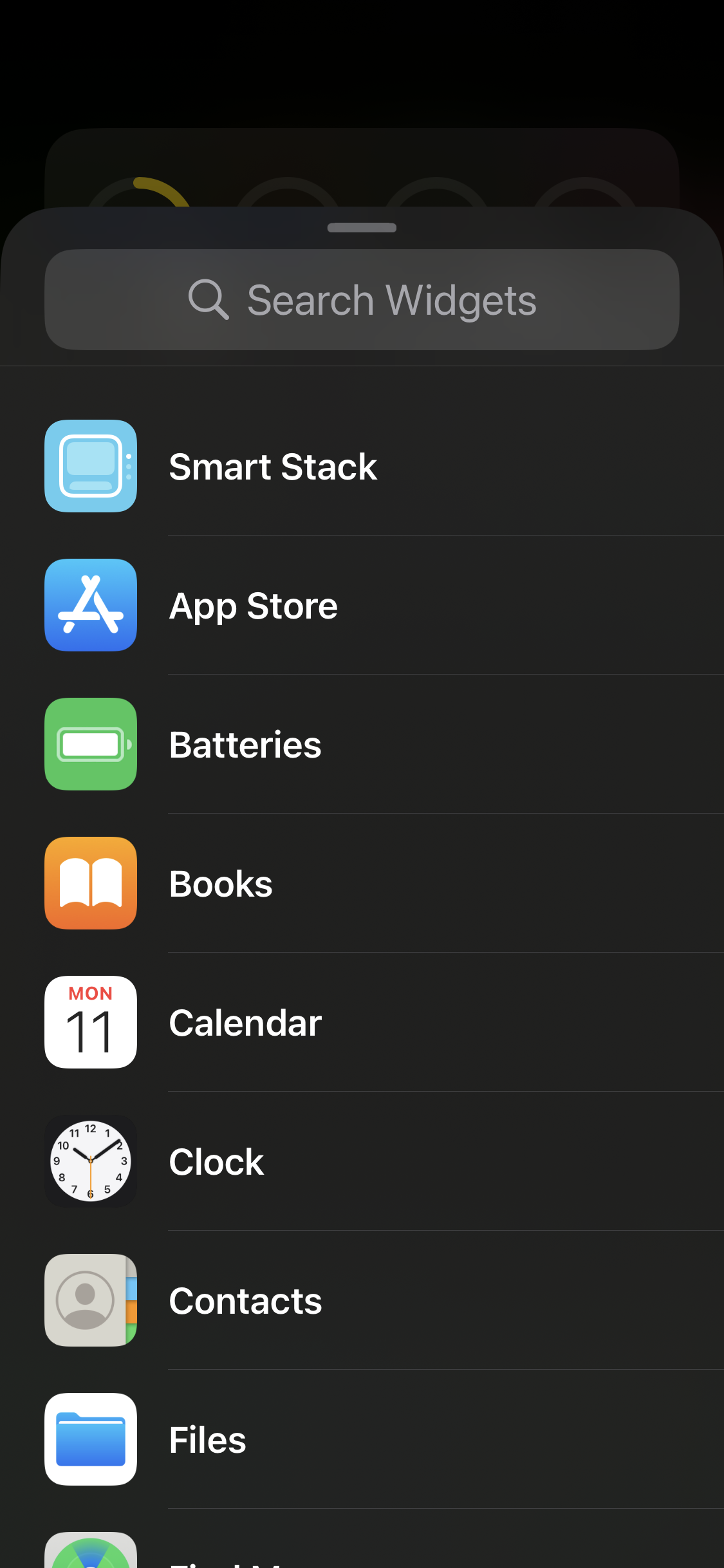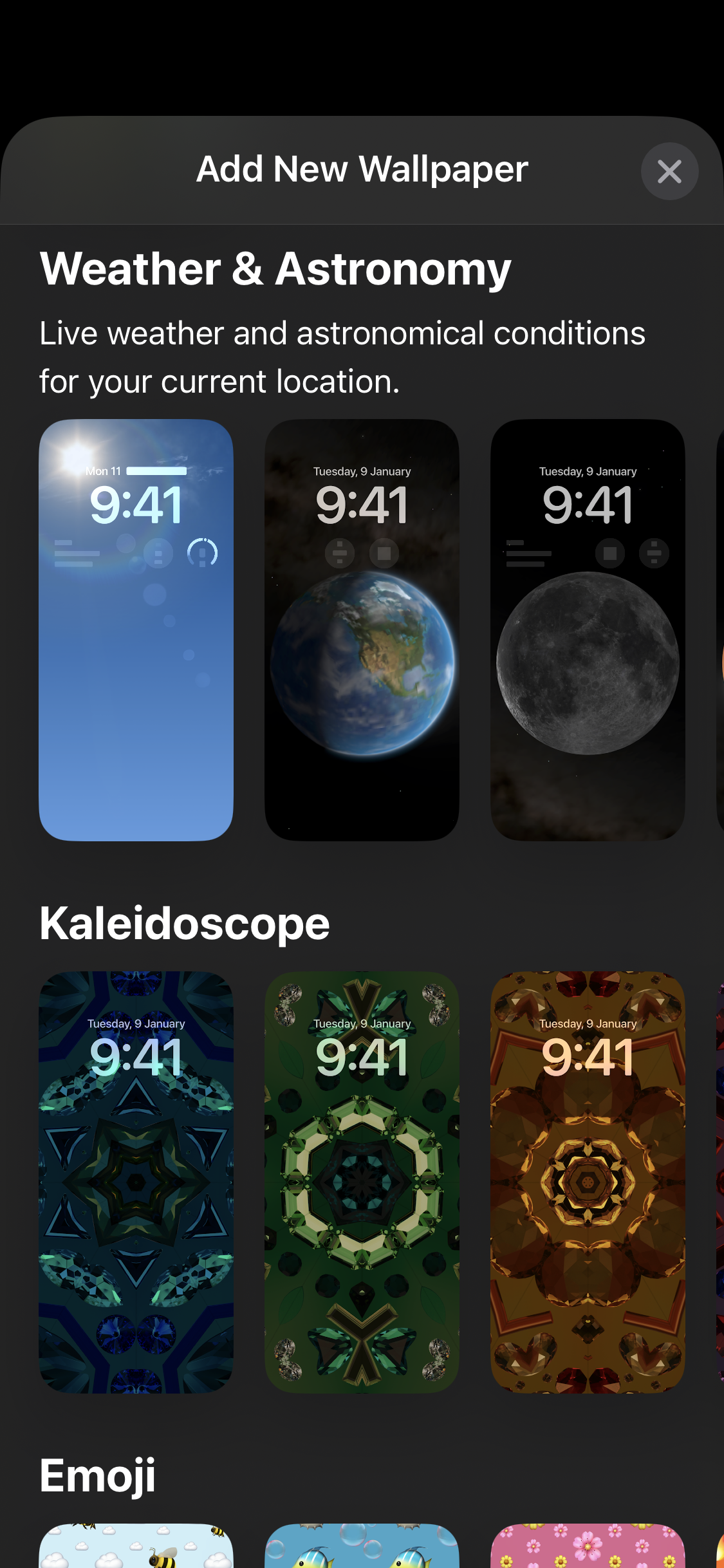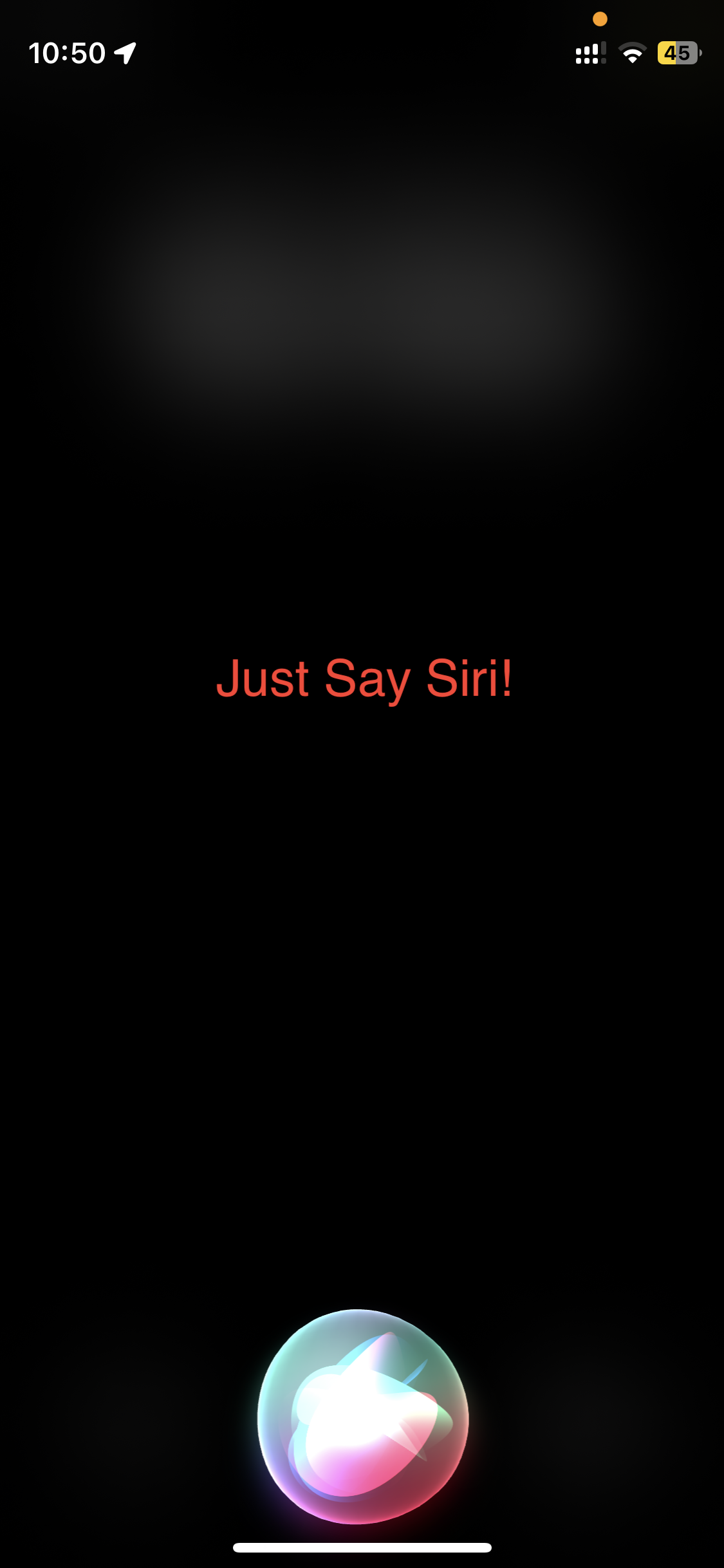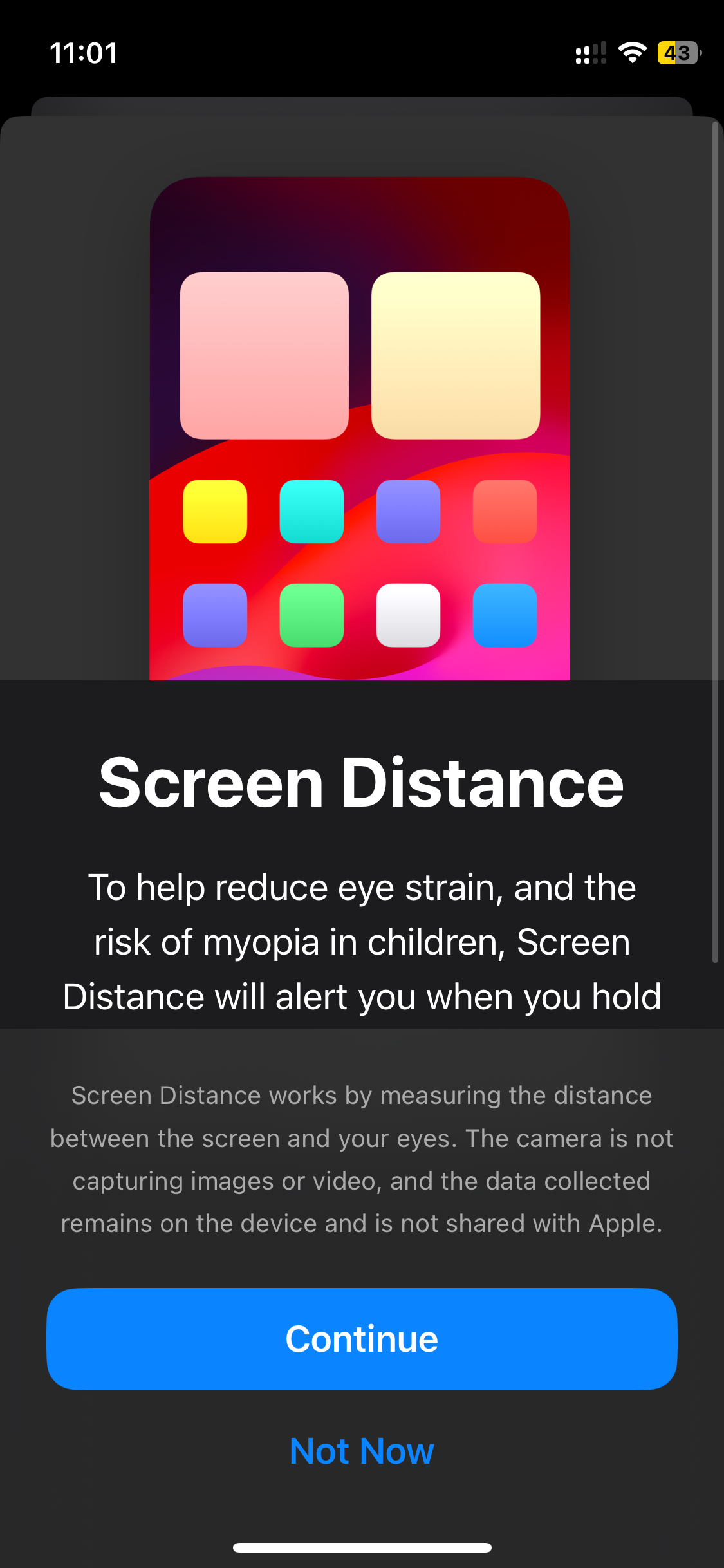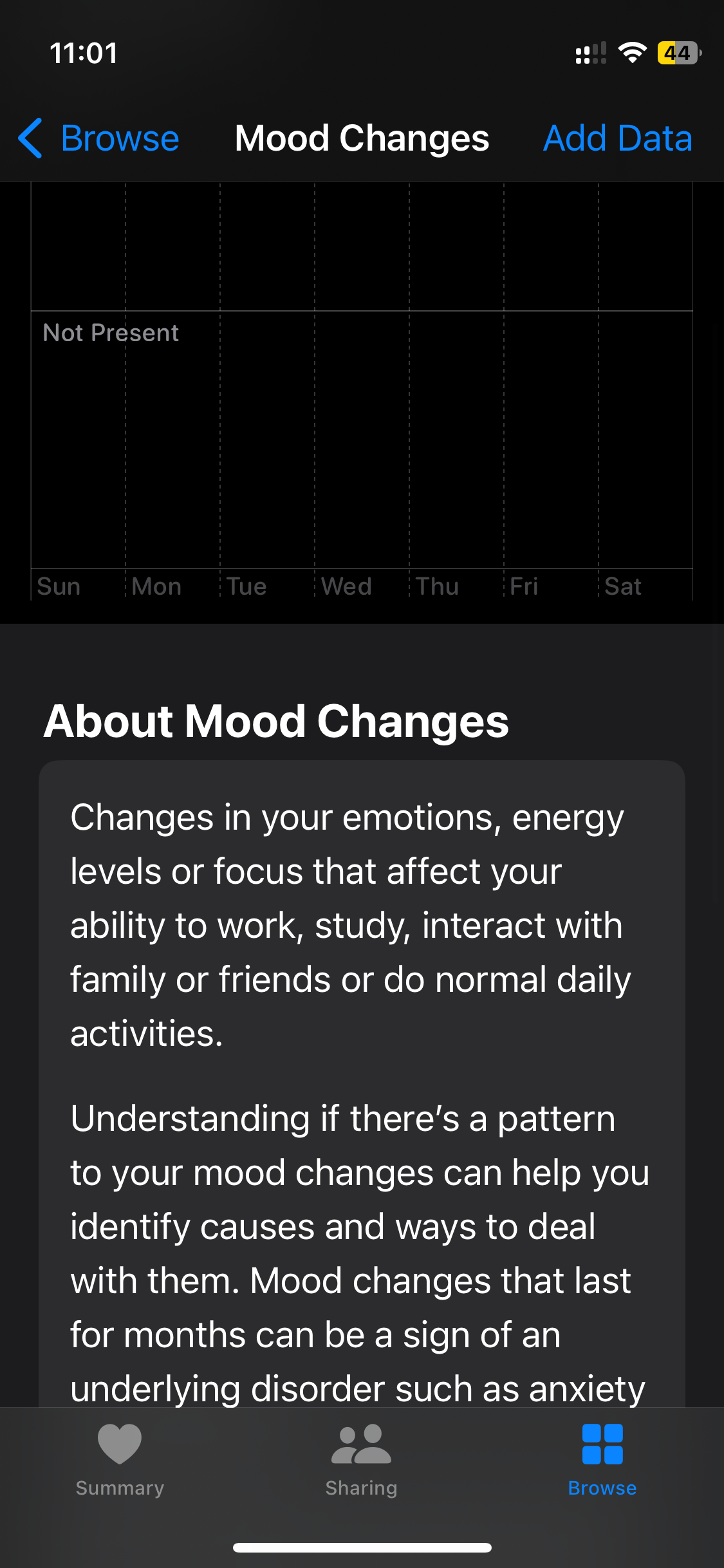iOS 17 is the latest release of the Operating System for the iPhones, if you are planning to update your iOS, or to buy a new iPhone 15, here are the features that you should know that you be getting.
34 List of New Features in iOS 17
Interactive Widgets: With iOS 17 the Widgets on the Home and Lock screens are now interactive, i.e now you can perform actions directly from them. Like Play/Pause Music or Turn Home Appliances On/Off. This is a good addition to iOS and we are inching closer to the capabilities of Android OS.
Wallpaper Improvements: There are quite a few of subtle enhances here,
- Wallpaper brightness adapts to dark or light mode
-
Live Photos are supported as wallpaper which is really cool!
- Text on the lock screen is customizable.
-

Standby Mode: While charging your iPhone, when placed horizontal charging, you will see widgets and Live activities such as sports updates with adaptive appearance based on ambient light.
Home Improvements: Shake to cancel widget or app moves.
Autocorrect and Text Prediction: Powered by an on-device transformer model, offers improved accuracy and personalization, and allows learning not to autocorrect certain words.
AirDrop Improvements: Now we have a new feature called as "NameDrop" for quick file sharing, and offers enhanced functionality.
Spotlight Improvements: Change system settings directly from search results.
Focus Mode Improvements: A new "Silence Notifications" option.
Visual Lookup Improvements: Now recognizes symbols in photos.
Siri Improvements: Now all you need to say is "Siri" instead of "Hey Siri" and she can be activation without repetition, improved messaging, reading web pages in Safari, and finding lost Apple TV remote.
Faster Haptic Touch: Shorter duration option.
Advanced AutoFill in PDFs: Uses Contacts data for form filling.
Accessibility Improvements: Personal Voice, Point and Speak, Assistive Access, and more.
Networking Improvements: Support for private cellular networks and cellular data usage statistics.
iPhone Storage Improvements: Displays shared data between apps from the same manufacturer.
-
Phone: We now have Contact Posters for customizing incoming call screens, different ringtones for each SIM, and UI improvements.
Messages: "Check In" feature, transcript for voice messages, and use of emojis/photo cutouts as stickers.
Journal: An encrypted journaling app.
FaceTime: Video or audio message support, effect reactions, and more.
Apple Music: Collaborative playlists, cross-fading, and animated album artwork.
Maps: Offline maps, electric vehicle charging station availability, and people search.
Safari: Profiles, Face ID protection in private browsing, private search engine, Listen to Page feature, and more.
Notes: Create links between notes and view/annotate PDFs.
Reminders: Organized lists into sections.
Photos: Recipe search, pet recognition, simplified cropping, search for objects in videos.
Camera: "Level" and "Lock white balance" settings, deferred photo processing.
Find My: Have support for sharing AirTags with up to five people.
Clock: Now supports multiple simultaneous timers.
Weather: There are lot of new details available such as wind map, weather comparison, moon phase, and more.
Screen Time: We can now monitor Screen Distance and set warnings, this is a great feature for kids and adults to protect eye strains.
Health: We can now add mood logging & correlations, standardized assessments for anxiety and depression, and more.
Shortcuts: Spotlight search commands, background color for commands.
Fitness: Now you can choose from custom workout plans, and have volume control for music and instructors.
New Security Features:
One-time verification code autofill in Safari.
Link-tracking protection in Mail, Messages, and Private Mode in Safari.
Shared group passwords for sharing with family and friends.
Sensitive content warning for nudity in received media.
Lockdown mode for enhanced security.
Facing issues? Have Questions? Post them here! I am happy to answer!
Rakesh (He/Him) has over 14+ years of experience in Web and Application development. He is the author of insightful How-To articles for Code2care.
Follow him on: X
You can also reach out to him via e-mail: rakesh@code2care.org
- How to clear Cache, Cookies and History on iPhone Safari
- How to Turn Off Assistive Access on iOS 17
- How to know the MAC address of iPhone/iPad Wifi
- TL;DR List of 34+ New Features added to iOS 17 for iPhones
- How to enable Wifi Calling on iPhone
- Steps to Turn Off 5G Cellular Service on iPhone (updated for iOS 17)
- Steps to Enable Developer Mode on iOS 17 - iPhone and iPad
- How to Sync iPhone with iPad
- Screen Mirroring iPhone to TV
- How to Stream Photos and Videos iPhone to your TV
- iOS 17 - Home Screen & App Library
- How to turn off 5G Network on iPhone
- iOS 17 - How to Enable Screen Distance Feature under Screen Time on iPhone/iPad
- Turn Off Auto-Brightness on iPhone running iOS 16
- Steps to Install iOS 17 on your iPhone (Available 18th Sept 2023)
- iPhone network says SOS Only on Status Bar
- How to Change the Name of your iPhone (Updated for iOS 17)
- How to take a Screenshot on iPhone with iOS 17
- Release Date and iPhone Devices that will Support iOS 16
- What does has notifications silenced in Messages App mean in iPhone
- How to Turn on/off Flashlight on iPhone
- How to know if you are on iOS 17 on your iPhone
- How to Change Bluetooth Name of your iPhone
- Quick Fix: How to Force Restart Your iPhone
- How to know your iPhone Model Name
- Spring Boot: JDBCTemplate BatchUpdate Update Query Example - Java
- How to Download and Install Android adb Tool on Linux, Mac or Windows - Android
- Find Nearest Gas Station using Google Map App on your Phone - Google
- Python: Replace the First Occurrence of String in a String - Python
- Remove mailto link from Microsoft 365 Word Document Email Text - Microsoft
- Install Docker for Mac using Home-brew Cask - Docker
- Where is adb command-line tool located? - Android
- Comparator with Lambda Examples - Java