The batchUpdate() is a method provided by the JdbcTemplate class in Spring Boot that allows multiple SQL queries to be executed in a batch. It takes an SQL query string and a BatchPreparedStatementSetter object that specifies how to set the parameters for each query.
The batchUpdate() method then executes the SQL query for each set of parameters in a single round-trip to the database, improving performance by reducing the number of database calls.
This method is helpful when multiple queries need to be executed in a single transaction, or when a large number of queries need to be executed with minimal overhead.
import org.springframework.boot.CommandLineRunner;
import org.springframework.jdbc.core.BatchPreparedStatementSetter;
import org.springframework.jdbc.core.JdbcTemplate;
import org.springframework.stereotype.Component;
import org.springframework.stereotype.Repository;
import java.sql.PreparedStatement;
import java.sql.SQLException;
@Repository
public class JDBCTemplateRepo implements CommandLineRunner {
private final JdbcTemplate jdbcTemplate;
public JDBCTemplateRepo(JdbcTemplate jdbcTemplate) {
this.jdbcTemplate = jdbcTemplate;
}
public void batchUpdateRecords(int[] employeeIds, int[] newSalaries) {
String sql = "UPDATE employee SET employeeSalary = ? WHERE employeeId = ?";
jdbcTemplate.batchUpdate(sql, new BatchPreparedStatementSetter() {
@Override
public void setValues(PreparedStatement ps, int i) throws SQLException {
ps.setInt(1, newSalaries[i]);
ps.setInt(2, employeeIds[i]);
}
@Override
public int getBatchSize() {
return employeeIds.length/2; //set per your batch
}
});
}
@Override
public void run(String... args) throws Exception {
int empIdArr[] = {101,201,301,404,505,606,707};
int empSalaryArr[] = {1000,2000,3000,4000,5000,6000,7000};
batchUpdateRecords(empIdArr,empSalaryArr);
}
}
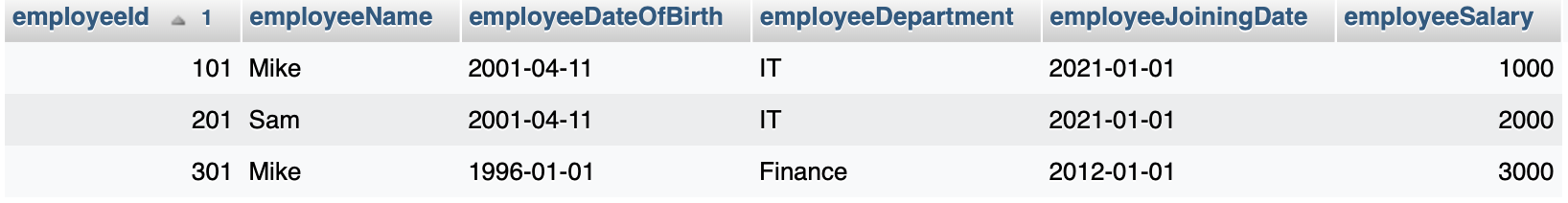
Facing issues? Have Questions? Post them here! I am happy to answer!
Rakesh (He/Him) has over 14+ years of experience in Web and Application development. He is the author of insightful How-To articles for Code2care.
Follow him on: X
You can also reach out to him via e-mail: rakesh@code2care.org
- Get the current timestamp in Java
- Java Stream with Multiple Filters Example
- Java SE JDBC with Prepared Statement Parameterized Select Example
- Fix: UnsupportedClassVersionError: Unsupported major.minor version 63.0
- [Fix] Java Exception with Lambda - Cannot invoke because object is null
- 7 deadly java.lang.OutOfMemoryError in Java Programming
- How to Calculate the SHA Hash Value of a File in Java
- Java JDBC Connection with Database using SSL (https) URL
- How to Add/Subtract Days to the Current Date in Java
- Create Nested Directories using Java Code
- Spring Boot: JDBCTemplate BatchUpdate Update Query Example
- What is CA FE BA BE 00 00 00 3D in Java Class Bytecode
- Save Java Object as JSON file using Jackson Library
- Adding Custom ASCII Text Banner in Spring Boot Application
- [Fix] Java: Type argument cannot be of primitive type generics
- List of New Features in Java 11 (JEPs)
- Java: How to Add two Maps with example
- Java JDBC Transition Management using PreparedStatement Examples
- Understanding and Handling NullPointerException in Java: Tips and Tricks for Effective Debugging
- Steps of working with Stored Procedures using JDBCTemplate Spring Boot
- Java 8 java.util.Function and BiFunction Examples
- The Motivation Behind Generics in Java Programming
- Get Current Local Date and Time using Java 8 DateTime API
- Java: Convert Char to ASCII
- Deep Dive: Why avoid java.util.Date and Calendar Classes
- Set Custom Background Wallpaper on Mac Terminal (macOS Ventura) - MacOS
- Python 3.x - SQLite 3 Database CRUD Operations Examples - Python
- How to Freeze Top Row in Excel for Mac - Windows
- How to hide lines in Notepad++ - NotepadPlusPlus
- How to Run all Cells at Once Jupyter Notebook - Python
- How to hide or disable iOS 14 App Library on iPhone? - Apple
- Default speed of Marquee tag : SCROLLAMOUNT - Html
- [Solution] Java Error Code 1603. Java Update did not complete. - Java