iOS 17 is the latest release of the mobile operating system by Apple for iPhones and is shipped with iPhone 15 and 15 Pro models (and iPods if you still use them), if you are unsure that you are running the latest iOS 17 on your device, you can follow the below easy steps to be sure about it.
Steps to know if you are running iOS 17 on your iPhone
- Unlock your iPhone.
- Now go to Settings app.
- Scroll down and go to General
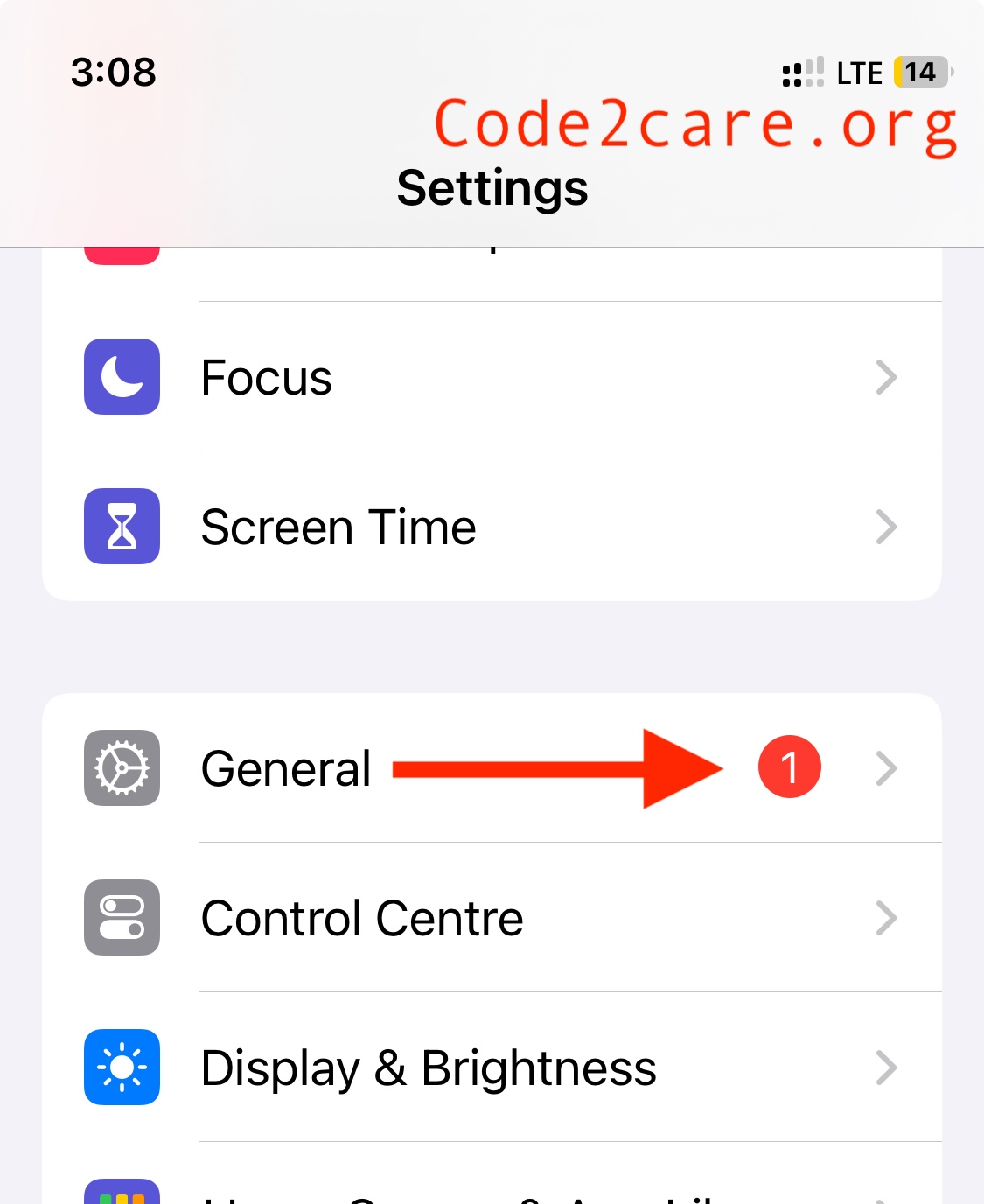
- Now tap on About and you should see iOS Version, if you see 17.x (x can be any number) you are on iOS 17!
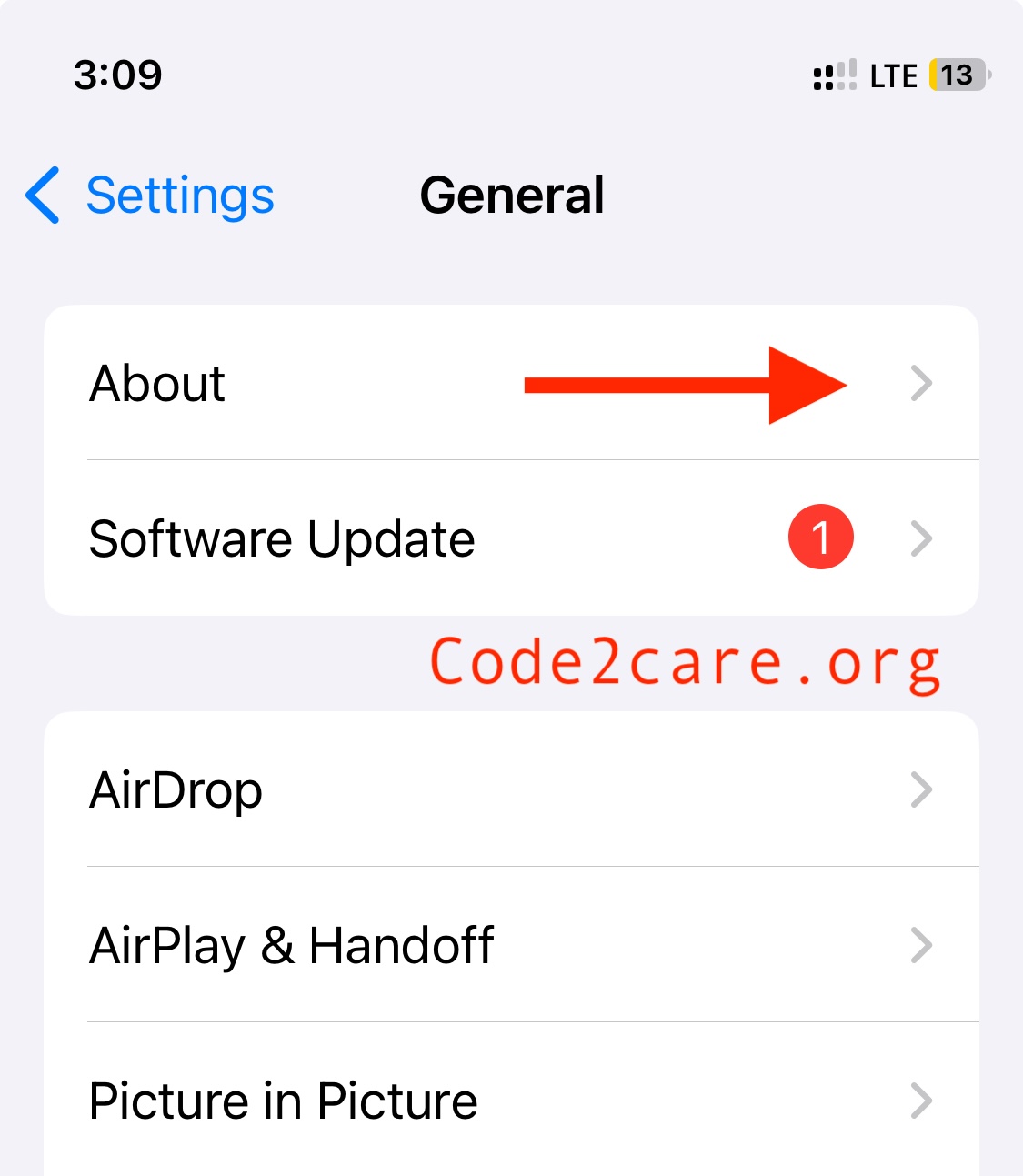
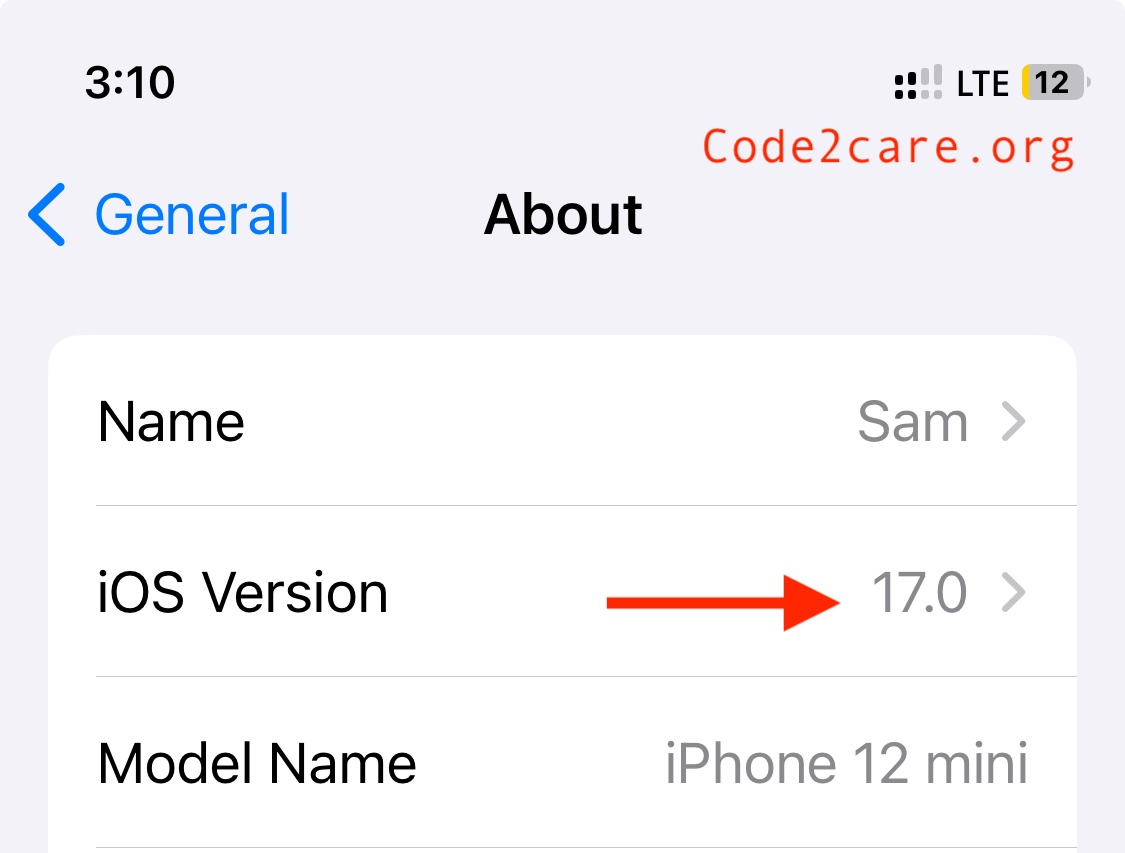
Below is the list of devices that support iOS 17, if you are on one of these devices, you can update to iOS 17 by going to "Software Updates" under General tab.
- iPhone 14
- iPhone 14 Plus
- iPhone 14 Pro
- iPhone 14 Pro Max
- iPhone 13
- iPhone 13 mini
- iPhone 13 Pro
- iPhone 13 Pro Max
- iPhone 12
- iPhone 12 mini
- iPhone 12 Pro
- iPhone 12 Pro Max
- iPhone 11
- iPhone 11 Pro
- iPhone 11 Pro Max
- iPhone XS
- iPhone XS Max
- iPhone XR
- iPhone SE 2nd Gen and later
If you are using the list of below iPhones, you do not get an iOS 17 update.
- iPhone (original) - Released in 2007
- iPhone 3G - Released in 2008
- iPhone 3GS - Released in 2009
- iPhone 4 - Released in 2010
- iPhone 4S - Released in 2011
- iPhone 5 - Released in 2012
- iPhone 5c - Released in 2013
- iPhone 5s - Released in 2013
- iPhone 6 - Released in 2014
- iPhone 6 Plus - Released in 2014
- iPhone 6s - Released in 2015
- iPhone 6s Plus - Released in 2015
- iPhone SE (1st generation) - Released in 2016
- iPhone 7 - Released in 2016
- iPhone 7 Plus - Released in 2016
- iPhone 8 - Released in 2017
- iPhone 8 Plus - Released in 2017
Facing issues? Have Questions? Post them here! I am happy to answer!
Rakesh (He/Him) has over 14+ years of experience in Web and Application development. He is the author of insightful How-To articles for Code2care.
Follow him on: X
You can also reach out to him via e-mail: rakesh@code2care.org
- How to clear Cache, Cookies and History on iPhone Safari
- How to Turn Off Assistive Access on iOS 17
- How to know the MAC address of iPhone/iPad Wifi
- TL;DR List of 34+ New Features added to iOS 17 for iPhones
- How to enable Wifi Calling on iPhone
- Steps to Turn Off 5G Cellular Service on iPhone (updated for iOS 17)
- Steps to Enable Developer Mode on iOS 17 - iPhone and iPad
- How to Sync iPhone with iPad
- Screen Mirroring iPhone to TV
- How to Stream Photos and Videos iPhone to your TV
- iOS 17 - Home Screen & App Library
- How to turn off 5G Network on iPhone
- iOS 17 - How to Enable Screen Distance Feature under Screen Time on iPhone/iPad
- Turn Off Auto-Brightness on iPhone running iOS 16
- Steps to Install iOS 17 on your iPhone (Available 18th Sept 2023)
- iPhone network says SOS Only on Status Bar
- How to Change the Name of your iPhone (Updated for iOS 17)
- How to take a Screenshot on iPhone with iOS 17
- Release Date and iPhone Devices that will Support iOS 16
- What does has notifications silenced in Messages App mean in iPhone
- How to Turn on/off Flashlight on iPhone
- How to know if you are on iOS 17 on your iPhone
- How to Change Bluetooth Name of your iPhone
- Quick Fix: How to Force Restart Your iPhone
- How to know your iPhone Model Name
- BSNL Broadband upgrades speed to minimum 2MBps for all users 512Kbps 1Mbps - HowTos
- How to stop or quit cat command? - HowTos
- How to Find the Location of Notepad on Windows 11 - Windows
- Safari Disable Private Browsing Is Locked macOS Sonoma 14 - MacOS
- Java + Spring JDBC Template + Gradle Example - Java
- Comments in Python Programming - Python
- Round Number up to 2 decimal places in Python - Python
- How to remove JetBrains Toolbox from Mac Startup - HowTos
