
When you are in your car, away from home on a holiday, or in a new place, it can be really difficult to find the closest gas station. For such situations, you must have the Google Maps app app installed on your mobile phone.
If you do not have it installed on your mobile phone, make sure you get it asap before you hit the road again.
Google Map for iPhone:
App Store Link: https://apps.apple.com/us/app/google-maps/id585027354Google Map for Android:
Play Store Link: https://play.google.com/store/apps/details?id=com.google.android.apps.maps&hl=en_US&gl=USHow to locate Gas Station near you
- Open Google Maps (on your iPhone/Android) mobile device,
- Make sure that your Location Service is turned on,
- Now you should see Gas (or Petrol option if outside the US) option as shown in the image below, if you do not click on More option, or simply type Gas Stations in the search bar,
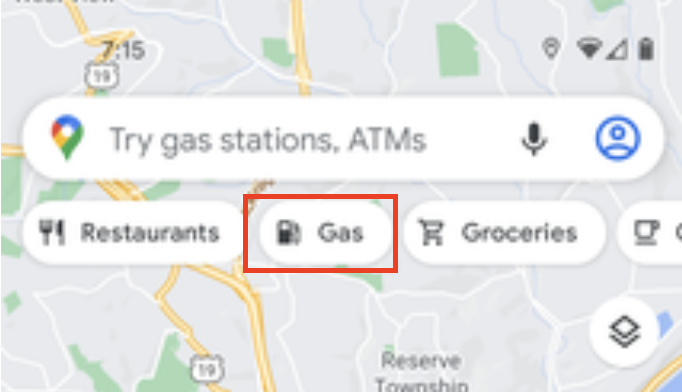
- You should get a list of all Gas Stations near you with details such as,
- The Name and Address of the gas stations,
- Rating and reviews provided to the Gas Stations by visitors,
- Their telephone numbers (you can even call them by clicking the call icon)
- If the gas station is open or closed.
- Check if they provided the type of gas/petrol you are looking for - regular, midgrade, premium, or diesel and the rates.
- If all looks good, you can click on the direction icon to navigate to the gas station
Click on About to see more details such as reviews, updates, and photos of the place, also accessibility details such as wheelchair-accessible entrance, public toilets, car wash, and payment services.
You can even choose from the filters such as "Open Now" and other custom filters.
Facing issues? Have Questions? Post them here! I am happy to answer!
Rakesh (He/Him) has over 14+ years of experience in Web and Application development. He is the author of insightful How-To articles for Code2care.
Follow him on: X
You can also reach out to him via e-mail: rakesh@code2care.org
- How to upload and read csv file in Google Colab
- Resolving DNS_PROBE_FINISHED_NXDOMAIN Google Chrome Error
- Fix - ModuleNotFoundError: No module named google.colab
- Fetch More then 10 Links Per Page in Google Search Result
- Find Nearest Gas Station using Google Map App on your Phone
- How to get nest aware on iPhone
- Fix: Cannot contact reCAPTCHA. Check your connection and try again.
- Enable Dark Mode in Google Search
- How to Mount Google Drive in Colab Notebook
- [Fix] reCAPTCHA not working in Web Browser
- Google Celebrates Rosa Bonheur 200th birthday with a Google Doodle
- How to Subscribe to Google Nest Aware on iPhone
- Google Local Guide Program and Perks of Contributing to Google Maps
- How to remove disable google search blue triangle
- 86 Gmail keyboard shortcuts that you may find Advantageous
- How to insert image into Google Sheets cell
- How to Open a New Notebook in Google Colab
- Google Colab: How to read file from Google Drive
- How to Access Local Files in Google Colab
- Installing Google Cloud macOS SDK
- Turning Off Chat in Gmail
- How to do a Reverse Image Search Using Google Tools
- Google Search Console: HTTPS is invalid and might prevent it from being indexed
- How to Show Line Numbers in Google Colab Cells
- Fetch as Google Crawl Error or Redirected Status
- How to Install Windows Terminal Without the Store - Windows
- 3 ways to clear screen on Linux Terminal - Linux
- Unable to establish connection to adb : Android Studio Error - Android
- How to Change Android Title Bar Color? - Android
- Change Google Chrome Browsers default download location - Chrome
- How to install MySQL Workbench on Mac (M1/M2) - MySQL
- How to create an Autocomplete Android EditText Example - Android
- 30: How to Check if a Directory Exists or Not in Python Program - Python