We can make use of the urlencode function from urllib.parse module to do a URL encoding.
Let's take a few examples.
Example 1
from urllib.parse import urlencode
product_query_params = {
'product': 'Smart Phone',
'name': "iPhone 15",
'model': 15
}
product_url_encoded_query = urlencode(product_query_params)
print("URL-encoded Query String:", product_url_encoded_query)Example 2:
from urllib.parse import urlencode
movie_details_query_data = {
'title': 'Inception',
'year': 2010,
'director': 'Christopher Nolan',
'genre': 'Science Fiction',
'rating': 8.8,
}
url_encoded_movie_details = urlencode(movie_details_query_data)
print(url_encoded_movie_details)
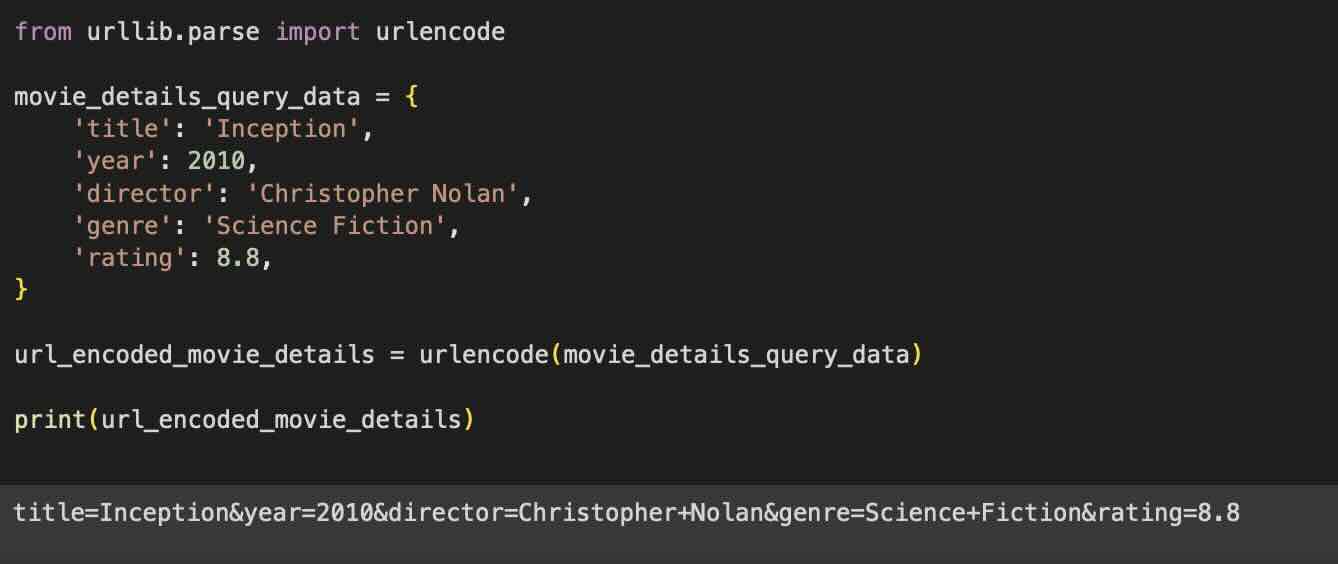
Facing issues? Have Questions? Post them here! I am happy to answer!
Author Info:
Rakesh (He/Him) has over 14+ years of experience in Web and Application development. He is the author of insightful How-To articles for Code2care.
Follow him on: X
You can also reach out to him via e-mail: rakesh@code2care.org
More Posts related to Python,
- How to convert int to ASCII in Python
- How to make use of SQLite Module in Python?
- Split a String into Sub-string and Parse in Python
- Python: Pandas Rename Columns with List Example
- How to run Python file from Mac Terminal
- How to Exit a Loop in Python Code
- Python: How to Plot a Histogram using Matplotlib and data as list
- MD5 Hashing in Python
- Jupyter: Safari Cant Connect to the Server localhost:8888/tree
- Fix: AttributeError: str object has no attribute decode. Did you mean: encode?[Python]
- How to Read a binary File with Python
- How to add two float numbers in Python
- Python: How to install YAML Package
- Python: How to Save Image from URL
- What is Markdown in Jupyter Notebook with Examples
- How to change the Python Default version
- 33: Python Program to send an email vid GMail
- How to comment code in Python
- How to Fix AttributeError in Python
- Fix: error: Jupyter command `jupyter-nbconvert` not found [VSCode]
- How to comment out a block of code in Python
- List of All 35 Reserved Keywords in Python Programming Language 3.11
- Import Other Python Files Examples
- Python: How to add Progress Bar in Console with Examples
- 3 Ways to convert bytes to String in Python
More Posts:
- [fix] Java JDBC SQLSyntaxErrorException: Unknown database - Java
- How to fix: zsh: command not found: jupyter - zsh
- 10 FTP SFTP Clients and Alternatives - FTP
- Run Gradle Build without test cases - Gradle
- How to Merge Branch into Master Branch - Git
- Java JDK 21: JEP 439 - An Improved Generational Z Garbage Collector (ZGC) - Java-JDK-21
- How to Change Java JDK Version in IntelliJ IDE - Java
- 44: Take a string and print it in lower case. [1000+ Python Programs] - Python-Programs