% jupyter
zsh: command not found: jupyterThe most common reason for this error is Jupyter Notebook has not been installed on your Mac, you can do that by the below command,
pip3 install notebookIf you think Jupyter has been installed
The first thing you do is make sure where is Jupyter Notebook has been installed on your Mac.
% pip3 show notebook
Name: notebook
Version: 6.5.4
Summary: A web-based notebook environment for interactive computing
Home-page: http://jupyter.org
Author: Jupyter Development Team
Author-email: jupyter@googlegroups.com
License: BSD
Location: /Library/Frameworks/Python.framework/Versions/3.11/lib/python3.11/site-packages
Requires: argon2-cffi, ipykernel, ipython-genutils, jinja2, jupyter-client, jupyter-core, nbclassic, nbconvert, nbformat, nest-asyncio, prometheus-client, pyzmq, Send2Trash, terminado, tornado, traitlets
Required-by:
If you get a warning that the package is not found, you can also try the whereis or which command.
% whereis jupyter
jupyter: /Library/Frameworks/Python.framework/Versions/3.11/bin/jupyter% which jupyter
/Library/Frameworks/Python.framework/Versions/3.11/bin/jupyterSo in my case, I have to make sure that the PATH "/Library/Frameworks/Python.framework/Versions/3.11/bin/" is available in the $PATH variable.
export PATH="/Library/Frameworks/Python.framework/Python/3.x/bin:$PATH"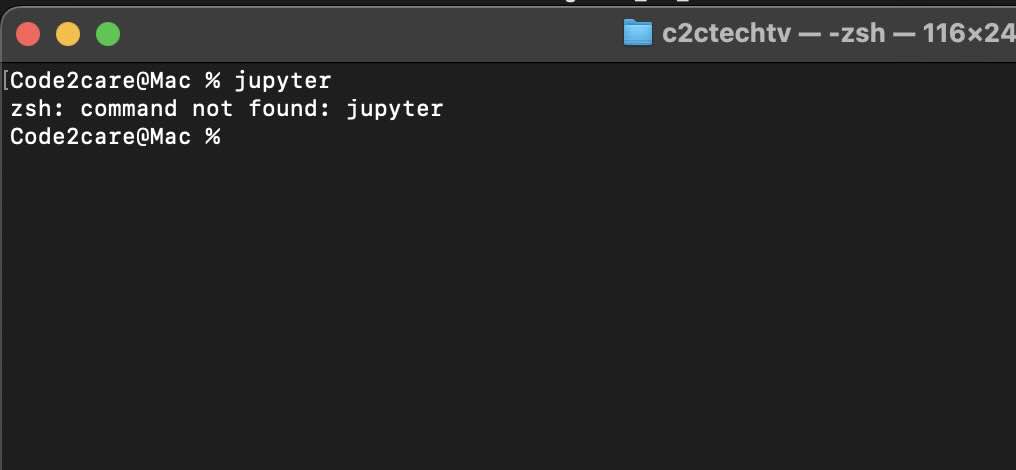
Facing issues? Have Questions? Post them here! I am happy to answer!
Rakesh (He/Him) has over 14+ years of experience in Web and Application development. He is the author of insightful How-To articles for Code2care.
Follow him on: X
You can also reach out to him via e-mail: rakesh@code2care.org
- Resolve - zsh: command not found: code
- zsh: command not found [fix] macOS
- How to fix: zsh: command not found: jupyter
- How to make ZSH as the default shell on Ubuntu
- How to Add New Entry to ZSH PATH
- Add Syntax Highlighting in Zsh Shell
- Fix: zsh: command not found: npm after installation (Node.js)
- Fix: zsh: command not found: mysql (Mac XAMPP)
- Ubuntu zsh: command not found: nano
- Fix: ZSH: cd: too many arguments (macOS)
- Fix - cd: no such file or directory: .zshrc
- How to reload zsh shell profile file?
- Fix zsh: permission denied: script.sh
- [fix] zsh: illegal hardware instruction python TensorFlow M1/M2 Mac
- macOS Ventura 13: The default interactive shell is now zsh
- How to Add Autocomplete in Mac Terminal
- Fix - zsh: command not found: pip
- ZSH: exec format error eclipse M1/M2 Mac
- Setting up Zsh Syntax Highlighting
- How to reload Zsh .zshrc Profile
- zsh: command not found: brew [fix]
- How to clear ZSH history of commands executed on Mac Terminal
- Fix - zsh: command not found: conda [macOS]
- Fix: cd: string not in pwd
- Setting Expire Time - EX EXAT PX PXAT and KEEPTTL with Spring Boot + Redis - Java
- How to set background color for android layout pragmatically using java and through xml - Android
- Read Text file from SD Card : Android Programming - Android
- Split a String into Sub-string and Parse in Python - Python
- How to stop disable Facebook video autoplay during scroll - Facebook
- List of Java Simple Date Formats (Cheatsheet) - Java
- Truncate table using Java JDBC Example - Java
- Docker - Running in Resource Saver mode - Docker