If you have installed XAMPP on your Mac and have started the service of MySQL, but when you try to connect to the database service via the Terminal, you get "zsh command not found MySQL", well the reason is you have not set the PATH variable.
Steps for the fix:
- Make sure that the MySQL and Apache service is running and that you can able to access the PHPMyAdmin via a web browser on localhost.
- Now go to the Terminal app and move to /Applications folder.
- Next, move to the XAMPP folder and then the bin folder.
- You should be able to see the MySQL binary file here, just do a PWD and copy the path.
% pwd /Applications/XAMPP/bin - Now add this path to the PATH environment variable:
export PATH="/Applications/XAMPP/bin:$PATH" - Try to connect to MySQL via console now and it should work.
% mysql -u root -p
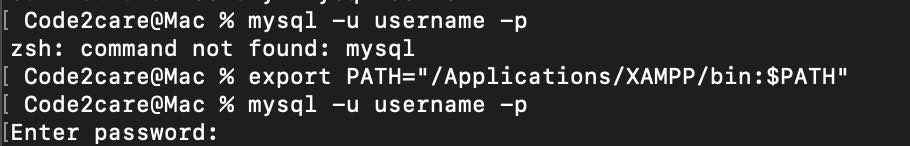
Facing issues? Have Questions? Post them here! I am happy to answer!
Author Info:
Rakesh (He/Him) has over 14+ years of experience in Web and Application development. He is the author of insightful How-To articles for Code2care.
Follow him on: X
You can also reach out to him via e-mail: rakesh@code2care.org
More Posts related to zsh,
- Resolve - zsh: command not found: code
- zsh: command not found [fix] macOS
- How to fix: zsh: command not found: jupyter
- How to make ZSH as the default shell on Ubuntu
- How to Add New Entry to ZSH PATH
- Add Syntax Highlighting in Zsh Shell
- Fix: zsh: command not found: npm after installation (Node.js)
- Fix: zsh: command not found: mysql (Mac XAMPP)
- Ubuntu zsh: command not found: nano
- Fix: ZSH: cd: too many arguments (macOS)
- Fix - cd: no such file or directory: .zshrc
- How to reload zsh shell profile file?
- Fix zsh: permission denied: script.sh
- [fix] zsh: illegal hardware instruction python TensorFlow M1/M2 Mac
- macOS Ventura 13: The default interactive shell is now zsh
- How to Add Autocomplete in Mac Terminal
- Fix - zsh: command not found: pip
- ZSH: exec format error eclipse M1/M2 Mac
- Setting up Zsh Syntax Highlighting
- How to reload Zsh .zshrc Profile
- zsh: command not found: brew [fix]
- How to clear ZSH history of commands executed on Mac Terminal
- Fix - zsh: command not found: conda [macOS]
- Fix: cd: string not in pwd
More Posts:
- Python Program: Use NumPy to generate a random number between 0 and 1 - Python-Programs
- Fix: Eclipse Connection time out: github.com - Eclipse
- MacBook - Time Limit - You have reached your time limit, Ignore Limit - MacOS
- Create Custom Android AlertDialog - Android
- Python: Pandas Rename Columns with List Example - Python
- How to configure PDF iFilter for SharePoint - SharePoint
- Upload Pdf file using PHP Script - PHP
- Align html element at the center of page vertically and horizontally - Html