macOS are shipped with ZSH Shell as the default shell, but you will see that autocomplete is enabled by default.
In order to turn on autocomplete in Terminal, follow the below steps,
- Open Terminal App on your Mac.
- Now run the below command.
- Once the download is complete, let's apply the changes to zsh shell.
source ~/.zsh/zsh-autosuggestions/zsh-autosuggestions.zsh
git clone https://github.com/zsh-users/zsh-autosuggestions ~/.zsh/zsh-autosuggestionsNow if you try to type any builtin command or any text of the preview history you should get auto-suggestions on your Mac Terminal.
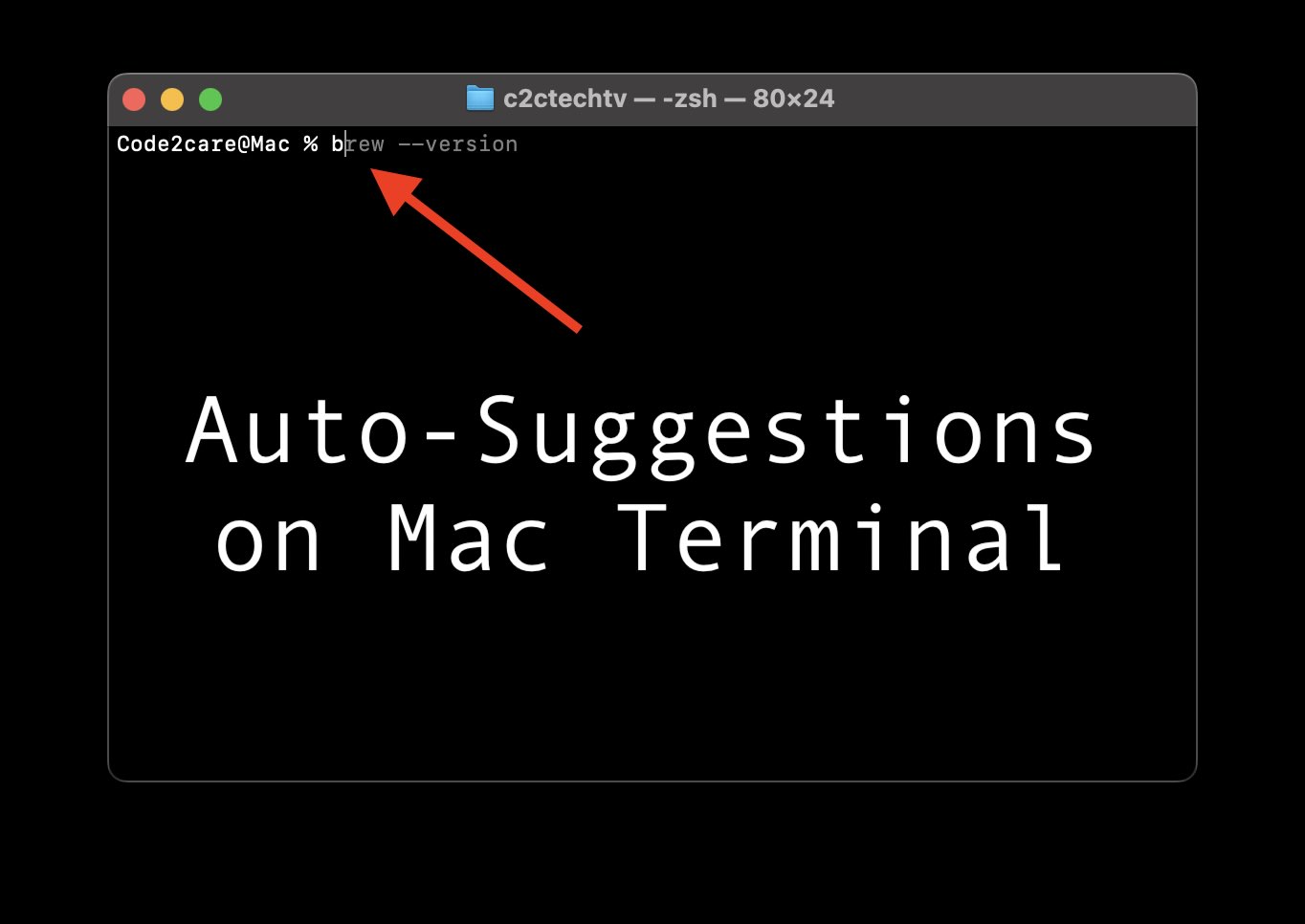
Facing issues? Have Questions? Post them here! I am happy to answer!
Author Info:
Rakesh (He/Him) has over 14+ years of experience in Web and Application development. He is the author of insightful How-To articles for Code2care.
Follow him on: X
You can also reach out to him via e-mail: rakesh@code2care.org
More Posts related to zsh,
- Resolve - zsh: command not found: code
- zsh: command not found [fix] macOS
- How to fix: zsh: command not found: jupyter
- How to make ZSH as the default shell on Ubuntu
- How to Add New Entry to ZSH PATH
- Add Syntax Highlighting in Zsh Shell
- Fix: zsh: command not found: npm after installation (Node.js)
- Fix: zsh: command not found: mysql (Mac XAMPP)
- Ubuntu zsh: command not found: nano
- Fix: ZSH: cd: too many arguments (macOS)
- Fix - cd: no such file or directory: .zshrc
- How to reload zsh shell profile file?
- Fix zsh: permission denied: script.sh
- [fix] zsh: illegal hardware instruction python TensorFlow M1/M2 Mac
- macOS Ventura 13: The default interactive shell is now zsh
- How to Add Autocomplete in Mac Terminal
- Fix - zsh: command not found: pip
- ZSH: exec format error eclipse M1/M2 Mac
- Setting up Zsh Syntax Highlighting
- How to reload Zsh .zshrc Profile
- zsh: command not found: brew [fix]
- How to clear ZSH history of commands executed on Mac Terminal
- Fix - zsh: command not found: conda [macOS]
- Fix: cd: string not in pwd
More Posts:
- PowerShell: Check if File Exists - Powershell
- How to Start Jupyter Notebook on Mac - MacOS
- Spell check not working in Gmail : Mac OS X - Mac-OS-X
- YAML Parser using Java Jackson Library Example - Java
- Share Story Feed on Facebook using URL - Facebook
- Disable jQuery button after being click - jQuery
- Java: Convert Char to ASCII - Java
- Time Testing with Java JUnit assertTimeout method - Java