Recently I encountered that while composing an Email on Google's Gmail, no spellcheck warnings were displayed for incorrect spelled words. I found that the reason for this was the language settings in Mac OS X (working on Yosemite) Spelling and Grammar, let's see how to fix this,
- Open Gmail Compose a new Mail Screen.
- Right Click on the body section and Select: Spelling and Grammar -> Spelling and Grammar
- Now if you see the Language dropdown with Automatic by Language, just change it the language you prefer.
- Close the window.
- You must now see that the incorrectly spelled words are underlined as red again.
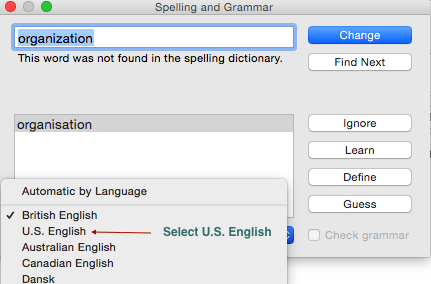
Select U.S. English
More Posts related to Mac-OS-X,
- Transfer files between Android and Mac OS X using usb cable
- Find Java JRE Installation location Mac OS X
- How to enable Do Not Disturb mode for Notification Center in Mac OS X 10.10 Yosemite
- Remove Applications from Startup Mac OS X
- Open New tab using keyboard shortcut in Mac Terminal
- Create a large dummy file using Mac OS X terminal command
- Hide files and folders on Mac OS X
- Install Apache Tomcat ver 8 on Mac OS X Yosemite 10.10
- Location of eclipse.ini file on Mac OS X
- Take Screenshots on Mac OS without Keyboard
- [Solved] Dynamic Web Module 3.0 requires Java 1.6 or newer Mac OSX
- Mac OS X Taking Screen Capture using Terminal
- How to Stop Photos App from auto loading when device connected to the Mac
- Change Mouse Scrolling in Mac OS X
- How to Setup maven on Mac (macOS)
- Mac Studio Display Buzzing sound from the Monitor
- 4 Open Source SQLite Editor for Mac OS X , Windows and Linux
- Save webpage as pdf in Google Chrome for Mac OS X
- vi undo redo command [Examples]
- How to See Hidden Folders and Files on macOS
- [Mac] To open Eclipse you need to install the legacy java se 6 runtime
- Java location in Mac OS X
- Safari appends .html extension to files that are downloaded
- Pdf Text to Speech option in Mac OS X Preview App
- How to run Gradle from Mac Terminal (Command Line)
More Posts:
- How to add Date and Time to Windows Notepad File - NotepadPlusPlus
- How to install maven in macOS using Terminal Command - MacOS
- osascript wants to make changes while Android Studio Installation on Mac OS X - Mac-OS-X
- Java Thread.sleep() Method Deep Dive with Examples - Java
- 17: Find Factorial of a Number - 1000+ Python Programs - Python-Programs
- How to Convert String to DateTime in Python - Python
- Docker Desktop needs privileged access macOS - MacOS
- -bash: startup.sh: command not found - Apache Tomcat 8 - Tomcat