Last login: Sun Jan 30 13:13:38 on ttys000
/Users/code2care/Downloads/eclipse/eclipse ; exit;
% /Users/code2care/Downloads/eclipse/eclipse ; exit;
zsh: exec format error: /Users/code2care/Downloads/eclipse/eclipse
Saving session...
...copying shared history...
...saving history...truncating history files...
...completed.Reason for the Error
If you have a Mac with an M1/M2 chip, and you downloaded the Arch64 package from eclipse.org to install Eclipse IDE, extracting eclipse-java-2021-12-M1-linux-gtk-aarch64.tar and running the eclipse file will give the above error because, the setup is not meant for M1/M2 Mac but for Linux.
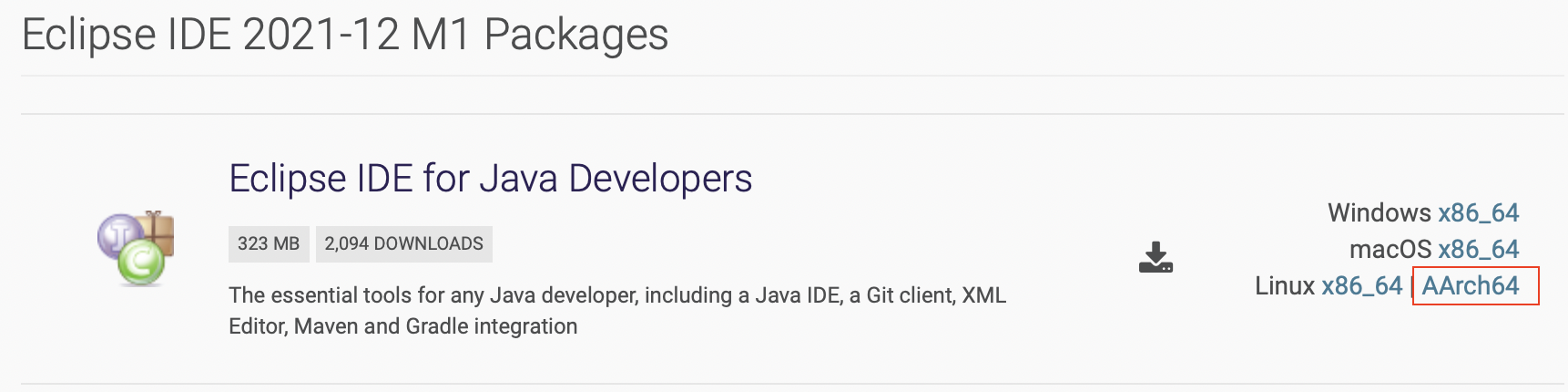
Eclipse IDE 2021-12 M1 Packages
Facing issues? Have Questions? Post them here! I am happy to answer!
Author Info:
Rakesh (He/Him) has over 14+ years of experience in Web and Application development. He is the author of insightful How-To articles for Code2care.
Follow him on: X
You can also reach out to him via e-mail: rakesh@code2care.org
More Posts related to zsh,
- Resolve - zsh: command not found: code
- zsh: command not found [fix] macOS
- How to fix: zsh: command not found: jupyter
- How to make ZSH as the default shell on Ubuntu
- How to Add New Entry to ZSH PATH
- Add Syntax Highlighting in Zsh Shell
- Fix: zsh: command not found: npm after installation (Node.js)
- Fix: zsh: command not found: mysql (Mac XAMPP)
- Ubuntu zsh: command not found: nano
- Fix: ZSH: cd: too many arguments (macOS)
- Fix - cd: no such file or directory: .zshrc
- How to reload zsh shell profile file?
- Fix zsh: permission denied: script.sh
- [fix] zsh: illegal hardware instruction python TensorFlow M1/M2 Mac
- macOS Ventura 13: The default interactive shell is now zsh
- How to Add Autocomplete in Mac Terminal
- Fix - zsh: command not found: pip
- ZSH: exec format error eclipse M1/M2 Mac
- Setting up Zsh Syntax Highlighting
- How to reload Zsh .zshrc Profile
- zsh: command not found: brew [fix]
- How to clear ZSH history of commands executed on Mac Terminal
- Fix - zsh: command not found: conda [macOS]
- Fix: cd: string not in pwd
More Posts:
- How to convert Java LocalDateTime to Timestamp Object with Examples - Java
- Fix: ModuleNotFoundError: No module named requests - Python
- How to identify installed Java (JDK) Version on macOS - MacOS
- Fix: psql: error: connection to server at localhost (::1) port 5432 failed: FATAL: database does not exist - HowTos
- Java - Check if array contains the value - Java
- Python Sleep Function/Method Code Example - Python
- Two Ways to Extract rar (*.rar) files on Mac - MacOS
- Get Device Screen Width and Height using javaScript - JavaScript