What is sleep() function/method in Python Programming?
In computer programming sleep is an inactive state for a period of time for execution of a process, task, or thread.
In Python programming sleep() function/method is used to suspend the execution of a program for the provided number of seconds as an input parameter.
Python Sleep Syntax:
time.sleep(time)
Parameter/Argument: time -> Number of seconds for which the execution is to be suspended.
Return value: sleep function does not return any value back.Sleep Python Code Examples:
Example 1: sleep() for 10 seconds
# Example 1: Sleep for 10 seconds after saying Hello world!
import time
print("Hello World, We will wait for 10 seconds before saying bye!")
time.sleep(5)
print("Program completed...")Example 2: sleep() for 10 seconds
# Example 2: One-minute countdown using sleep()
print("60 minute countdown started!")
for x in range(60, 0, -1):
time.sleep(1)
print(x)
print("60 minute countdown completed!")Example 3: Digital Clock using sleep():
import time
import os
while True:
os.system('cls') # Clear Screen
print(time.strftime("%I:%M:%S %p", time.localtime()))
time.sleep(1)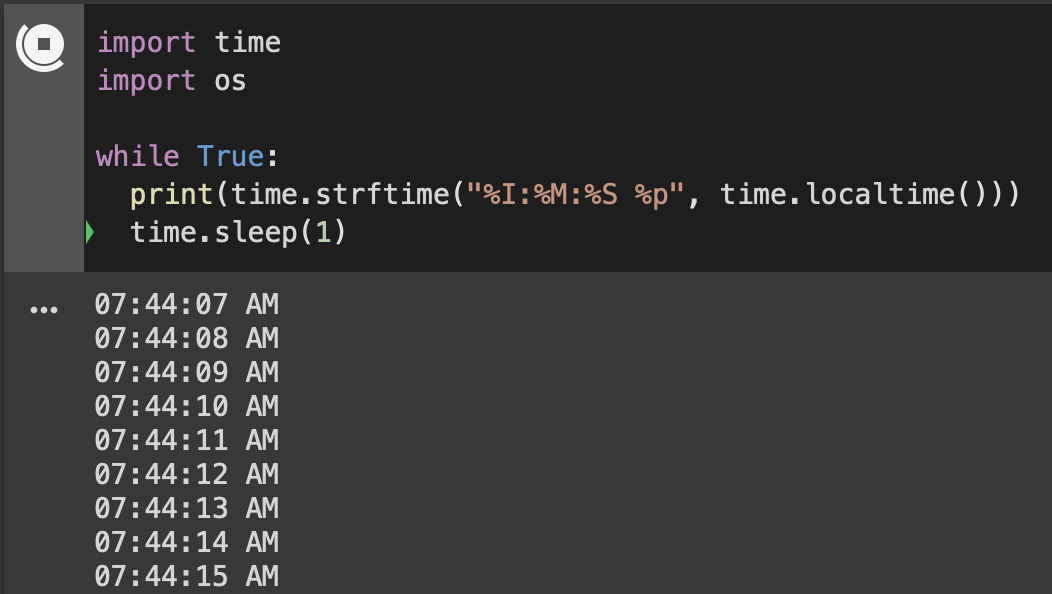
Python Sleep Code Example
Facing issues? Have Questions? Post them here! I am happy to answer!
Author Info:
Rakesh (He/Him) has over 14+ years of experience in Web and Application development. He is the author of insightful How-To articles for Code2care.
Follow him on: X
You can also reach out to him via e-mail: rakesh@code2care.org
More Posts related to Python,
- How to convert int to ASCII in Python
- How to make use of SQLite Module in Python?
- Split a String into Sub-string and Parse in Python
- Python: Pandas Rename Columns with List Example
- How to run Python file from Mac Terminal
- How to Exit a Loop in Python Code
- Python: How to Plot a Histogram using Matplotlib and data as list
- MD5 Hashing in Python
- Jupyter: Safari Cant Connect to the Server localhost:8888/tree
- Fix: AttributeError: str object has no attribute decode. Did you mean: encode?[Python]
- How to Read a binary File with Python
- How to add two float numbers in Python
- Python: How to install YAML Package
- Python: How to Save Image from URL
- What is Markdown in Jupyter Notebook with Examples
- How to change the Python Default version
- 33: Python Program to send an email vid GMail
- How to comment code in Python
- How to Fix AttributeError in Python
- Fix: error: Jupyter command `jupyter-nbconvert` not found [VSCode]
- How to comment out a block of code in Python
- List of All 35 Reserved Keywords in Python Programming Language 3.11
- Import Other Python Files Examples
- Python: How to add Progress Bar in Console with Examples
- 3 Ways to convert bytes to String in Python
More Posts:
- Display (Show) bookmarks bar Safari - HowTos
- How to activate and use Microsoft Teams Together mode - Microsoft
- Github: fatal: Authentication failed Support for password was removed on August 13, 2021 - Git
- Change label (text) color in tkinter - Python
- Notepad++ do not show CRLF characters - NotepadPlusPlus
- How to remove blank lines from a file using Notepad++ - NotepadPlusPlus
- Get the current timestamp in Java - Java
- Word wrap text in Notepad++ - NotepadPlusPlus