% git push
Password for 'https://ghp_1aXuIxxxx4wy2sjdvxxxxxxxxxxxx3ZFHfZ@github.com':
remote: Support for password authentication was removed on August 13, 2021.
remote: Please see https://docs.github.com/en/get-started/getting-started
-with-git/about-remote-repositories#cloning-with-https-urls
for information on currently recommended modes of authentication.
fatal: Authentication failed for 'https://github.com/user/mynotes.git/'If you were trying to push a branch up to origin GitHub and you received, the above error when you were asked to authenticate with a password, then it's most likely that your Personal access tokens has expired.
Solution:- Login to your GitHub profile,
- Go to Settings -> Developers Settings,
- Now checkout Personal access tokens and see if your token has expired,
- If yes create a new one.
- And start using it instead: Set new Token using command line.
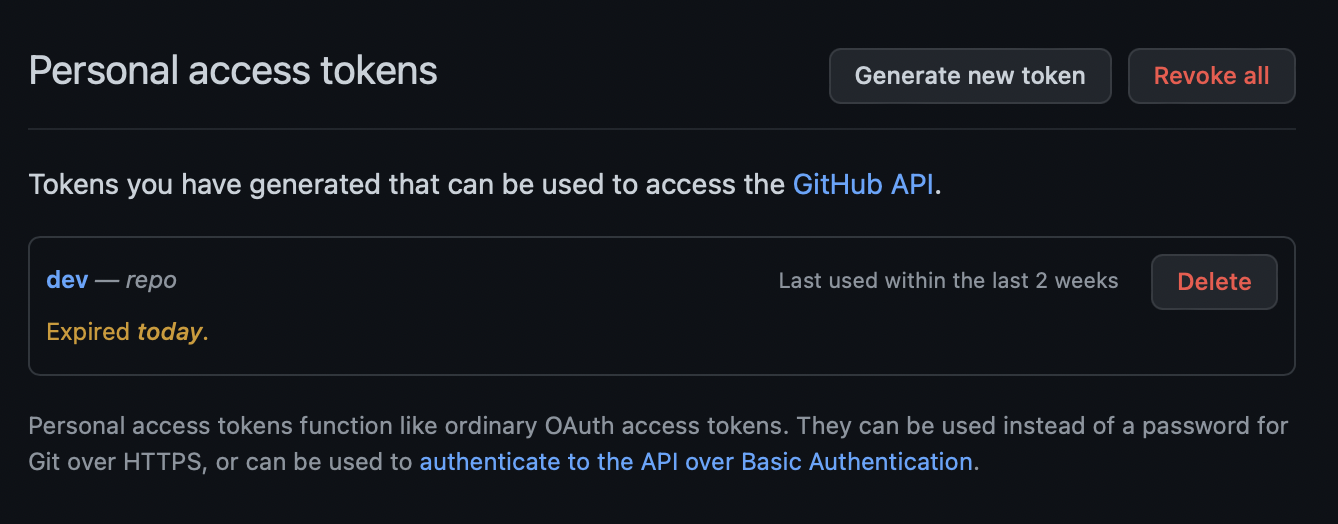
As the page states: ✏️ Personal access tokens function like ordinary OAuth access tokens. They can be used instead of a password for Git over HTTPS, or can be used to authenticate to the API over Basic Authentication.
More Posts related to Git,
- Change the default git branch name from master to main
- [Fixed] Git Clone git@github.com: Permission denied (publickey) Could not read from remote repository Fatal error
- [Solution] fatal: not a git repository (or any of the parent directories): .git
- [fix] zsh: command not found: git
- How to Install Git on Windows
- Setup Git + Visual Studio Code Tutorial
- How to undo last Git Commit on Local Repository?
- Install GitHub Command Line Tool on Mac
- How to Create a Git Branch in 6 Different ways
- Fix Git: Warning: could not find UI helper GitHub.UI on Windows
- Git Config Command - A Deep Dive
- Step-by-Step: How to delete a git branch from local as well as remote origin
- How to Add Git Bash Option to Windows Terminal List
- Command to Clone Repository Using Git Bash
- How to remove or unstage a file from git staged area
- Get the file location of git config values
- GitHub: How to Search Code
- How to check your installed version of Git
- Fix: error: src refspec master does not match any failed to push some refs to Git
- Git: Step-by-Step - How to Push Local Brach to GitHub
- How to Merge Branch into Master Branch
- fix fatal: --local can only be used inside a git repository error
- Fix: Git Pull Error: unable to resolve reference refs/remotes/origin/master: reference broken
- Change the default diff or commit editor for git
- Git Fix: fatal: refusing to merge unrelated histories Error
More Posts:
- Jupyter Notebook: 404 : Not Found - You are requesting a page that does not exist! - Python
- [Fix] Microsoft 53003 Error - Microsoft
- Safari Disable Private Browsing Is Locked macOS Sonoma 14 - MacOS
- How to show file extensions on Windows 11 - Windows-11
- Disable Apps from Opening on Mac Startup (Login items) - MacOS
- What is macOS Ventura? - MacOS
- 573 List of reserved keywords in AWS DynamoDB - AWS
- How to delete a file using Python code example - Python