In order to check your version of Git software installed on the Operating System just type git --version in your console.
How to check your git version: macOS/Linux
- Open Terminal application,
- Type: $ git --version,
- You should see the installed git version details on the console:
git version 2.6.1
How to check your git version: Windows
- If you have installed a tool like Git Bash, open git Bash (or Git CMD - though deprecated)
- Type git --version
- You should be able to see your installed git version like:
$ git --version git version 2.21.0.windows.1
⚠️ Note: Make sure you are not running the command on CMD or else you will see this below error!
C:\Users\c2c>git --version
'git' is not recognized as an internal or external command,
operable program or batch file.
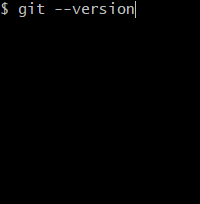
More Posts related to Git,
- Change the default git branch name from master to main
- [Fixed] Git Clone git@github.com: Permission denied (publickey) Could not read from remote repository Fatal error
- [Solution] fatal: not a git repository (or any of the parent directories): .git
- [fix] zsh: command not found: git
- How to Install Git on Windows
- Setup Git + Visual Studio Code Tutorial
- How to undo last Git Commit on Local Repository?
- Install GitHub Command Line Tool on Mac
- How to Create a Git Branch in 6 Different ways
- Fix Git: Warning: could not find UI helper GitHub.UI on Windows
- Git Config Command - A Deep Dive
- Step-by-Step: How to delete a git branch from local as well as remote origin
- How to Add Git Bash Option to Windows Terminal List
- Command to Clone Repository Using Git Bash
- How to remove or unstage a file from git staged area
- Get the file location of git config values
- GitHub: How to Search Code
- How to check your installed version of Git
- Fix: error: src refspec master does not match any failed to push some refs to Git
- Git: Step-by-Step - How to Push Local Brach to GitHub
- How to Merge Branch into Master Branch
- fix fatal: --local can only be used inside a git repository error
- Fix: Git Pull Error: unable to resolve reference refs/remotes/origin/master: reference broken
- Change the default diff or commit editor for git
- Git Fix: fatal: refusing to merge unrelated histories Error
More Posts:
- Java: RabbitMq Create a Queue Example - Java
- Program 37: Store your name in a variable and print it - Python-Programs
- Change Max and Min Value of Android Seekbar Programmatically - Android
- Enable Dark Mode in Gmail Desktop Browser - Google
- Java code to check Internet Connection on Android Device Programmatically - Android
- VS Code Remove Unused Imports Keyboard Shortcut - HowTos
- Ubuntu zsh: command not found: nano - zsh
- How to see HTTP Request Response Headers in Google Chrome Browser - Chrome