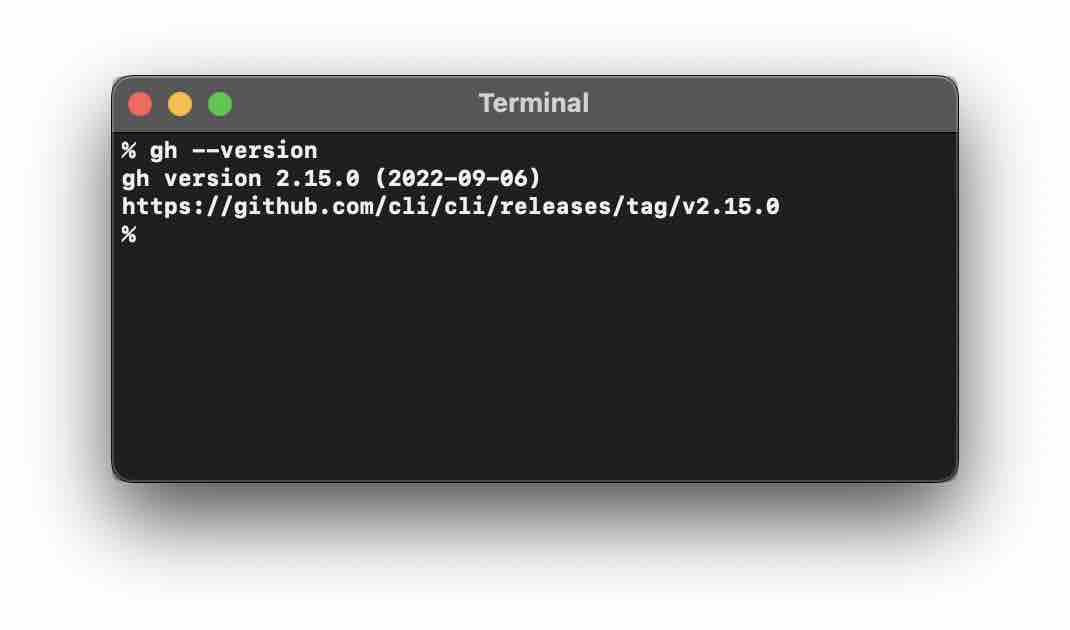
brew install gh is the command that you can use to install the GitHub Command-Line tool on a Mac.
% brew install gh
==> Pouring gh--2.15.0.arm64_monterey.bottle.tar.gz
==> Caveats
zsh completions have been installed to:
/opt/homebrew/share/zsh/site-functions
==> Summary
🍺 /opt/homebrew/Cellar/gh/2.15.0: 140 files, 34.9MB
==> Running `brew cleanup gh`...
% gh --version
gh version 2.15.0 (2022-09-06)
https://github.com/cli/cli/releases/tag/v2.15.0Facing issues? Have Questions? Post them here! I am happy to answer!
Author Info:
Rakesh (He/Him) has over 14+ years of experience in Web and Application development. He is the author of insightful How-To articles for Code2care.
Follow him on: X
You can also reach out to him via e-mail: rakesh@code2care.org
More Posts related to Git,
- Change the default git branch name from master to main
- [Fixed] Git Clone git@github.com: Permission denied (publickey) Could not read from remote repository Fatal error
- [Solution] fatal: not a git repository (or any of the parent directories): .git
- [fix] zsh: command not found: git
- How to Install Git on Windows
- Setup Git + Visual Studio Code Tutorial
- How to undo last Git Commit on Local Repository?
- Install GitHub Command Line Tool on Mac
- How to Create a Git Branch in 6 Different ways
- Fix Git: Warning: could not find UI helper GitHub.UI on Windows
- Git Config Command - A Deep Dive
- Step-by-Step: How to delete a git branch from local as well as remote origin
- How to Add Git Bash Option to Windows Terminal List
- Command to Clone Repository Using Git Bash
- How to remove or unstage a file from git staged area
- Get the file location of git config values
- GitHub: How to Search Code
- How to check your installed version of Git
- Fix: error: src refspec master does not match any failed to push some refs to Git
- Git: Step-by-Step - How to Push Local Brach to GitHub
- How to Merge Branch into Master Branch
- fix fatal: --local can only be used inside a git repository error
- Fix: Git Pull Error: unable to resolve reference refs/remotes/origin/master: reference broken
- Change the default diff or commit editor for git
- Git Fix: fatal: refusing to merge unrelated histories Error
More Posts:
- JavaScript : Get current page address - JavaScript
- fix macOS: The digital signature on the update is missing or invalid. Ventura - MacOS
- Must have CSV Plugins for Notepad++ - NotepadPlusPlus
- Excel Fix: SECURITY RISK Microsoft has blocked macros from running because the source of this file is untrusted. - JavaScript
- How to install SpaCy (NLP Library) on Mac - Python
- How to Rename Docker Image with none TAG and REPOSITORY? - Docker
- Restore deleted Office 365 SharePoint group site - SharePoint
- List of 32 CSS cursors web developers must know about - CSS