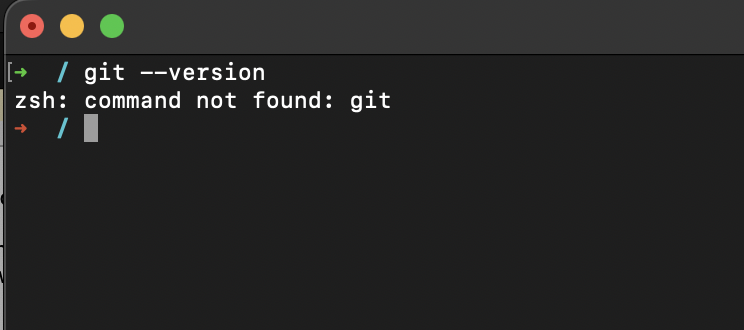
% git init
zsh: command not found: gitYou will get git command not found error on the zsh shell if you do not have git installed on your computer, in order to install git you can make use of the package manager like apt-get for Ubuntu or brew on macOS.
Installing git on Ubuntu using apt-get- Open Terminal,
- Type command sudo apt-get install git
➜ / apt-get install git Reading package lists... Done Building dependency tree Reading state information... Done Suggested packages: gettext-base git-daemon-run | git-daemon-sysvinit git-doc git-el git-email git-gui gitk gitweb git-cvs git-mediawiki git-svn The following NEW packages will be installed: git 0 upgraded, 1 newly installed, 0 to remove and 20 not upgraded. Need to get 4357 kB of archives. After this operation, 35.8 MB of additional disk space will be used. Get:1 http://ports.ubuntu.com/ubuntu-ports focal-updates/main arm64 git arm64 1:2.25.1-1ubuntu3.5 [4357 kB] Fetched 4357 kB in 4s (1164 kB/s) debconf: delaying package configuration, since apt-utils is not installed Selecting previously unselected package git. (Reading database ... 11853 files and directories currently installed.) Preparing to unpack .../git_1%3a2.25.1-1ubuntu3.5_arm64.deb ... Unpacking git (1:2.25.1-1ubuntu3.5) ... Setting up git (1:2.25.1-1ubuntu3.5) ...
% brew install git% git --version
git version 2.25.1More Posts related to Git,
- Change the default git branch name from master to main
- [Fixed] Git Clone git@github.com: Permission denied (publickey) Could not read from remote repository Fatal error
- [Solution] fatal: not a git repository (or any of the parent directories): .git
- [fix] zsh: command not found: git
- How to Install Git on Windows
- Setup Git + Visual Studio Code Tutorial
- How to undo last Git Commit on Local Repository?
- Install GitHub Command Line Tool on Mac
- How to Create a Git Branch in 6 Different ways
- Fix Git: Warning: could not find UI helper GitHub.UI on Windows
- Git Config Command - A Deep Dive
- Step-by-Step: How to delete a git branch from local as well as remote origin
- How to Add Git Bash Option to Windows Terminal List
- Command to Clone Repository Using Git Bash
- How to remove or unstage a file from git staged area
- Get the file location of git config values
- GitHub: How to Search Code
- How to check your installed version of Git
- Fix: error: src refspec master does not match any failed to push some refs to Git
- Git: Step-by-Step - How to Push Local Brach to GitHub
- How to Merge Branch into Master Branch
- fix fatal: --local can only be used inside a git repository error
- Fix: Git Pull Error: unable to resolve reference refs/remotes/origin/master: reference broken
- Change the default diff or commit editor for git
- Git Fix: fatal: refusing to merge unrelated histories Error
More Posts:
- Write JSON to file in pretty-printed Format using Java Jackson - Java
- Auto Execute a command or script on Mac Terminal Startup - MacOS
- Exception in thread main java.lang.NoClassDefFoundError: package javaClass - Java
- Android read text file from internal storage - Android
- How to convert a Postman request to cURL Command - cURL
- Convert text to random case using Notepad++ - NotepadPlusPlus
- Change SharePoint search results FullTextSqlQuery RowLimit 10000 - SharePoint
- Fix - cd: no such file or directory: .zshrc - zsh