Reason:
You might get zsh: command not found: nano, if the nano package is missing on your Ubuntu.
Fix:
To fix this issue you need to install nano using a package manager like apt, example - apt install nano,
% apt install nano
Reading package lists... Done
Building dependency tree
Reading state information... Done
Suggested packages:
hunspell
The following NEW packages will be installed:
nano
0 upgraded, 1 newly installed, 0 to remove and 1 not upgraded.
Need to get 261 kB of archives.
After this operation, 868 kB of additional disk space will be used.
Get:1 http://ports.ubuntu.com/ubuntu-ports focal/main arm64 nano arm64 4.8-1ubuntu1 [261 kB]
Fetched 261 kB in 1s (263 kB/s)
debconf: delaying package configuration, since apt-utils is not installed
Selecting previously unselected package nano.
(Reading database ... 8707 files and directories currently installed.)
Preparing to unpack .../nano_4.8-1ubuntu1_arm64.deb ...
Unpacking nano (4.8-1ubuntu1) ...
Setting up nano (4.8-1ubuntu1) ...
update-alternatives: using /bin/nano to provide /usr/bin/editor (editor) in auto modeNow let's try using nano command,
% nano example.txt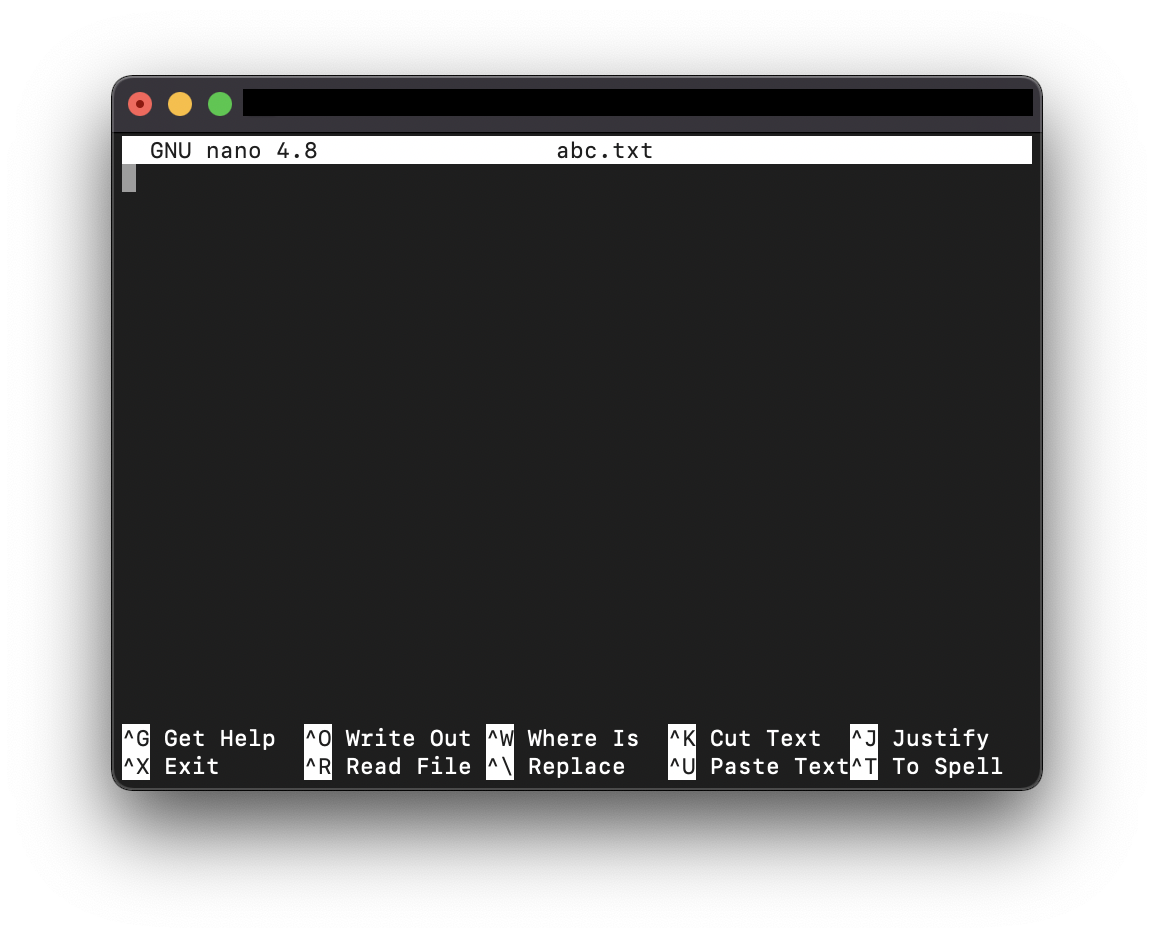
Facing issues? Have Questions? Post them here! I am happy to answer!
Author Info:
Rakesh (He/Him) has over 14+ years of experience in Web and Application development. He is the author of insightful How-To articles for Code2care.
Follow him on: X
You can also reach out to him via e-mail: rakesh@code2care.org
More Posts related to zsh,
- Resolve - zsh: command not found: code
- zsh: command not found [fix] macOS
- How to fix: zsh: command not found: jupyter
- How to make ZSH as the default shell on Ubuntu
- How to Add New Entry to ZSH PATH
- Add Syntax Highlighting in Zsh Shell
- Fix: zsh: command not found: npm after installation (Node.js)
- Fix: zsh: command not found: mysql (Mac XAMPP)
- Ubuntu zsh: command not found: nano
- Fix: ZSH: cd: too many arguments (macOS)
- Fix - cd: no such file or directory: .zshrc
- How to reload zsh shell profile file?
- Fix zsh: permission denied: script.sh
- [fix] zsh: illegal hardware instruction python TensorFlow M1/M2 Mac
- macOS Ventura 13: The default interactive shell is now zsh
- How to Add Autocomplete in Mac Terminal
- Fix - zsh: command not found: pip
- ZSH: exec format error eclipse M1/M2 Mac
- Setting up Zsh Syntax Highlighting
- How to reload Zsh .zshrc Profile
- zsh: command not found: brew [fix]
- How to clear ZSH history of commands executed on Mac Terminal
- Fix - zsh: command not found: conda [macOS]
- Fix: cd: string not in pwd
More Posts:
- Failed to find provider info for com.facebook.katana.provider.PlatformProvider - Android
- Install OpenSSL on Linux/Ubuntu - Linux
- How to Check AWS SNS Permissions using CLI - AWS
- Android : IOException: Unable to open sync connection! - Android
- Find your macOS version - MacOS
- Error : Facebook SDK AndroidRuntime?FATAL EXCEPTION: main - Android
- How to switch from bash to zsh shell in macOS Terminal - MacOS
- How to URL Decode a Query String in Python - Python