Every Android Activity class file has an associated layout.xml file to design the view. Every layout file has a parent View i.e. RelativeLayout, LinearLayout, TableLayout, TableRow, GridLayout e.t.c. that holds the subviews like Buttons, TextView, EditText, ImageView e.t.c together.
Let's see how we can set background color's to these Layouts with various options that we have,
How to set Background Color to Android Layout XML file!
- Using xml attributes
android:background="" is the attribute used to set background for any Layout file.
You can directly specify the value as HEX color code as we do for CSS files in HTML.
Example 1 : android:background="#FFFFCC"
You can also add transparency to the color by adding 2 more hex numbers after the # (hash) symbol.
Example 2 : android:background="#FFFFFFCC"
Example 3 : android:background="#00FFFFCC"
FF => Completely Opaque and 00 => Completely transparent.
You can also assign a color from color.xml resource file using @color/color
Example 4 : android:background="@color/lime_yellow"
File : res/values/color.xml
<?xml version="1.0" encoding="utf-8"?> <resources> <color name="lime_yellow">#FFFFEE</color> <color name="gray">#CCCCCC</color> </resources> - Programmatically using Java code.
There are situations when you may want to change the background color of a layout using java code in your Activity.java file, then you can do it by using setBackgroundColor() method on your layout.
To your Parent View Layout add an attribute @id/id_name and map it to a variable in your java file.
Example 1: currentLayout.setBackgroundColor(Color.RED);
public class ColorActivityExample extends ActionBarActivity { @Override protected void onCreate(Bundle savedInstanceState) { super.onCreate(savedInstanceState); setContentView(R.layout.activity_color_activity_example); //Set an id to the layout RelativeLayout currentLayout = (RelativeLayout) findViewById(R.id.main_layout); currentLayout.setBackgroundColor(Color.RED); }Options for color available in Color class :
BLACK BLUE CYAN DKGRAY GRAY GREEN LTGRAY MAGENTA RED TRANSPARENT WHITE YELLOWYou can set rgb color code using method : Color.rgb(int red,int green,int blue);
Example 2 : currentLayout.setBackgroundColor(Color.rgb(200, 200, 200));
We can add Alpha to color as we do use XML attribute in java using the function : argb(int alpha, int red, int green, int blue);
Example 3 : currentLayout.setBackgroundColor(Color.argb(10,200, 200, 200));
If you wish to set the color code as HEX value you can do it using method Color.parseColor(String color);
Example 4 : currentLayout.setBackgroundColor(Color.parseColor("#FFFFFF"));
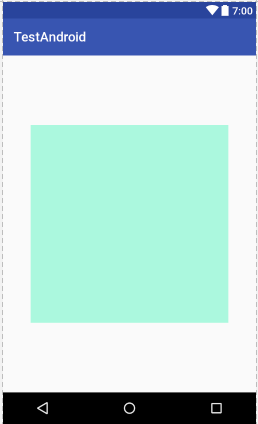
- Increase Android Emulator Timeout time
- Android : Remove ListView Separator/divider programmatically or using xml property
- Error : Invalid key hash.The key hash does not match any stored key hashes
- How to Change Android Toast Position?
- Android Alert Dialog with Checkboxes example
- Android : No Launcher activity found! Error
- Android Development: Spinners with Example
- Failed to sync Gradle project Error:failed to find target android-23
- INSTALL_FAILED_INSUFFICIENT_STORAGE Android Error
- Disable Fading Edges Scroll Effect Android Views
- How to create Toast messages in Android?
- Channel 50 SMSes received every few minutes Android Phones
- Android xml error Attribute is missing the Android namespace prefix [Solution]
- Create Custom Android AlertDialog
- How To Disable Landscape Mode in Android Application
- Android Development - How to switch between two Activities
- incorrect line ending: found carriage return (\r) without corresponding newline (\n)
- Generate Facebook Android SDK keyhash using java code
- Android Error Generating Final Archive - Debug Certificate Expired
- 21 Useful Android Emulator Short-cut Keyboard Keys
- Android RatingBar Example
- 11 Weeks of Android Online Sessions-15-Jun-to-28-Aug-2020
- Download interrupted: Unknown Host dl-ssl.google.com Error Android SDK Manager
- fill_parent vs match_parent vs wrap_content
- Android : Connection with adb was interrupted 0 attempts have been made to reconnect
- Bash Command to Do Nothing with Example - Bash
- Graph API error when querying BookingBusinesses - ErrorExceededFindCountLimit, The GetBookingMailboxes request returned too many results - Microsoft
- [Vi/Vim] How to move cursor to the start of a line - MacOS
- JavaScript : Get url protocol HTTP, HTTPS, FILE or FTP - JavaScript
- Android: Unknown error code during application install : - Android
- Mac (macos) startup keyboard boot sequence combinations - MacOS
- Fix SharePoint 2019 installation error This product requires Visual C++ Redistributable Package for Visual Studio 2017 - SharePoint
- Increase Font Size of Eclipse Java Code - Eclipse