Problem
You receive below error while installing SharePoint Server 2019.All prerequisites are installed and the Products Preparation Tool successfully completes. But when you run Microsoft SharePoint Server 2019 Setup, you encounter the error even though the said component is installed.
This product requires Visual C++ Redistributable Package for Visual Studio 2017
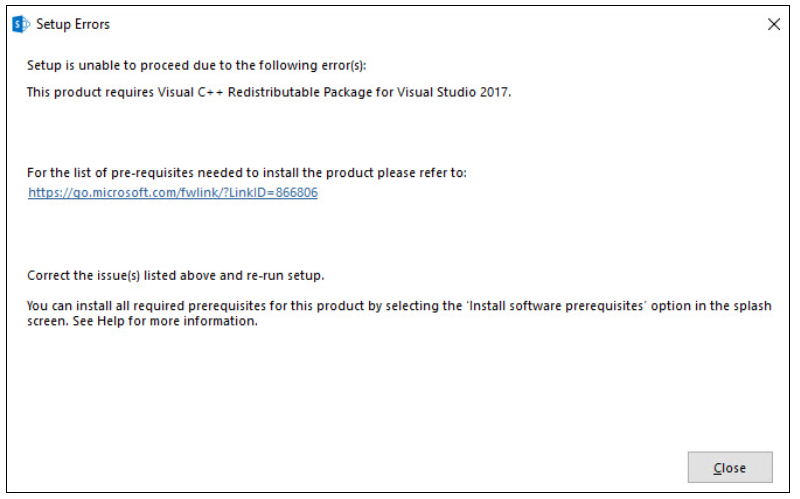
SharePoint installation error - Visual C++ Redistributable Package
Reason
The version of Microsoft Visual C++ 2017 Redistributable (x64) installed is too old and the setup needs version 14.13.26020.0 or higher.SharePoint 2019 Products Preparation Tool misidentifies the minimum version required by the setup. If Visual C++ 2017 Redistributable (x64) is installed, but is a version that's greater than or equal to 14.10.25017.0 and less than 14.13.26020.0, the tool won't install the minimum version that's required by SharePoint Server 2019 Setup.
Resolution
- Navigate to Control Panel --> Programs --> Uninstall a program --> Uninstall Microsoft Visual C++ 2017 Redistributable (x64).
- Rerun Microsoft SharePoint 2019 Products Preparation Tool (prerequisiteinstaller.exe). The minimum required version will be installed by the tool.
You may also download and install version 14.13.26020.0 (or later) from https://go.microsoft.com/fwlink/?LinkId=848299. - Run SharePoint Server 2019 Setup.
More Posts related to SharePoint,
- SharePoint error - An exception occurred when trying to issue security token: This implementation is not part of the Windows Platform FIPS validated cryptographic algorithms..
- PowerShell iterate and get all SharePoint sites and sub sites
- SharePoint Online: Editing session has ended Message
- How to Share Microsoft SharePoint Site with Users or Groups
- How to delete SharePoint Online List Item using REST API
- SharePoint List excel import - This table exceeds the maximum number of supported rows
- How to disable SharePoint subsite creation option for owners
- SharePoint 2010 August 2015 Update KB3055049 - Duplicate Document ID issue bug fixed
- SharePoint Server 2016 Preview installation error - This Product Key isn't a valid Microsoft Office 2016 Product Key. Check that you've entered it correctly.
- How to upload file programmatically to SharePoint Document Library using Server Object Model C# .Net
- Access URL for SharePoint Tenant Admin Center (Online Office 365)
- Error when deleting SharePoint Online folder or file
- How to extend retiring SharePoint 2010 Workflows and continue with Office 365
- How to generate client id and secret to register SharePoint App with OAuth
- How to delete SharePoint List Item programmatically using C#.Net
- How to retrieve all SharePoint Online List Items using Rest API
- [Solved] SharePoint Search Internal server error exception
- Create SharePoint Site Collection using PowerShell New-SPSite
- Fix SharePoint PowerShell error - The term Get-SPweb is not recognized as the name of a cmdlet function script file or operable program
- How to enable anonymous public access for SharePoint Online site collection, file, folder without login ?
- SharePoint Server 2016 installation System Hardware requirements
- How to create SharePoint Online List Item using REST API
- Changed AD user display name showing old name in SharePoint
- Recommended size and resolution for SharePoint Online Site logo
- Microsoft 365: How to Turn Off Delve in SharePoint Online for All Users
More Posts:
- Indent XML Formatting In Notepad++ - NotepadPlusPlus
- [fix] Spring Boot Data JPA - No identifier specified for entity - Java
- Fix: Minecraft EXCEPTION_ACCESS_VIOLATION Fatal Error Java Runtime - Java
- Android [SDK Manager] The system cannot find the path specified - Android-Studio
- How to refresh Safari on Mac (macOS) using keyboard shortcut - MacOS
- [fix] java: incompatible types: double cannot be converted to java.lang.Integer Generics - Java
- MySQL #6 - Error on delete of './my-database/db.opt' (Errcode: 13 - Permission denied) - MySQL
- Change the default login shell on macOS Ventura 13.0 - MacOS