Microsoft recently announced that they would be retiring the SharePoint 2010 workflows from November 01, 2020. That's the end of life.
Though they say "migrate your legacy workflows by then", there is no direct migration available, you will have to redesign workflows using Power Automate (formerly Microsoft FLOW).
How to migrate classic SharePoint Designer 2010 workflows to Power Automate FLOW?An extract stating how this will affect your organization.
"If your organization still uses SharePoint 2010 workflows, they will no longer function after November 1st, 2020. SharePoint 2013 workflows will remain supported, although turned off by default for new tenants starting November 1st, 2020. We recommend customers to move to Power Automate or other supported solutions."
Procedure to request extension from Microsoft
This year has not been so good due to the Covid-19 situation and most organizations have cost optimizations and budget restrictions to look after. If you feel you are not ready yet, hurry as you don't have much time!
- Install SharePoint Modernization Scanner tool to scan and generate a report of how many active 2010 Workflows are running in your environment
- Analyse the report to get count of legacy workflows and possibility of direct migration
- Open a case with Microsoft support team requesting an extension by providing a justification on why the extension is required (like you need more time to migrate the workflows), attach the scanner report with the ticket
- Microsoft product team will analyze and may consider an extension for your tenant based on the number of legacy 2010 workflows
All said it's recommended you start planning a redesign of SharePoint 2010 workflows (and 2013 too) using Power Automate which is very powerful and Microsoft's best solution for workflows.
What will be impacted ?
- Post August 01, 2020, SharePoint 2010 workflows will be turned off for new Microsoft Office 365 tenants.
- Post-November 01, 2020, SharePoint 2010 workflow service will be removed for existing tenants. New and existing SharePoint 2010 workflows will not run.
- Out Of the Box Approval workflow.
- Out Of the Box Collect feedback workflow.
- Out Of the Box Collect signatures workflow.
- Classic pages publishing approval workflow.
- Three state workflow.
- Custom SharePoint Designer-based 2010 workflow.
- SharePoint Designer 2010 will not work, already deprecated.
What will not be impacted ?
- SharePoint 2013 workflows. They will be turned off by default for new tenants but can be enabled using PowerShell script.
- SharePoint on-premise 2016 and 2019 versions will have support till the year 2026.
- SharePoint Designer 2013 for on-premise and Online versions till 2026.
SharePoint User Voice
If you are not ready yet and want Microsoft to hear your plea, vote and give feedback here.
MC222628 - New reminder banner in workflow pages
Microsoft will add a new banner that will be displayed on multiple workflow pages to remind users about the upcoming retirement. The banner will read like the below, the date will vary for individual Tenants.
Starting November 1, 2020, at 6:00:00 AM, SharePoint 2010 workflows will be retired and users
will no longer have the ability to run or create 2010 Workflows. The date displayed in
the banner applies to your specific organization. For general dates and information about
retirement, visit https://aka.ms/sp-workflows-support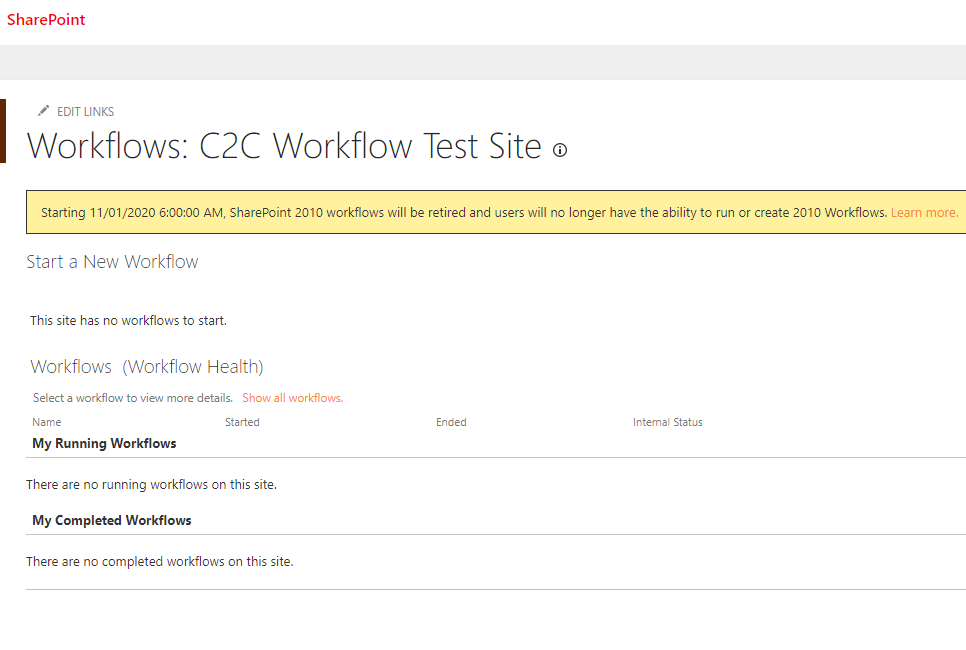
Useful links
- General dates and information about retirement
- SharePoint Modernization Scanner tool to scan your tenants for legacy workflow usage
- Guidance for migrating from classic workflows to Power Automate flows
- Power Automate resources as a solution to legacy workflows
- Support article with additional resources
Comments:
- I'm relieved that Nintex workflows are not impacted and still work, go for Nintex, they are good.
anon 01 Nov 2020 14:02:23 GMT
- 3 reminders - MC217999, MC222628, MC225133
anon 27 Oct 2020 00:56:12 GMT
- You will start receiving this message in SharePoint Designer in the next few days - "User-defined workflows have been disabled by the SharePoint Administrator. User-defined workflows will be unable to run."
anon 26 Oct 2020 04:17115 GMT
- Was surprized to see the yellow-striped banner. Wish I had read this blog earlier - "Starting 3/1/2021 6:00:00 AM, SharePoint 2010 workflows will be retired and users will no longer have the ability to run or create 2010 Workflows."
anon 24 Sep 2020 11:23:33 GMT
- hurry! this statement is scary - If your organization still uses SharePoint 2010 workflows, they will no longer function after November 1st, 2020. SharePoint 2013 workflows will remain supported, although turned off by default for new tenants starting November 1st, 2020. We recommend customers to move to Power Automate or other supported solutions.
anon 22 Sep 2020 11:45:23 GMT
- I am a Microsoft 365 Architect and have started migrating SP 2010 workflows for all my clients. Don't be surprised if the workflows stop working suddenly. Do it now.
anon 17 Sep 2020 09:12:45 GMT
- I suggest to migrate to 2013 designer workflow and live till 2026. This will give some time to plan and migrate to Microsoft Online Power Automate or Azure functions.
anon 12 Sep 2020 23:29:58 GMT
- There is nothing like migration. Re do all stuff using PowerAutomate, from ZERO. Though you can quickly manage simple email notifications.
anon 27 Aug 2020 18:45:56 GMT
- move over Microsoft, go for other platform!
anon 27 June 2020 13:12:20 GMT
- Stumbled upon this post while looking for a migration tool. what will happen if I do not migrate by Nov 20 ?
anon 22 June 2020 22:58:25 GMT
- Further comments disabled!
Facing issues? Have Questions? Post them here! I am happy to answer!
Rakesh (He/Him) has over 14+ years of experience in Web and Application development. He is the author of insightful How-To articles for Code2care.
Follow him on: X
You can also reach out to him via e-mail: rakesh@code2care.org
- SharePoint error - An exception occurred when trying to issue security token: This implementation is not part of the Windows Platform FIPS validated cryptographic algorithms..
- PowerShell iterate and get all SharePoint sites and sub sites
- SharePoint Online: Editing session has ended Message
- How to Share Microsoft SharePoint Site with Users or Groups
- How to delete SharePoint Online List Item using REST API
- SharePoint List excel import - This table exceeds the maximum number of supported rows
- How to disable SharePoint subsite creation option for owners
- SharePoint 2010 August 2015 Update KB3055049 - Duplicate Document ID issue bug fixed
- SharePoint Server 2016 Preview installation error - This Product Key isn't a valid Microsoft Office 2016 Product Key. Check that you've entered it correctly.
- How to upload file programmatically to SharePoint Document Library using Server Object Model C# .Net
- Access URL for SharePoint Tenant Admin Center (Online Office 365)
- Error when deleting SharePoint Online folder or file
- How to extend retiring SharePoint 2010 Workflows and continue with Office 365
- How to generate client id and secret to register SharePoint App with OAuth
- How to delete SharePoint List Item programmatically using C#.Net
- How to retrieve all SharePoint Online List Items using Rest API
- [Solved] SharePoint Search Internal server error exception
- Create SharePoint Site Collection using PowerShell New-SPSite
- Fix SharePoint PowerShell error - The term Get-SPweb is not recognized as the name of a cmdlet function script file or operable program
- How to enable anonymous public access for SharePoint Online site collection, file, folder without login ?
- SharePoint Server 2016 installation System Hardware requirements
- How to create SharePoint Online List Item using REST API
- Changed AD user display name showing old name in SharePoint
- Recommended size and resolution for SharePoint Online Site logo
- Microsoft 365: How to Turn Off Delve in SharePoint Online for All Users
- Calculate days between dates using dateutils ddiff command - Linux
- [Solved] Notepad++ Menu Bar Missing - NotepadPlusPlus
- How to enable Do Not Disturb mode for Notification Center in Mac OS X 10.10 Yosemite - Mac-OS-X
- Install GitHub Command Line Tool on Mac - Git
- Set Falling Show on Website for Christmas using Pure CSS Code - CSS
- How to Find and View Stored Wi-Fi Password on iPhone - iOS
- Merge Mp3/M4a Audio Files Online Tool - Tools
- Fix - zsh: permission denied: ./gradlew [Android Studio Terminal] - Android-Studio