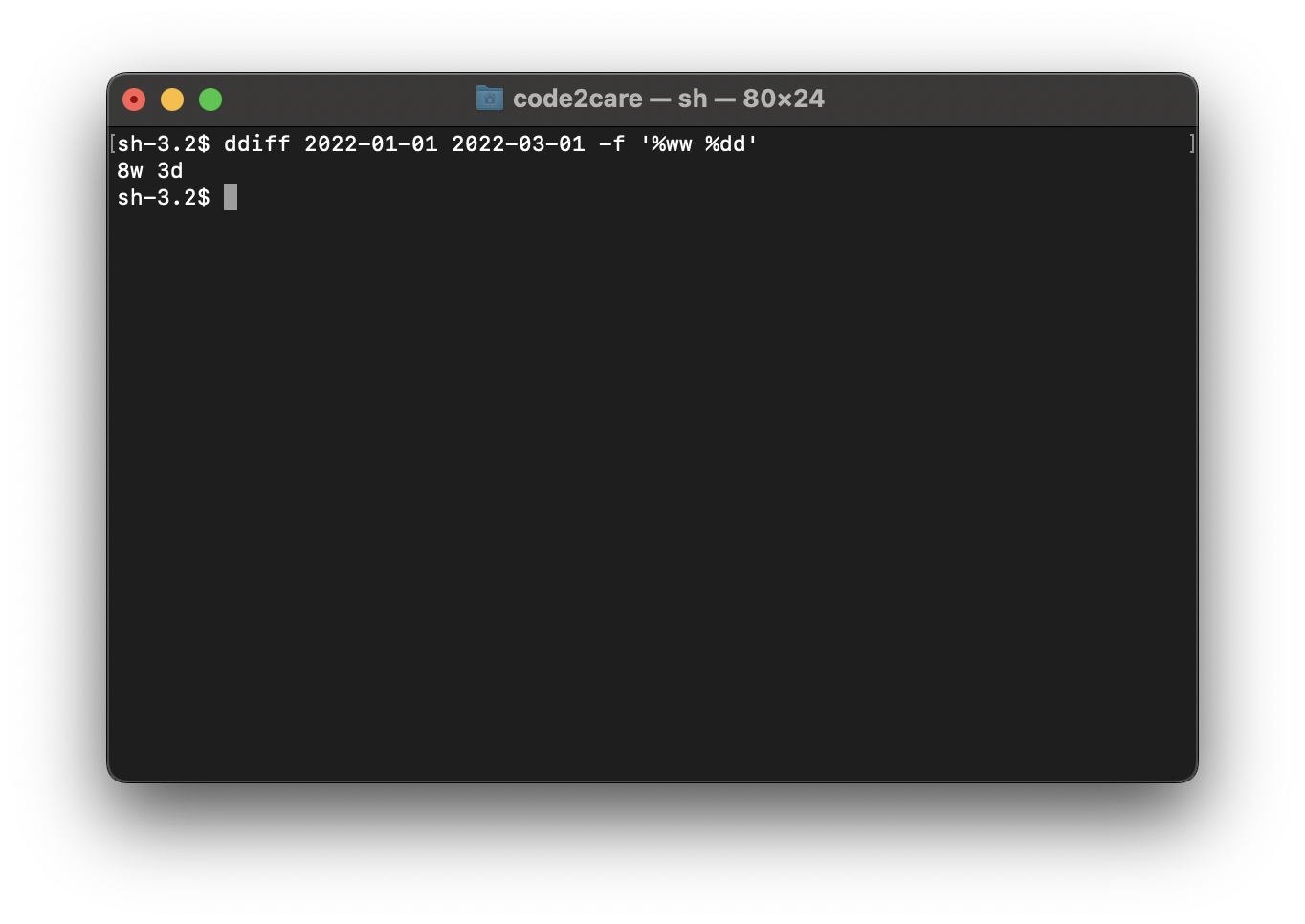
If you want to quickly calculate days between two dates, you can make use of the Linux dateutils ddiff command, lets see some example,
First, make sure that you have dateutils installed on your system, if not you then install it using package manager like apt-get if you are using Linux based OS or brew if using macOS
For Linux# apt-get install dateutils
Reading package lists... Done
Building dependency tree
Reading state information... Done
The following NEW packages will be installed:
dateutils
Preparing to unpack .../dateutils_0.4.5-1.1_arm64.deb ...
Unpacking dateutils (0.4.5-1.1) ...
Setting up dateutils (0.4.5-1.1) ...% brew install dateutils
% ddiff 2022-01-01 2022-03-01
59
% ddiff 2022-01-01 2022-01-01
0
% ddiff 2022-01-01 2022-01-02
1
% ddiff 2022-01-01 2022-01-20
19
% ddiff 2022-01-01 2022-03-01 -f '%ww %dd'
8w 3d
More Posts related to Linux,
- Command to know the Available Memory on Linux System
- How to install curl on Alpine Linux
- How to backup a file in Linux/Unix
- Install Java Runtime Environment (Oracle or open JRE) on Ubuntu
- What is the Default Admin user and Password for Jenkins
- How to tar.gz a directory or folder Command
- Copy entire directory using Terminal Command [Linux, Mac, Bash]
- Fix: bash: ipconfig: command not found on Linux
- Command to check Last Login or Reboot History of Users and TTYs
- Linux: Create a New User and Password and Login Example
- ls command to list only directories
- bash: cls: command not found
- How to exit from nano command
- Installing and using unzip Command to unzip a zip file using Terminal
- What does apt-get update command does?
- ls command: sort files by name alphabetically A-Z or Z-A [Linux/Unix/macOS/Bash]
- How to remove or uninstall Java from Ubuntu using apt-get
- scp: ssh: connect to host xxxx port 22: Connection refused Error
- Sort ls command by last modified date and time
- Create Nested Directories using mkdir Command
- How to Exit a File in Terminal (Bash/Zsh)
- Command to know the installed Debian version?
- How to connect to SSH port other than default 22
- How to save a file in Nano Editor and Exit
- Install OpenSSL on Linux/Ubuntu
More Posts:
- eclipse maven m2e : Cannot complete the install - Eclipse
- M365 service Europe outage - AADSTS90033 A transient error has occurred. Please try again. - Microsoft
- How to install Node using Brew on Mac - MacOS
- Closest Alternate to Notepad on Mac - MacOS
- Java Code to check if Twitter app is installed on Android device - Android
- List of PowerShell Cmdlet Commands for Mac - Powershell
- Compare two lists in Python and return matches - Python
- How to turn off autocomplete in input fields in HTML Form - Html