What are Spinners in Android App Development?
A Spinner in Android programming is like a dropdown that is used to quickly select one value from a set of values. When you touch the spinner, it will display a dropdown with all the values that you can choose from, simply tap on the value to get it selected.
Let's see an example with Spinner
activity_mail.xml
<?xml version="1.0" encoding="utf-8"?>
<androidx.constraintlayout.widget.ConstraintLayout xmlns:android="http://schemas.android.com/apk/res/android"
xmlns:app="http://schemas.android.com/apk/res-auto"
xmlns:tools="http://schemas.android.com/tools"
android:layout_width="match_parent"
android:layout_height="match_parent"
tools:context=".MainActivity">
<LinearLayout
android:layout_width="409dp"
android:layout_height="378dp"
android:orientation="vertical"
tools:layout_editor_absoluteX="1dp"
tools:layout_editor_absoluteY="1dp"
tools:ignore="MissingConstraints">
<Spinner
android:id="@+id/days_spinner"
android:layout_width="400dp"
android:padding="20dp"
android:layout_height="wrap_content"
tools:layout_editor_absoluteX="1dp"
tools:layout_editor_absoluteY="380dp" />
</LinearLayout>
</androidx.constraintlayout.widget.ConstraintLayout>string.xml
<resources>
<string name="app_name">Spinners</string>
<string-array name="days_array">
<item>Sunday</item>
<item>Monday</item>
<item>Tuesday</item>
<item>Wednesday</item>
<item>Thursday</item>
<item>Friday</item>
<item>Saturday</item>
</string-array>
</resources>MainActivity.java
package org.code2care.android.spinners;
import androidx.appcompat.app.AppCompatActivity;
import android.os.Bundle;
import android.view.View;
import android.widget.AdapterView;
import android.widget.ArrayAdapter;
import android.widget.Spinner;
import android.widget.Toast;
public class MainActivity extends AppCompatActivity {
@Override
protected void onCreate(Bundle savedInstanceState) {
super.onCreate(savedInstanceState);
setContentView(R.layout.activity_main);
Spinner spinner = findViewById(R.id.days_spinner);
ArrayAdapter<CharSequence> adapter = ArrayAdapter.createFromResource(this,
R.array.days_array, android.R.layout.simple_spinner_item);
adapter.setDropDownViewResource(android.R.layout.simple_spinner_dropdown_item);
spinner.setAdapter(adapter);
spinner.setOnItemSelectedListener(new AdapterView.OnItemSelectedListener() {
@Override
public void onItemSelected(AdapterView<?> parentView, View selectedItemView, int position, long id) {
String selectedDay = parentView.getItemAtPosition(position).toString();
String toastMessage = "Day selected: " + selectedDay;
Toast.makeText(getApplicationContext(), toastMessage, Toast.LENGTH_SHORT).show();
}
@Override
public void onNothingSelected(AdapterView<?> parentView) {
// Do nothing
}
});
}
}We had added a listener to the Spinner, so when an item is selected, we capture it and display it as a Toast message.
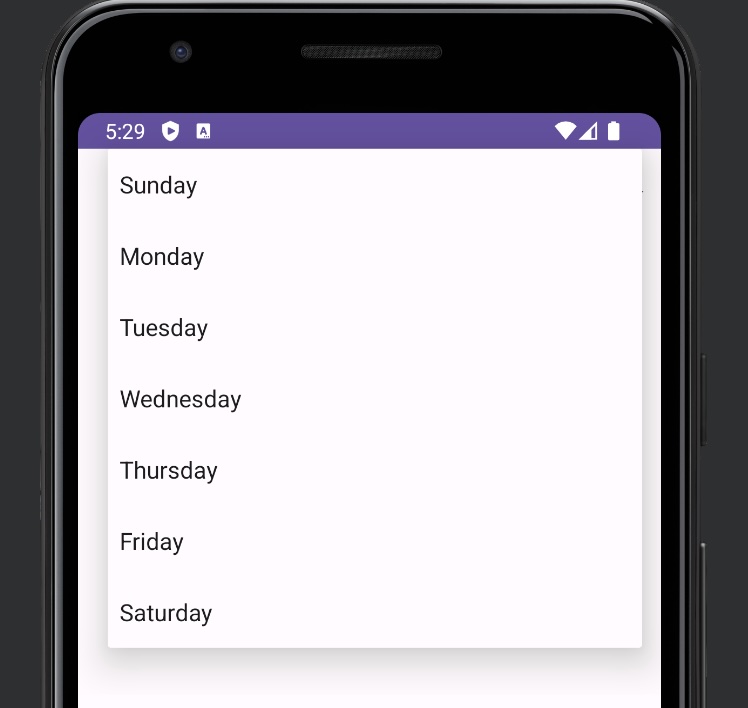
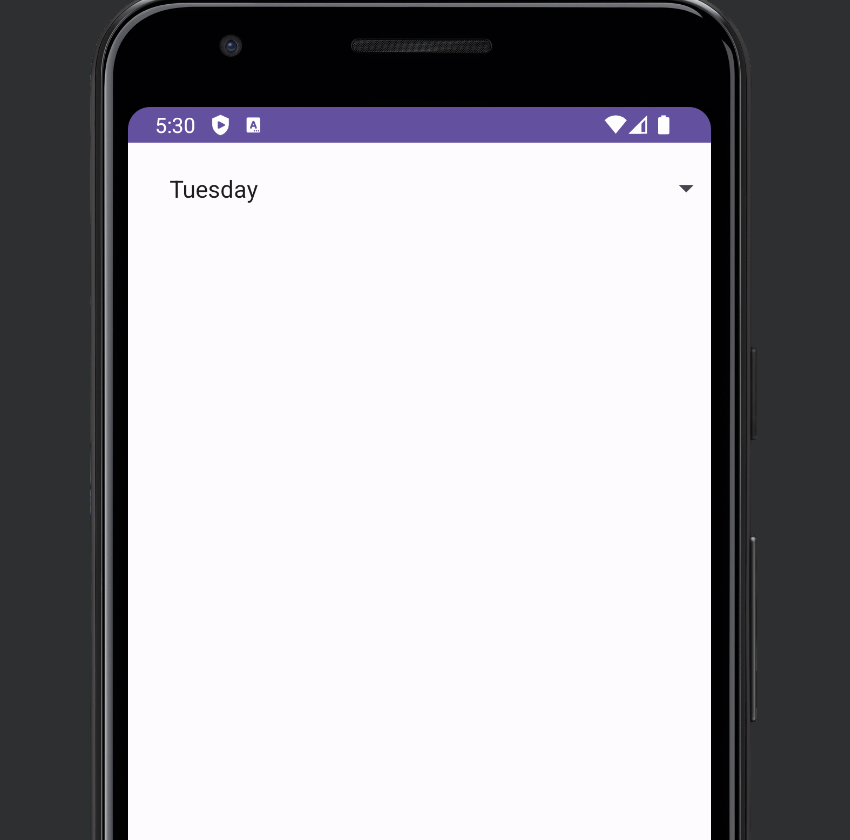
Facing issues? Have Questions? Post them here! I am happy to answer!
Author Info:
Rakesh (He/Him) has over 14+ years of experience in Web and Application development. He is the author of insightful How-To articles for Code2care.
Follow him on: X
You can also reach out to him via e-mail: rakesh@code2care.org
More Posts related to Android,
- Increase Android Emulator Timeout time
- Android : Remove ListView Separator/divider programmatically or using xml property
- Error : Invalid key hash.The key hash does not match any stored key hashes
- How to Change Android Toast Position?
- Android Alert Dialog with Checkboxes example
- Android : No Launcher activity found! Error
- Android Development: Spinners with Example
- Failed to sync Gradle project Error:failed to find target android-23
- INSTALL_FAILED_INSUFFICIENT_STORAGE Android Error
- Disable Fading Edges Scroll Effect Android Views
- How to create Toast messages in Android?
- Channel 50 SMSes received every few minutes Android Phones
- Android xml error Attribute is missing the Android namespace prefix [Solution]
- Create Custom Android AlertDialog
- How To Disable Landscape Mode in Android Application
- Android Development - How to switch between two Activities
- incorrect line ending: found carriage return (\r) without corresponding newline (\n)
- Generate Facebook Android SDK keyhash using java code
- Android Error Generating Final Archive - Debug Certificate Expired
- 21 Useful Android Emulator Short-cut Keyboard Keys
- Android RatingBar Example
- 11 Weeks of Android Online Sessions-15-Jun-to-28-Aug-2020
- Download interrupted: Unknown Host dl-ssl.google.com Error Android SDK Manager
- fill_parent vs match_parent vs wrap_content
- Android : Connection with adb was interrupted 0 attempts have been made to reconnect
More Posts:
- [Solution] IntelliJ: Cannot find declaration to go to, Nothing here, Java file outside of source root Errors - Java
- 5 Ways to Loop a Dictionary in Python - Python
- [Fix] Spring Boot - IllegalStateException: Cannot load driver class: com.mysql.cj.jdbc.Driver - Java
- Multiline EditText in Android Example - Android
- Install Apache Tomcat ver 8 on Mac OS X Yosemite 10.10 - Mac-OS-X
- [Fix] Docker Run unknown shorthand flag: 'r' in -rm - Docker
- How to Quit Applications on Mac Using Terminal - MacOS
- How to Check For Updates on Windows 11 (Step-by-Step) - Java