If you have a Mac Computer or a Macbook Laptop, and you want to get Microsoft Excel to be installed on it, there are a few ways in which you can do that.
Option 1: Using the Apple App Store
- Click on the Apple Logo on macOS Menu
- Now select App Store...

- Search: "Microsoft Excel"
- Click on the Get button to download Excel.
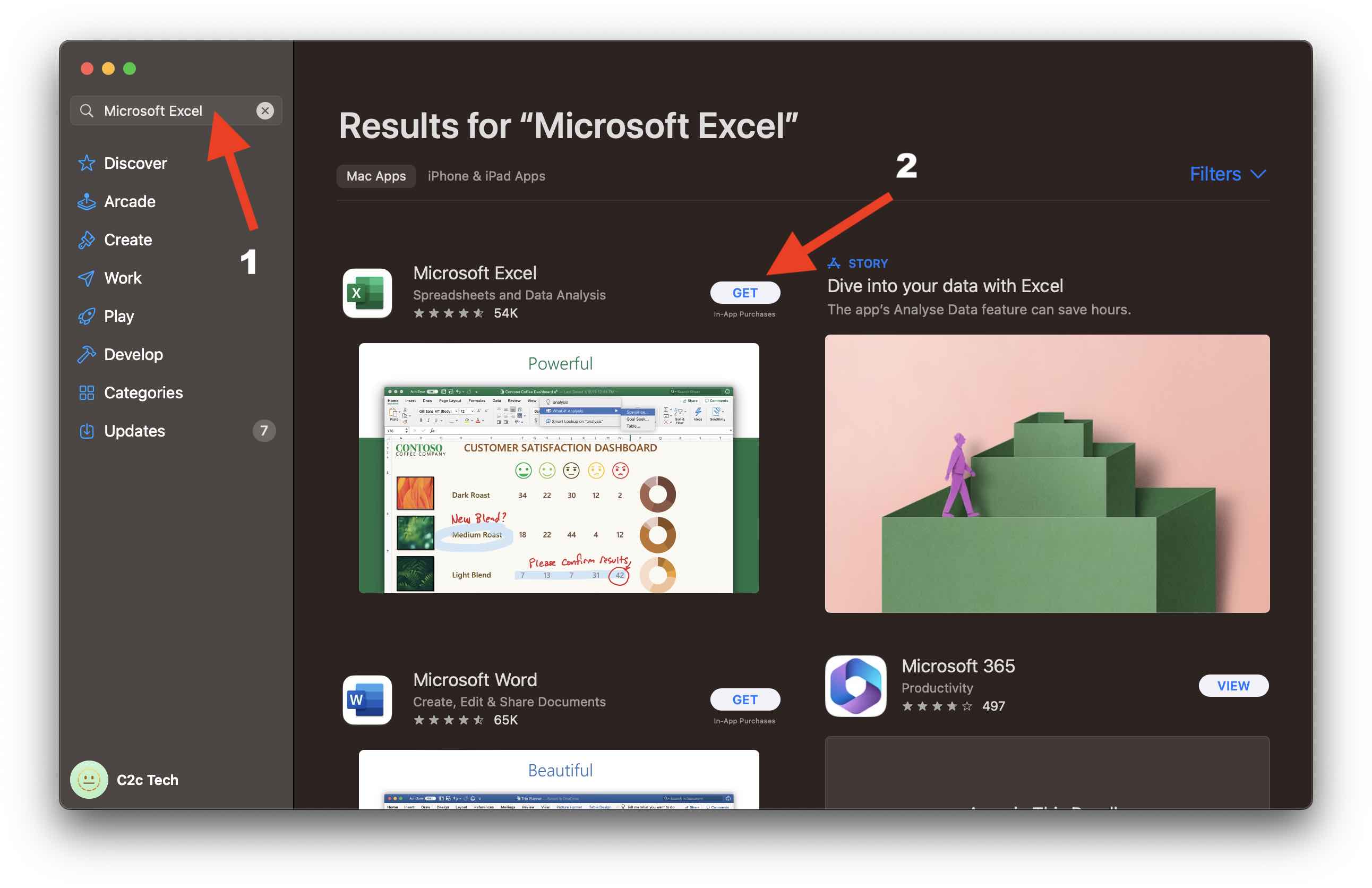
Option 2: Download using office.com
If you have Office 365/Windows 365 account then you can download Excel by login into office.com
- Open a web browser and visit: https://www.office.com and login
- On the dashboard you should see a button "Install App", in the drop-down you would see "Premium Microsoft 365 apps - Includes Outlook, OneDrive for Business,
Word, Excel, PowerPoint, and more."
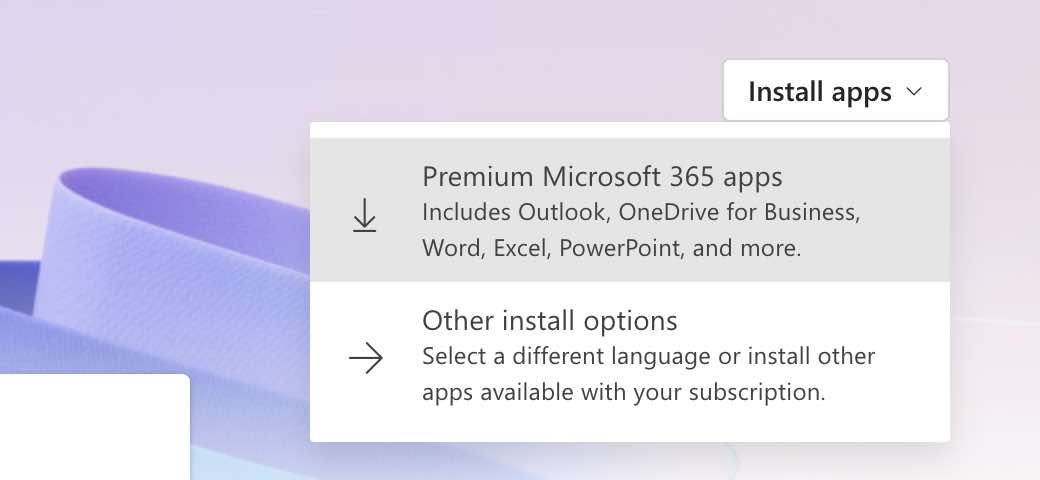
- When you click on it, it should get you an installer from which you can select Excel and get it installed on your Mac.
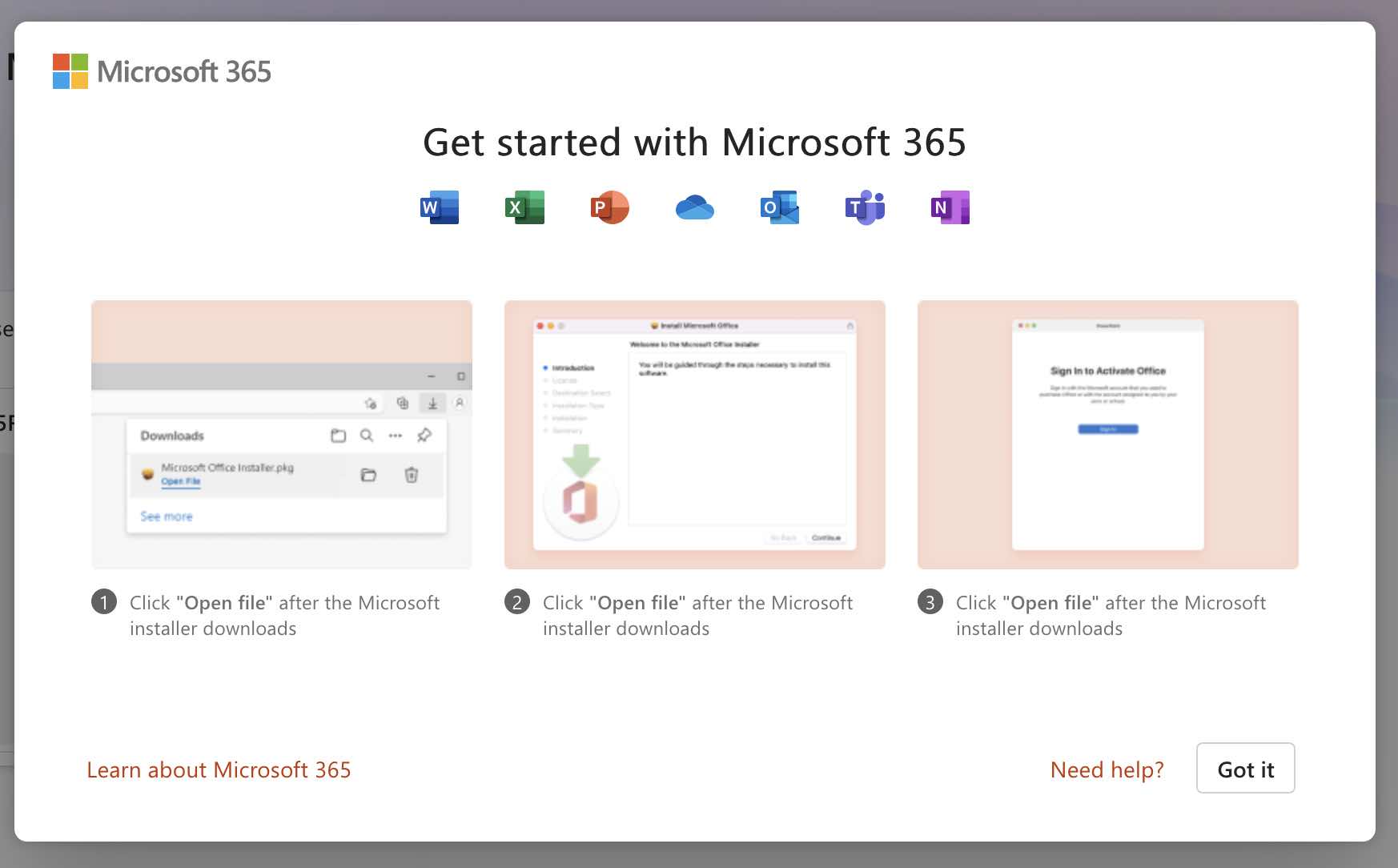
Facing issues? Have Questions? Post them here! I am happy to answer!
Author Info:
Rakesh (He/Him) has over 14+ years of experience in Web and Application development. He is the author of insightful How-To articles for Code2care.
Follow him on: X
You can also reach out to him via e-mail: rakesh@code2care.org
More Posts related to MacOS,
- How to show line numbers in Nano on Mac
- How to install Jupyter Notebook on macOS Sonoma
- How to Disable Remote Management using Mac Terminal
- Test internet speed using macOS Terminal command
- Docker Desktop needs privileged access macOS
- Google Search Hot Trends Screensaver for Mac OS X
- How to do calculations in Mac Terminal
- How to make TextEdit the default text Editor on Mac
- How to Show Full Website Address on Safari for Mac (Ventura/Sonoma)
- The Zsh Shell - Mac Tutorial
- Opening mac Terminal
- How to change the name of your Mac running on macOS Ventura 13
- How to find the Battery Cycle Count on macOS Ventura
- How to set an emoji as Zsh terminal prompt in macOS
- How to access Trash Folder using Mac Terminal Command
- macOS Ventura XCode Command Line Tools Installation
- Hide Bluetooth icon on Mac Menu Bar macOS Ventura 13
- How to run .sh file in Mac Terminal
- Terminal Command to get the list of available shells in macOS
- How to see Storage Information on macOS Ventura
- How to Go To /usr/local/bin on Mac Terminal?
- How to do screen recording on Mac
- How to Find File and Directory Size in Mac Terminal
- Open .bash_profile File in TextEdit using Terminal
- Remove Now Playing icon from macOS Big Sur Menu Bar
More Posts:
- How to Split a String based on Delimiter in Bash Scripting - Bash
- [Fix] Java Exception with Lambda - Cannot invoke because object is null - Java
- Tool: Convert Cron Expression To Plain English Text (Supports Quartz) - Tools
- Fix: Uncaught ReferenceError: exit is not defined - Node.js REPL - JavaScript
- How to check if variable is a number in JavaScript (NaN, typeof, regex) - JavaScript
- 3 Commands to stop Nginx Server - Linux
- Change String Date Format from One Form to Another in Java - Java
- Jupyter Notebook Markup Cell Table Example - Python