If you are wondering which command line utility to use on your Mac Terminal to do arithmetic calculations such as addition, subtraction or multiplication then you can make use of bc - An arbitrary precision calculator language, it ships with your macOS.
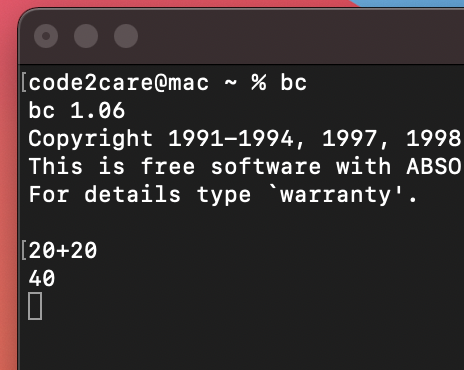
Math Calculations on Mac Terminal
% man bc
bc(1) bc(1)
NAME
bc - An arbitrary precision calculator language
SYNTAX
bc [ -hlwsqv ] [long-options] [ file ... ]
VERSION
This man page documents GNU bc version 1.06.
DESCRIPTION
bc is a language that supports arbitrary precision numbers with inter-
active execution of statements. There are some similarities in the
syntax to the C programming language. A standard math library is
available by command line option. If requested, the math library is
defined before processing any files. bc starts by processing code from
all the files listed on the command line in the order listed. After
all files have been processed, bc reads from the standard input. All
code is executed as it is read. (If a file contains a command to halt
the processor, bc will never read from the standard input.)Lets see some examples:
code2care@mac ~ % bc
bc 1.06
Copyright 1991-1994, 1997, 1998, 2000 Free Software Foundation, Inc.
This is free software with ABSOLUTELY NO WARRANTY.
For details type `warranty'.
20+10+30
60
a=10
b=20
a+b
30
(a+b)*100
3000
(10/20)*100
0You can see that the division came out to be incorrect, that because the result is truncated to an integer, you would need to use the -l option to work with floats.
-l, --mathlib
Define the standard math library
code2care@mac ~ % bc -l
bc 1.06
Copyright 1991-1994, 1997, 1998, 2000 Free Software Foundation, Inc.
This is free software with ABSOLUTELY NO WARRANTY.
For details type `warranty'.
(10/20)*100
50.00000000000000000000More Posts related to MacOS,
- Fix: grunt: command not found (Mac/Windows)
- AppleScript Example with TextEdit
- How to copy Password of Wifi on your Mac
- Install OpenJDK Java (8/11/17) versions using brew on Mac (Intel/M1/M2)
- How to check if a port is in use using terminal [Linux or macOS]
- Cut, Copy and Paste Keyboard Shortcuts on Mac Keyboard
- [macOS] NetBeans IDE cannot be installed. Java (JRE) found on your computer but JDK XX or newer is required.
- How to Remove Widgets from macOS Sonoma 14 Desktop
- Turn off Auto-Capitalization on macOS Ventura 13
- How to Go To /usr/local/bin on Mac Terminal?
- How to Open TextEdit on Mac
- Mac: How to Open Android Studio from Terminal
- How to change the default location of Mac Screenshot
- Display Seconds in Digital Clock on Mac Menu Bar [macOS]
- How to install homebrew (brew) on M1 Mac
- Must Know Homebrew Commands for Mac/Linux Users
- Steps to Uninstall Roblox on Mac (macOS)
- How to change the System Settings Sidebar icon size Mac Ventura 13
- How to set Out Of Office (OOO) on Outlook for Mac [Updated 2023]
- Trigger Notification Center Message using Mac Terminal Command
- [fix] macOS Ventura - Python3 xcrun: error: invalid active developer path missing xcrun at CommandLineTools
- How to Install Rust Language on Mac (macOS)
- How to minimize all Windows in Mac
- Display ls command file sizes in KB (kilobytes) MB (megabytes) or GB (gigabytes) [Linux/macOS]
- How to make TextEdit the default text Editor on Mac
More Posts:
- Python: Access index/counter of a for loop iteration - Python
- How to turn off CR LF CRLF in Notepad++ - NotepadPlusPlus
- [fix] How to Show file extensions on all files on Mac - MacOS
- Where is .zshrc file located in macOS - MacOS
- appcompat_v7 errors after updates to API level 21 Material Theme - Android
- Bash Command to Check Disk Space - Bash
- Python: If Else Statements in One Single Line - Python
- [Solved] SharePoint System.IO.FileNotFoundException was unhandled - SharePoint