If you want to know if a port is in use or not, you can do that using netstat command on the terminal on your Linux or macOS system,
$ netstat -an
Active Connections
Proto Local Address Foreign Address State
TCP 0.0.0.0:135 0.0.0.0:0 LISTENING
TCP 127.0.0.1:27015 0.0.0.0:0 LISTENING
TCP 127.0.0.1:27015 127.0.0.1:60040 ESTABLISHED
TCP 192.168.0.109:139 0.0.0.0:0 LISTENING
TCP [::]:135 [::]:0 LISTENING
TCP [::]:445 [::]:0 LISTENING
TCP [::]:49665 [::]:0 LISTENING
TCP [::1]:49709 [::]:0 LISTENING
UDP 0.0.0.0:5050 *:*
UDP 0.0.0.0:5353 *:*
UDP 127.0.0.1:52554 *:*
UDP 127.0.0.1:52555 *:*
UDP [::]:5353 *:*
UDP [::1]:1900 *:*
UDP [::1]:51995 *:*You will see such a huge list of active commections and port, you can merge grep command to look for the port,
Example: $ netstat -an | grep <port-name>$ netstat -an | grep 5353
UDP 0.0.0.0:5353 *:*
UDP 0.0.0.0:5353 *:*
UDP 192.168.0.108:5353 *:*
UDP [::]:5353 *:*
UDP [::1]:5353 *:*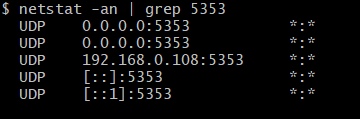
Check if a port is in use using terminal netstat command
More Posts related to MacOS,
- Fix: grunt: command not found (Mac/Windows)
- AppleScript Example with TextEdit
- How to copy Password of Wifi on your Mac
- Install OpenJDK Java (8/11/17) versions using brew on Mac (Intel/M1/M2)
- How to check if a port is in use using terminal [Linux or macOS]
- Cut, Copy and Paste Keyboard Shortcuts on Mac Keyboard
- [macOS] NetBeans IDE cannot be installed. Java (JRE) found on your computer but JDK XX or newer is required.
- How to Remove Widgets from macOS Sonoma 14 Desktop
- Turn off Auto-Capitalization on macOS Ventura 13
- How to Go To /usr/local/bin on Mac Terminal?
- How to Open TextEdit on Mac
- Mac: How to Open Android Studio from Terminal
- How to change the default location of Mac Screenshot
- Display Seconds in Digital Clock on Mac Menu Bar [macOS]
- How to install homebrew (brew) on M1 Mac
- Must Know Homebrew Commands for Mac/Linux Users
- Steps to Uninstall Roblox on Mac (macOS)
- How to change the System Settings Sidebar icon size Mac Ventura 13
- How to set Out Of Office (OOO) on Outlook for Mac [Updated 2023]
- Trigger Notification Center Message using Mac Terminal Command
- [fix] macOS Ventura - Python3 xcrun: error: invalid active developer path missing xcrun at CommandLineTools
- How to Install Rust Language on Mac (macOS)
- How to minimize all Windows in Mac
- Display ls command file sizes in KB (kilobytes) MB (megabytes) or GB (gigabytes) [Linux/macOS]
- How to make TextEdit the default text Editor on Mac
More Posts:
- Notepad++ Mark and Copy feature - NotepadPlusPlus
- Microsoft Teams enable or disable Spell check - Teams
- How to know which version of macOS Sonoma you are using - MacOS
- How to empty trash in Android Device - Android
- Add Current Date and Time in Notepad++ - NotepadPlusPlus
- Add new user in Ubuntu Linux using Terminal Command - Ubuntu
- How to Execute cURL Command from Python Code - Python
- Ubuntu: List all Installed Packages using apt - Ubuntu