Notepad++ has a new feature where-in you can Mark text based on your search query or regular expression, doing so you can highlight all the matches in the file and even copy and paste it somewhere else,
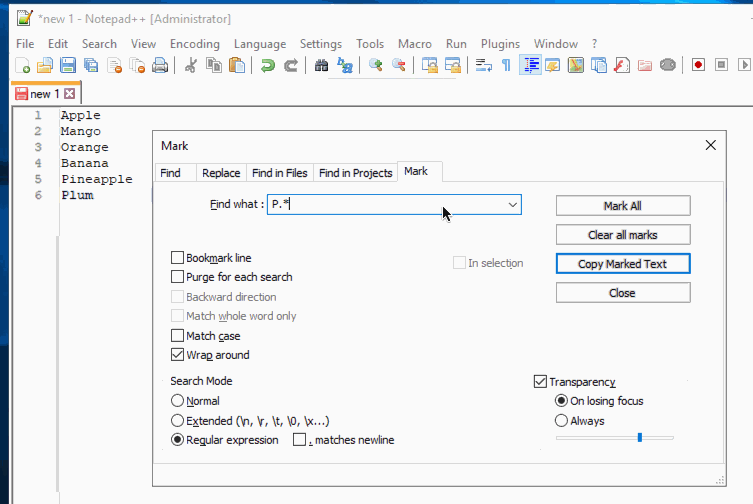
Notepad++ Mark and Copy Feature
Example Usecase:
If you want to filter all the lines that start with a word or contain a word use it somewhere else.
- Open file or tab in Notepad++,
- Now either Press Control + M or go to Search -> Mark to open Mark Window,
- Find What: ^P.* (example all words that starts with P)
- Click on Mark All,
- Click on Copy Marked Text, to copy to clipbaord,
- Click Clear Marked Text to remove all markings
✌️It gets more interesting if you try that without clearing the marked text, you can highlight more texts again with different searches until you reach what you want and then copy them.
Similarly you can even bookmark lines based on a search by selecting the "Bookmark Lines" checkbox.
More Posts related to NotepadPlusPlus,
- How to hide toolbar on Notepad++
- Change the default Line Encoding Notepad++ (CR LF)
- Notepad++ is about to exit prompt message
- How to force quit or kill Notepad++ Process
- Add Blank Lines Between Each Lines in Notepad++
- Install Notepad++ silently using Windows Powershell
- Prettify JSON in Notepad++
- Notepad++ Convert text from lower to upper case
- Must have CSV Plugins for Notepad++
- How to lock Notepad++ tabs?
- Column Mode Editing in Notepad++
- How to change background color in Notepad++
- Notepad++ sort by name with example
- How to rename a tab in Notepad++
- [Solved] Notepad++ Menu Bar Missing
- Where are Notepad++ temp unsaved files stored?
- Notepad++: How to add Quotes to CSV File
- How to check about details of Notepad++ text editor
- How to close all tabs of Notepad++?
- How choose alternate Tab Bar icon in Notepad++
- How to copy file name and path to clipboard in Notepad++
- Change default language highlighting in Notepad++
- Add Line Number before each line in Notepad++ using Column Editor
- Go to Line Number option in Windows Notepad
- How to show End of Line Characters in File using Notepad++
More Posts:
- How to install Classic Notepad App on Windows 11 - Windows-11
- Linux Remove or Delete Files and Directories using Terminal Commands - Linux
- How to Sort a List in Java by Date - Java
- How to Install Windows Subsystem for Linux (WSL) on Windows 11 (22H2) - Windows-11
- Steps of working with Stored Procedures using JDBCTemplate Spring Boot - Java
- SharePoint PowerShell PnP - How to get list item by Item ID using GetItemById, Get-PnPListItem - SharePoint
- Android Studio : Implement abstract methods shortcut - Android-Studio
- Change Sublime Text 3 white background color theme - Sublime-Text