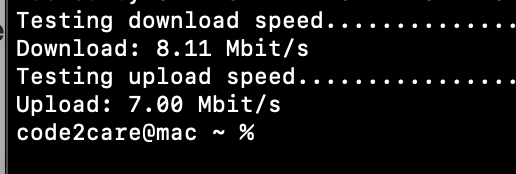
Test internet speed using macOS Terminal
speedtest-cli is a package that you can install on your macOS to test download and upload speeds of your Internet connection.
Prerequisite: brew should be installed on your system/
- Open Terminal App,
- run command: brew install speedtest-cli
- run command: speedtest-cli
code2care@mac ~ % speedtest-cli
Retrieving speedtest.net configuration...
Testing from XXXX Media and communication (XXX.XXX.26.183)...
Retrieving speedtest.net server list...
Selecting best server based on ping...
Hosted by ISP [0.27 km]: 9.218 ms
Testing download speed......................
Download: 8.11 Mbit/s
Testing upload speed..........................
Upload: 7.00 Mbit/sHave Questions? Post them here!
More Posts related to MacOS,
- Fix: grunt: command not found (Mac/Windows)
- AppleScript Example with TextEdit
- How to copy Password of Wifi on your Mac
- Install OpenJDK Java (8/11/17) versions using brew on Mac (Intel/M1/M2)
- How to check if a port is in use using terminal [Linux or macOS]
- Cut, Copy and Paste Keyboard Shortcuts on Mac Keyboard
- [macOS] NetBeans IDE cannot be installed. Java (JRE) found on your computer but JDK XX or newer is required.
- How to Remove Widgets from macOS Sonoma 14 Desktop
- Turn off Auto-Capitalization on macOS Ventura 13
- How to Go To /usr/local/bin on Mac Terminal?
- How to Open TextEdit on Mac
- Mac: How to Open Android Studio from Terminal
- How to change the default location of Mac Screenshot
- Display Seconds in Digital Clock on Mac Menu Bar [macOS]
- How to install homebrew (brew) on M1 Mac
- Must Know Homebrew Commands for Mac/Linux Users
- Steps to Uninstall Roblox on Mac (macOS)
- How to change the System Settings Sidebar icon size Mac Ventura 13
- How to set Out Of Office (OOO) on Outlook for Mac [Updated 2023]
- Trigger Notification Center Message using Mac Terminal Command
- [fix] macOS Ventura - Python3 xcrun: error: invalid active developer path missing xcrun at CommandLineTools
- How to Install Rust Language on Mac (macOS)
- How to minimize all Windows in Mac
- Display ls command file sizes in KB (kilobytes) MB (megabytes) or GB (gigabytes) [Linux/macOS]
- How to make TextEdit the default text Editor on Mac
More Posts:
- What is the Max and Minimum Value of int type in Python? - Python
- PHP Code for sending Emails - PHP
- How to count the files in a directory using Bash Command - Bash
- How to turn off AirPods Nearyby notifications on macOS Big Sur? - Apple
- How to know if you have blocked your friend Number on Android Phone - Android
- Maven : java.lang.ClassNotFoundException: Xmx512m - Android
- How to find the Battery Cycle Count on macOS Ventura - MacOS
- Android : How to make TextView Scrollable - Android