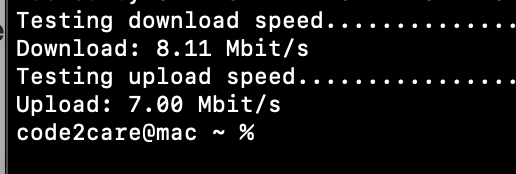
Test internet speed using macOS Terminal
speedtest-cli is a package that you can install on your macOS to test download and upload speeds of your Internet connection.
Prerequisite: brew should be installed on your system/
- Open Terminal App,
- run command: brew install speedtest-cli
- run command: speedtest-cli
code2care@mac ~ % speedtest-cli
Retrieving speedtest.net configuration...
Testing from XXXX Media and communication (XXX.XXX.26.183)...
Retrieving speedtest.net server list...
Selecting best server based on ping...
Hosted by ISP [0.27 km]: 9.218 ms
Testing download speed......................
Download: 8.11 Mbit/s
Testing upload speed..........................
Upload: 7.00 Mbit/sHave Questions? Post them here!
More Posts related to MacOS,
- How to show line numbers in Nano on Mac
- How to install Jupyter Notebook on macOS Sonoma
- How to Disable Remote Management using Mac Terminal
- Test internet speed using macOS Terminal command
- Docker Desktop needs privileged access macOS
- Google Search Hot Trends Screensaver for Mac OS X
- How to do calculations in Mac Terminal
- How to make TextEdit the default text Editor on Mac
- How to Show Full Website Address on Safari for Mac (Ventura/Sonoma)
- The Zsh Shell - Mac Tutorial
- Opening mac Terminal
- How to change the name of your Mac running on macOS Ventura 13
- How to find the Battery Cycle Count on macOS Ventura
- How to set an emoji as Zsh terminal prompt in macOS
- How to access Trash Folder using Mac Terminal Command
- macOS Ventura XCode Command Line Tools Installation
- Hide Bluetooth icon on Mac Menu Bar macOS Ventura 13
- How to run .sh file in Mac Terminal
- Terminal Command to get the list of available shells in macOS
- How to see Storage Information on macOS Ventura
- How to Go To /usr/local/bin on Mac Terminal?
- How to do screen recording on Mac
- How to Find File and Directory Size in Mac Terminal
- Open .bash_profile File in TextEdit using Terminal
- Remove Now Playing icon from macOS Big Sur Menu Bar
More Posts:
- Indent XML Formatting In Notepad++ - NotepadPlusPlus
- [fix] Spring Boot Data JPA - No identifier specified for entity - Java
- Fix: Minecraft EXCEPTION_ACCESS_VIOLATION Fatal Error Java Runtime - Java
- Android [SDK Manager] The system cannot find the path specified - Android-Studio
- How to refresh Safari on Mac (macOS) using keyboard shortcut - MacOS
- [fix] java: incompatible types: double cannot be converted to java.lang.Integer Generics - Java
- MySQL #6 - Error on delete of './my-database/db.opt' (Errcode: 13 - Permission denied) - MySQL
- Change the default login shell on macOS Ventura 13.0 - MacOS