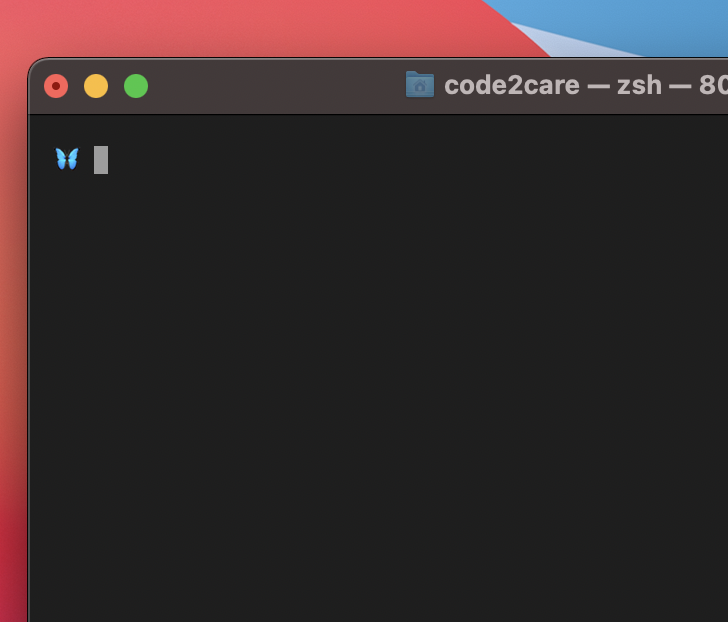
It would be so much fun to update the Zsh Shell default prompt from a % sign to something that you like, say an unicode emoji/smiley - like a butterfly, batman, spiderman, or any other special symbol? Well this is possible, all you need to do is set the PROMPT variable in .zshrc file.
By default the .zshrc profile file is not available on macOS, you need to create it, try the below command, and it will create the file for you if does not exists.
% nano ~/.zshrcThis will open up the file in nano editor (you may use vi/vim if you prefer), just add the below lines at the start of the file,
PROMPT='
🦋 '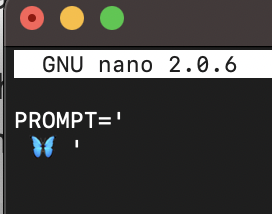
Now press Ctrl + X to exit and Y to save, and press Enter. Now to reflect these updates, you run the below command,
% source ~/.zshrcThat's it! You should see the butterfly emoji now as the new Zsh prompt.
If you wish to go back to the normal prompt for zsh, simply open the same file again and remove the line we just added.
- Fix: grunt: command not found (Mac/Windows)
- AppleScript Example with TextEdit
- How to copy Password of Wifi on your Mac
- Install OpenJDK Java (8/11/17) versions using brew on Mac (Intel/M1/M2)
- How to check if a port is in use using terminal [Linux or macOS]
- Cut, Copy and Paste Keyboard Shortcuts on Mac Keyboard
- [macOS] NetBeans IDE cannot be installed. Java (JRE) found on your computer but JDK XX or newer is required.
- How to Remove Widgets from macOS Sonoma 14 Desktop
- Turn off Auto-Capitalization on macOS Ventura 13
- How to Go To /usr/local/bin on Mac Terminal?
- How to Open TextEdit on Mac
- Mac: How to Open Android Studio from Terminal
- How to change the default location of Mac Screenshot
- Display Seconds in Digital Clock on Mac Menu Bar [macOS]
- How to install homebrew (brew) on M1 Mac
- Must Know Homebrew Commands for Mac/Linux Users
- Steps to Uninstall Roblox on Mac (macOS)
- How to change the System Settings Sidebar icon size Mac Ventura 13
- How to set Out Of Office (OOO) on Outlook for Mac [Updated 2023]
- Trigger Notification Center Message using Mac Terminal Command
- [fix] macOS Ventura - Python3 xcrun: error: invalid active developer path missing xcrun at CommandLineTools
- How to Install Rust Language on Mac (macOS)
- How to minimize all Windows in Mac
- Display ls command file sizes in KB (kilobytes) MB (megabytes) or GB (gigabytes) [Linux/macOS]
- How to make TextEdit the default text Editor on Mac
- How to get Mac Computer Name using Terminal - MacOS
- Center align text in TextView Android Programming - Android
- Java: Reference List of Time Zones and GMT/UTC Offset - Java
- Java TLSv1.3 protocol code example using SSLSocket - Java
- Deep Dive: Java Object Class from java.lang Package - Java
- How to disable SharePoint subsite creation option for owners - SharePoint
- SharePoint Managed Metadata Hidden Taxonomy List - TaxonomyHiddenList - SharePoint
- Grep Alternative for Windows CMD or PowerShell: findstr - Windows