If you have an up and running Nginx server on your device and want to stop it, lets see some of the ways you can stop it,
- Using systemctl command:
# systemctl stop nginx# sudo systemctl stop nginx - Using service command:
# service stop nginx * Stopping nginx nginx [OK]# sudo service stop nginx - Using nginx stop command:
# nginx -s stopx# sudo service nginx -s stopNote if the service is already stopped, you would see the below message, else the command will return to the prompt.
# nginx -s stop nginx: [error] open() "/run/nginx.pid" failed (2: No such file or directory)
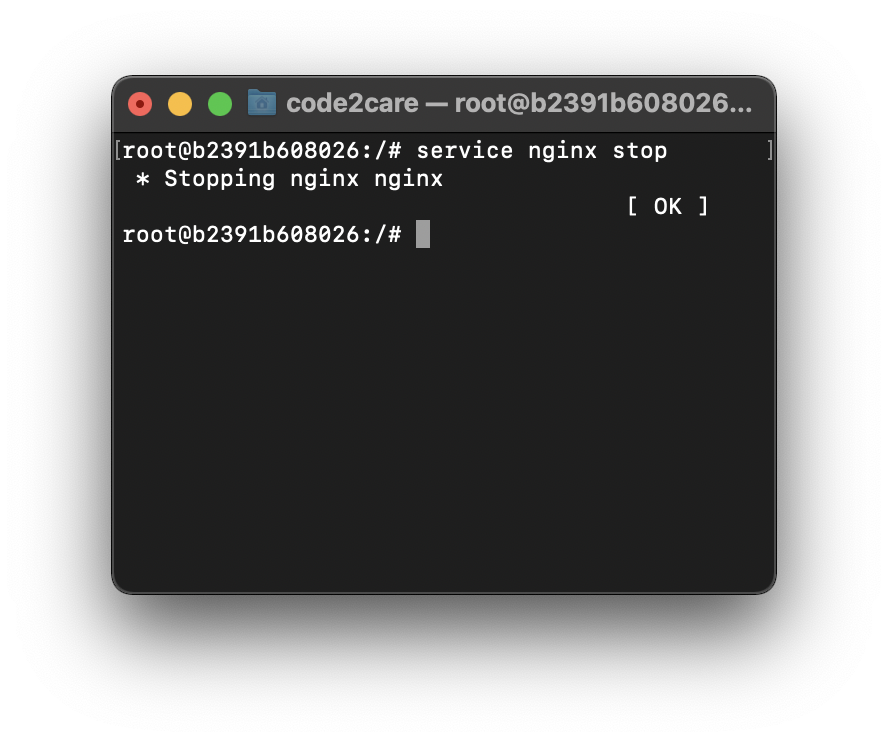
More Posts related to Linux,
- Command to know the Available Memory on Linux System
- How to install curl on Alpine Linux
- How to backup a file in Linux/Unix
- Install Java Runtime Environment (Oracle or open JRE) on Ubuntu
- What is the Default Admin user and Password for Jenkins
- How to tar.gz a directory or folder Command
- Copy entire directory using Terminal Command [Linux, Mac, Bash]
- Fix: bash: ipconfig: command not found on Linux
- Command to check Last Login or Reboot History of Users and TTYs
- Linux: Create a New User and Password and Login Example
- ls command to list only directories
- bash: cls: command not found
- How to exit from nano command
- Installing and using unzip Command to unzip a zip file using Terminal
- What does apt-get update command does?
- ls command: sort files by name alphabetically A-Z or Z-A [Linux/Unix/macOS/Bash]
- How to remove or uninstall Java from Ubuntu using apt-get
- scp: ssh: connect to host xxxx port 22: Connection refused Error
- Sort ls command by last modified date and time
- Create Nested Directories using mkdir Command
- How to Exit a File in Terminal (Bash/Zsh)
- Command to know the installed Debian version?
- How to connect to SSH port other than default 22
- How to save a file in Nano Editor and Exit
- Install OpenSSL on Linux/Ubuntu
More Posts:
- Reading .xls and .xlsx Excel file using Apache POI Java Library - Java
- How to change file or directory owner in Linux - Linux
- Multiline EditText in Android Example - Android
- Show Desktop Keyboard Shortcut on Mac - MacOS
- Configure AWS Access ID and Secret Keys using CLI on Mac - AWS
- How to run a Command in Bash Script - Bash
- How to get Mobile Screen Resolution Width and Height programatically - Android
- [macOS] How to search or view previous terminal command history - MacOS