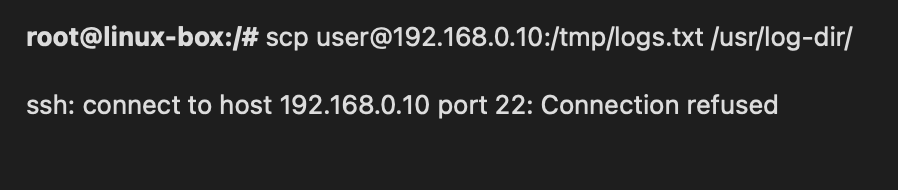
So if you are trying to scp a file from a remote server or copy a file from your local system to a remote location and you see that you get the below ssh error,
root@linux-box:/# scp user@192.168.0.10:/tmp/logs.txt /usr/log-dir/
ssh: connect to host 192.168.0.10 port 22: Connection refusedTroubleshooting steps:
- Check if the server IP/address provided is the valid one.
- Check if the remote server is available on some other port instead of 22
- Check if port 22 is open, is there any firewall configuration or access issue, check with yout Admin or ISP provider.
More Posts related to Linux,
- Command to know the Available Memory on Linux System
- How to install curl on Alpine Linux
- How to backup a file in Linux/Unix
- Install Java Runtime Environment (Oracle or open JRE) on Ubuntu
- What is the Default Admin user and Password for Jenkins
- How to tar.gz a directory or folder Command
- Copy entire directory using Terminal Command [Linux, Mac, Bash]
- Fix: bash: ipconfig: command not found on Linux
- Command to check Last Login or Reboot History of Users and TTYs
- Linux: Create a New User and Password and Login Example
- ls command to list only directories
- bash: cls: command not found
- How to exit from nano command
- Installing and using unzip Command to unzip a zip file using Terminal
- What does apt-get update command does?
- ls command: sort files by name alphabetically A-Z or Z-A [Linux/Unix/macOS/Bash]
- How to remove or uninstall Java from Ubuntu using apt-get
- scp: ssh: connect to host xxxx port 22: Connection refused Error
- Sort ls command by last modified date and time
- Create Nested Directories using mkdir Command
- How to Exit a File in Terminal (Bash/Zsh)
- Command to know the installed Debian version?
- How to connect to SSH port other than default 22
- How to save a file in Nano Editor and Exit
- Install OpenSSL on Linux/Ubuntu
More Posts:
- How to hide toolbar on Notepad++ - NotepadPlusPlus
- How to Whitelist IP Address on GoDaddy Hosting? - HowTos
- Python: pandas merge DataFrames on Common Column - Python
- How to list all files and folders in a folder using Python - Python
- 97 Useful Notepad++ Keyboard Shortcuts - NotepadPlusPlus
- cp -r Linux Command to Recursively Copy Files and Directories - Linux
- Facebook Down Will Be Back Soon - Facebook
- How to open new tab in Sublime Text Editor [macOS] - MacOS