If you are working on a file using Nano Editor and want to know how to save a file, follow the below steps and screenshots.
Step 1: Press Control + X to Exit
^X Exit
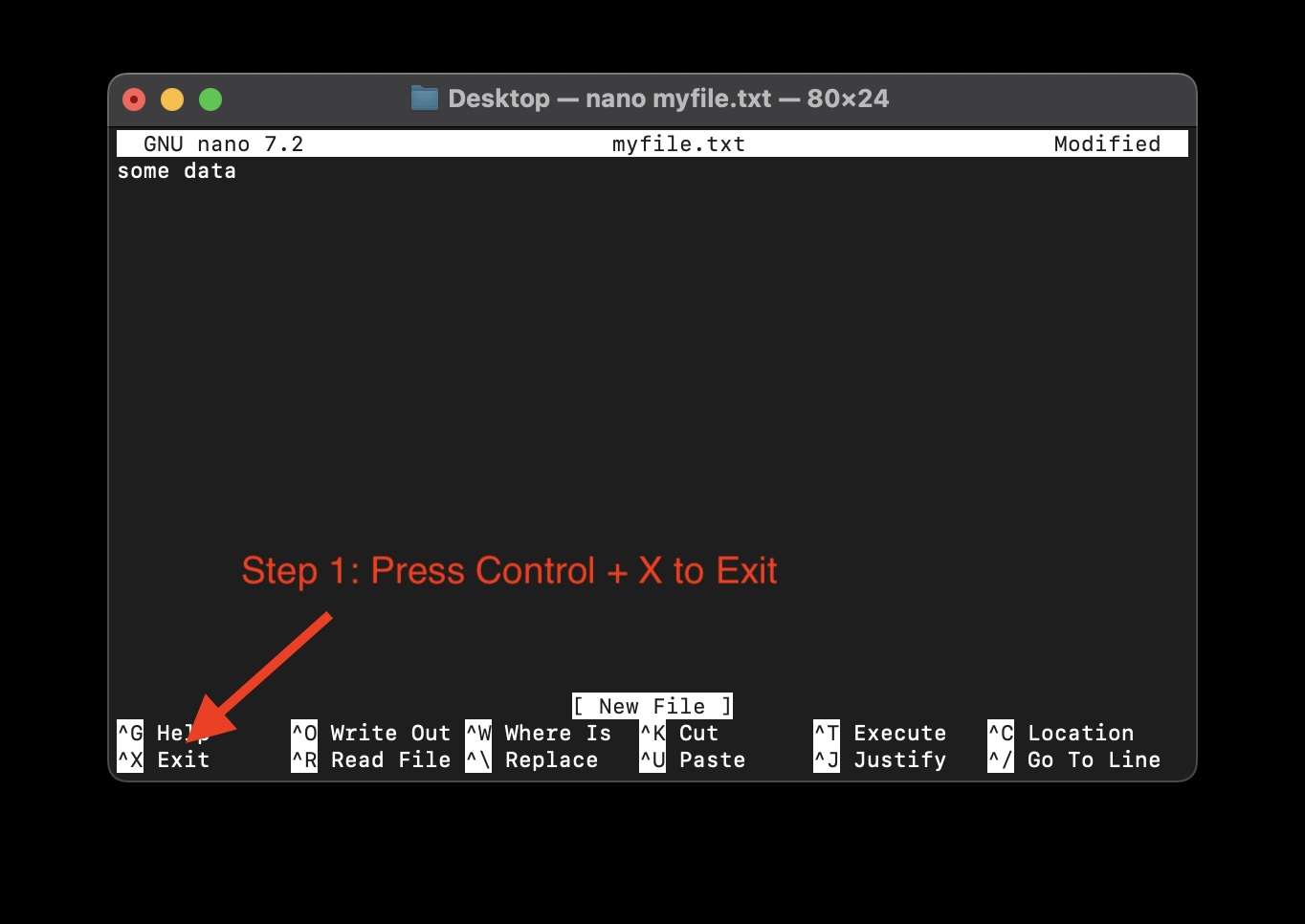
Step 2: Now if you want to save and exit press Y else N
Save modified buffer? Y/N
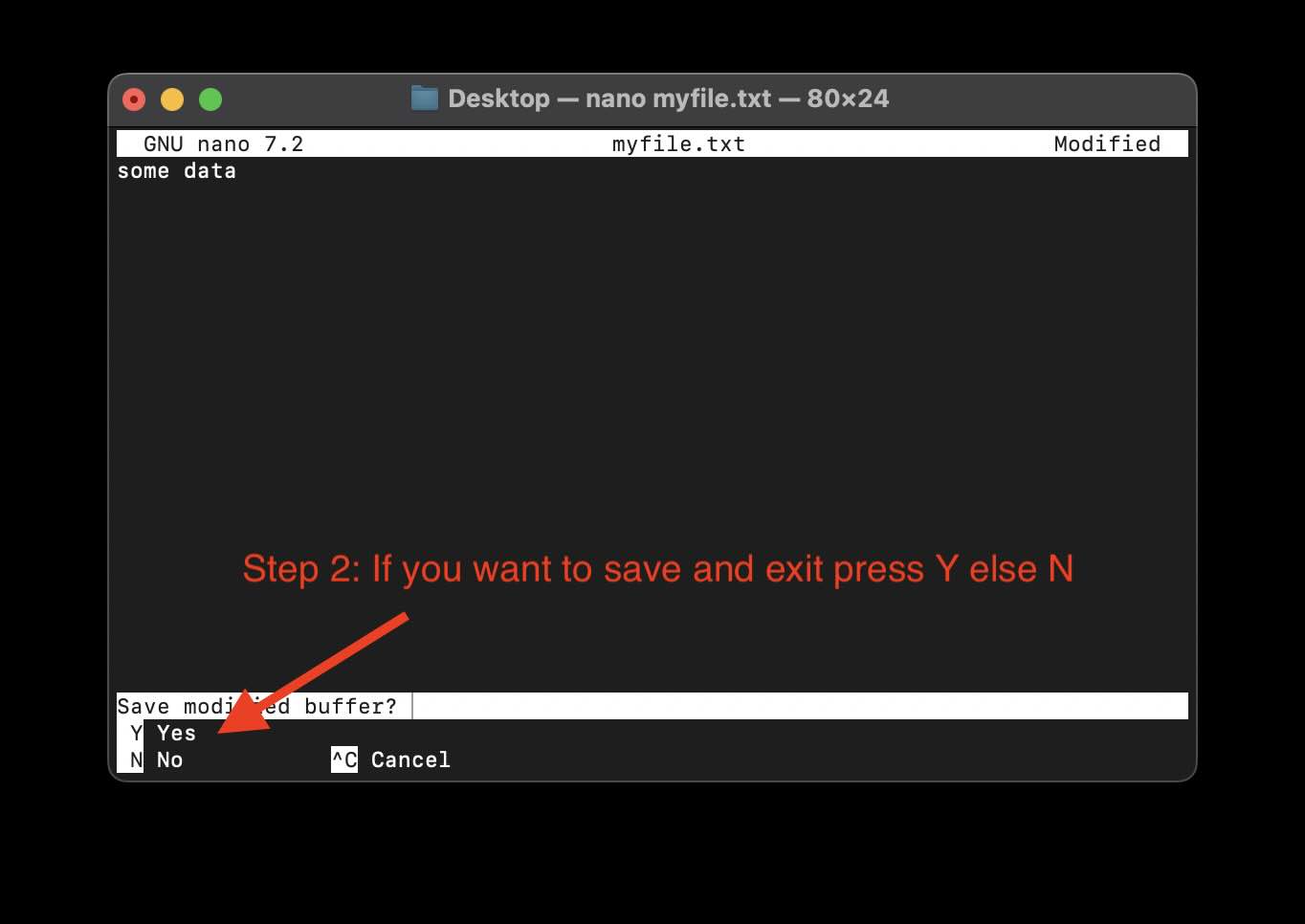
Step 3: You can edit the filename to write (optional) and press Enter to Exit
File Name to Write: myfile.txt
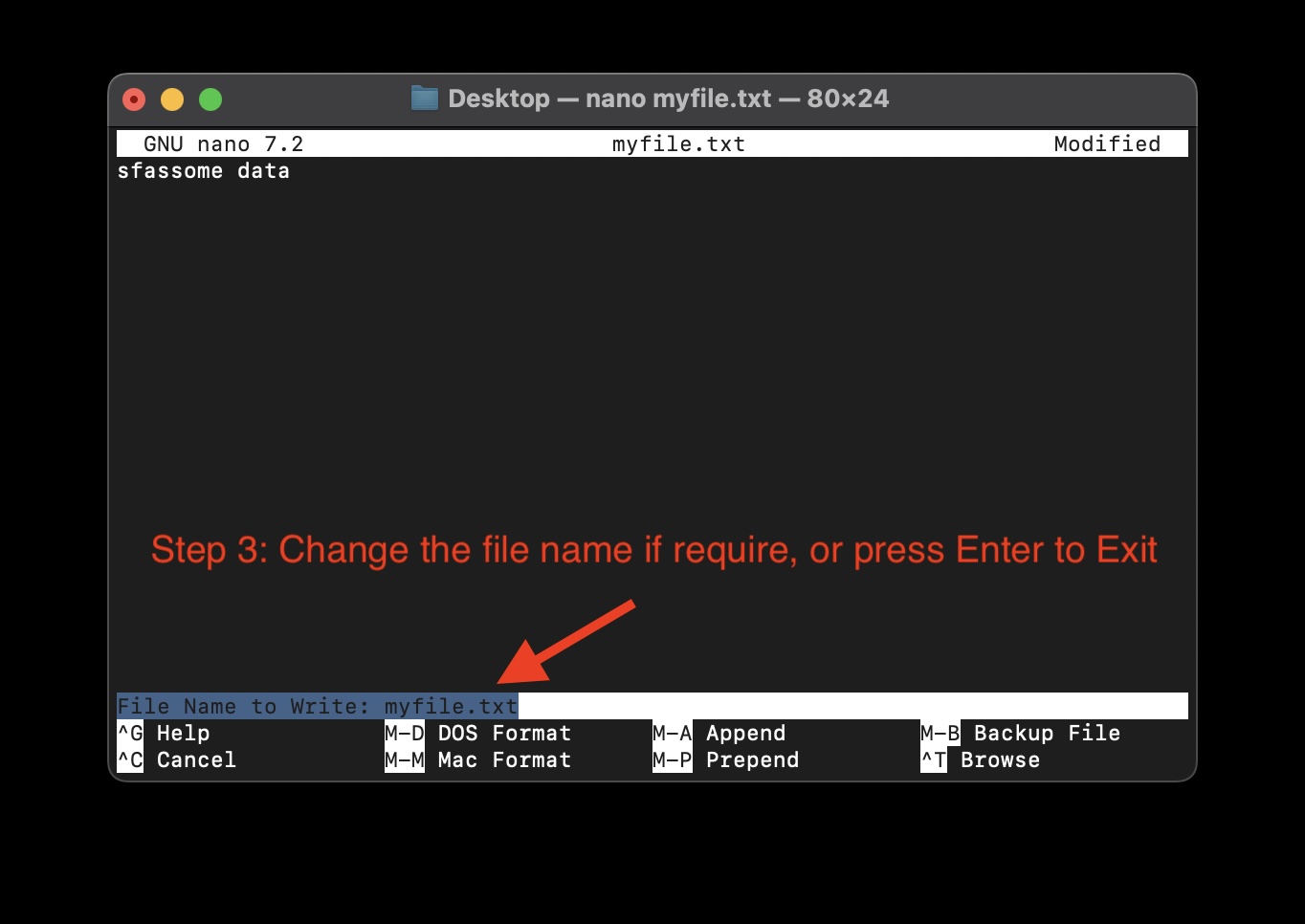
Facing issues? Have Questions? Post them here! I am happy to answer!
Author Info:
Rakesh (He/Him) has over 14+ years of experience in Web and Application development. He is the author of insightful How-To articles for Code2care.
Follow him on: X
You can also reach out to him via e-mail: rakesh@code2care.org
More Posts related to Linux,
- Command to know the Available Memory on Linux System
- How to install curl on Alpine Linux
- How to backup a file in Linux/Unix
- Install Java Runtime Environment (Oracle or open JRE) on Ubuntu
- What is the Default Admin user and Password for Jenkins
- How to tar.gz a directory or folder Command
- Copy entire directory using Terminal Command [Linux, Mac, Bash]
- Fix: bash: ipconfig: command not found on Linux
- Command to check Last Login or Reboot History of Users and TTYs
- Linux: Create a New User and Password and Login Example
- ls command to list only directories
- bash: cls: command not found
- How to exit from nano command
- Installing and using unzip Command to unzip a zip file using Terminal
- What does apt-get update command does?
- ls command: sort files by name alphabetically A-Z or Z-A [Linux/Unix/macOS/Bash]
- How to remove or uninstall Java from Ubuntu using apt-get
- scp: ssh: connect to host xxxx port 22: Connection refused Error
- Sort ls command by last modified date and time
- Create Nested Directories using mkdir Command
- How to Exit a File in Terminal (Bash/Zsh)
- Command to know the installed Debian version?
- How to connect to SSH port other than default 22
- How to save a file in Nano Editor and Exit
- Install OpenSSL on Linux/Ubuntu
More Posts:
- SharePoint Server 2016 Preview installation error - This Product Key isn't a valid Microsoft Office 2016 Product Key. Check that you've entered it correctly. - SharePoint
- [Android] Sharing Multiple Images to Twitter App from your App - Twitter
- How to Change Bootstrap Carousel Slide Speed - Bootstrap
- How to fix PIP Install error: subprocess-exited-with-error - PIP
- How to remove Spring Boot Text Banner shown in Console when Application Starts - Java
- How to Find Downloaded Files on Windows 11 - Windows-11
- Java: Create Temporary Directory and File and Delete when application terminates - Java
- Fix Error Code: 80090030 in Microsoft Outlook/Teams - Microsoft