You might be working on a file that is important to you and do not want to mess it up, the best thing to do is backup the file and then do what you want to do just to be on the safe side, lets see example of how to do this using Linux/Unix command,
Option 1: Backup a file using cp command as a new file
# cat my-important-file.txt
This is one of my
very important
text file.
As you can see I have a file that I want to change, but before change it I want to take a backup of It, lets do that using the cp command,
# cp my-important-file.txt my-important-file-backup.txt
As you can see using the copy command, I took a backup of the file my-important-file.txt in a new file that I named as my-important-file-backup.txt, now lets see if the content of the file is same or not,
cat my-important-file-backup.txt
This is one of my
very important
text file.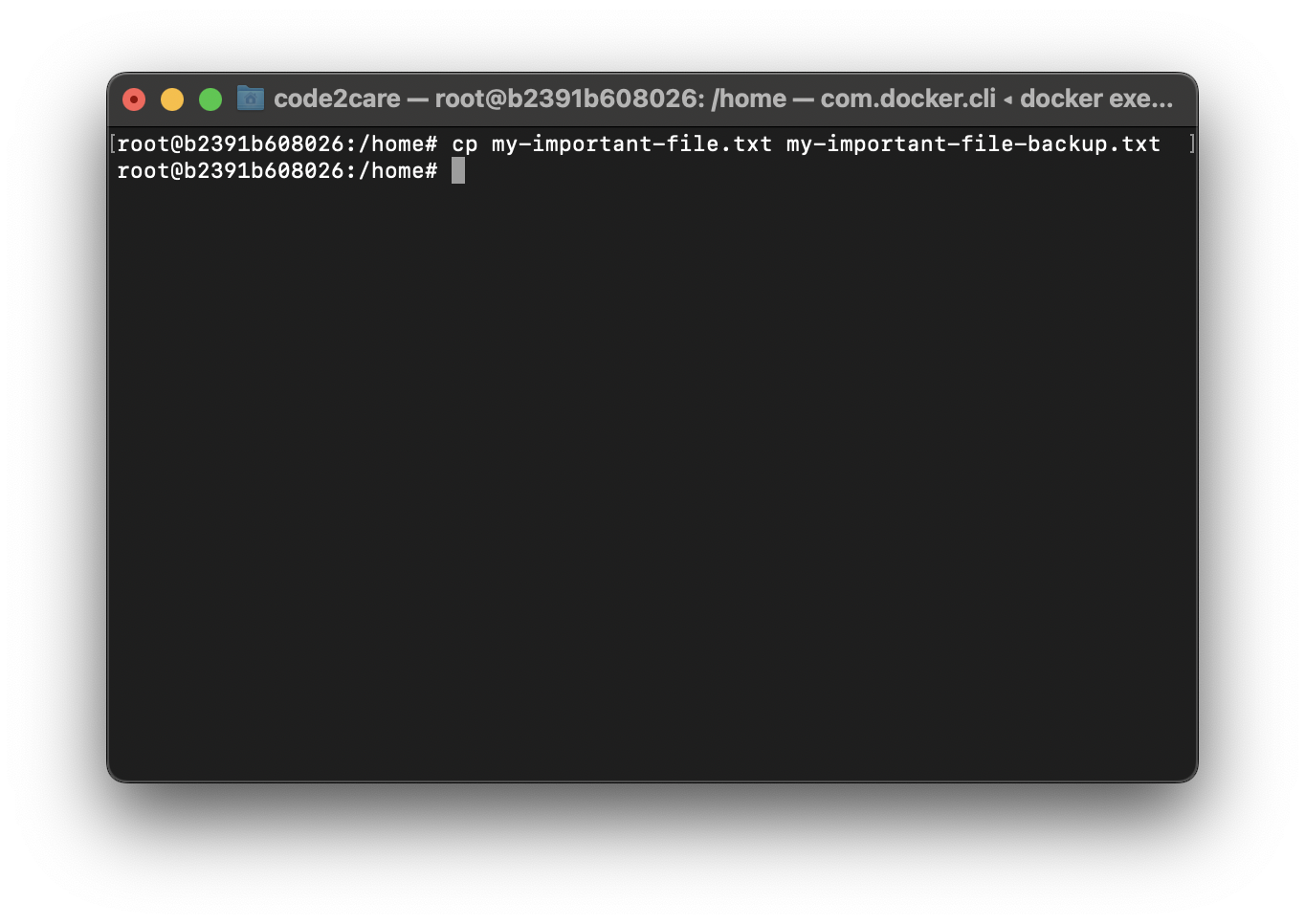
Option 2: Backup a file with the same name at a different location
# cp my-important-file.txt /home/
# cd /home/
# ls
my-important-file.txt
# cat my-important-file.txt
This is one of my
very important
text file.More Posts related to Linux,
- Command to know the Available Memory on Linux System
- How to install curl on Alpine Linux
- How to backup a file in Linux/Unix
- Install Java Runtime Environment (Oracle or open JRE) on Ubuntu
- What is the Default Admin user and Password for Jenkins
- How to tar.gz a directory or folder Command
- Copy entire directory using Terminal Command [Linux, Mac, Bash]
- Fix: bash: ipconfig: command not found on Linux
- Command to check Last Login or Reboot History of Users and TTYs
- Linux: Create a New User and Password and Login Example
- ls command to list only directories
- bash: cls: command not found
- How to exit from nano command
- Installing and using unzip Command to unzip a zip file using Terminal
- What does apt-get update command does?
- ls command: sort files by name alphabetically A-Z or Z-A [Linux/Unix/macOS/Bash]
- How to remove or uninstall Java from Ubuntu using apt-get
- scp: ssh: connect to host xxxx port 22: Connection refused Error
- Sort ls command by last modified date and time
- Create Nested Directories using mkdir Command
- How to Exit a File in Terminal (Bash/Zsh)
- Command to know the installed Debian version?
- How to connect to SSH port other than default 22
- How to save a file in Nano Editor and Exit
- Install OpenSSL on Linux/Ubuntu
More Posts:
- java.lang.IllegalStateException: You need to use a Theme.AppCompat theme (or descendant) with this activity. - Android
- Delete a Character from a String in Python Example - Python
- How to View Files as List in Mac Finder App - MacOS
- Step by Step: Spring Boot + JPA + MySQL + Redis as Cache - Java
- How to create an Autocomplete Android EditText Example - Android
- Fix: zsh: command not found: mysql (Mac XAMPP) - zsh
- [Python] Fix: sqlite3.OperationalError: no such table - Python
- How to Install Compare Two Files Plugin in Notepad++ - NotepadPlusPlus