If for some reason you or your users are getting HTTP 403 Errors on your website or an application or service you are trying to integrate with you GoDaddy Linux or .Net Hosting is giving 502 Errors, then it is most likely that the firewall at GoDaddy's end might be blocking access.
Here are the steps to Whitelist IP Address on GoDaddy Hosting Account,
- Login to your GoDaddy Account,
- Click on your User Icon, Under Account -> My Products,
- Now expand Website Security and Backups and click on Manage
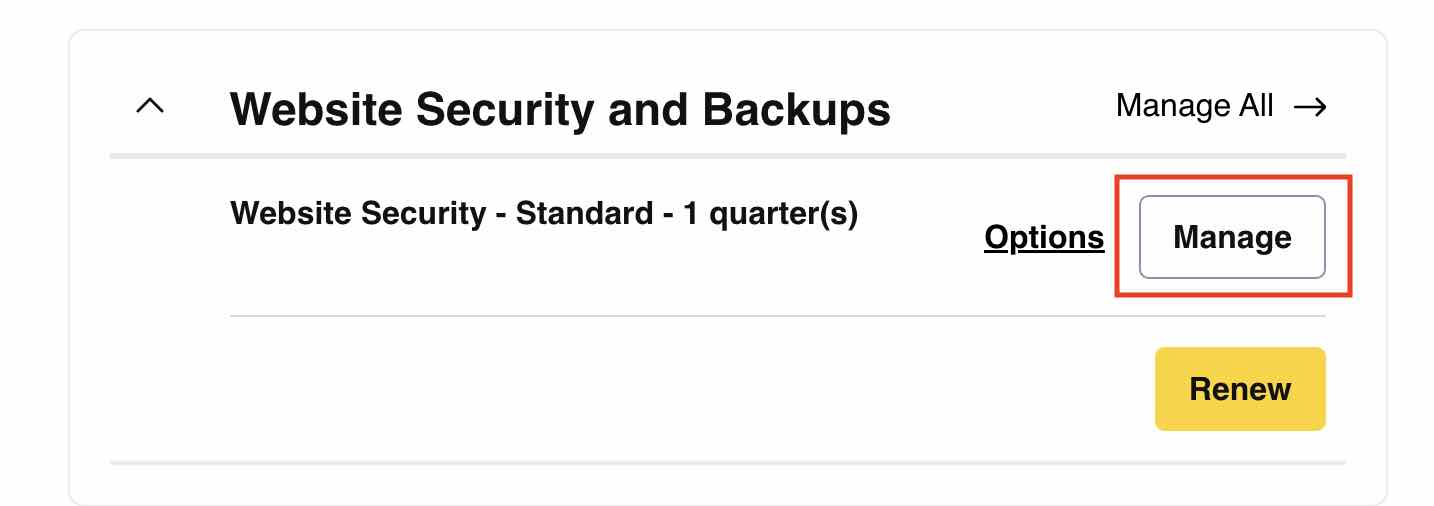
- Click on Details link under Firewall,
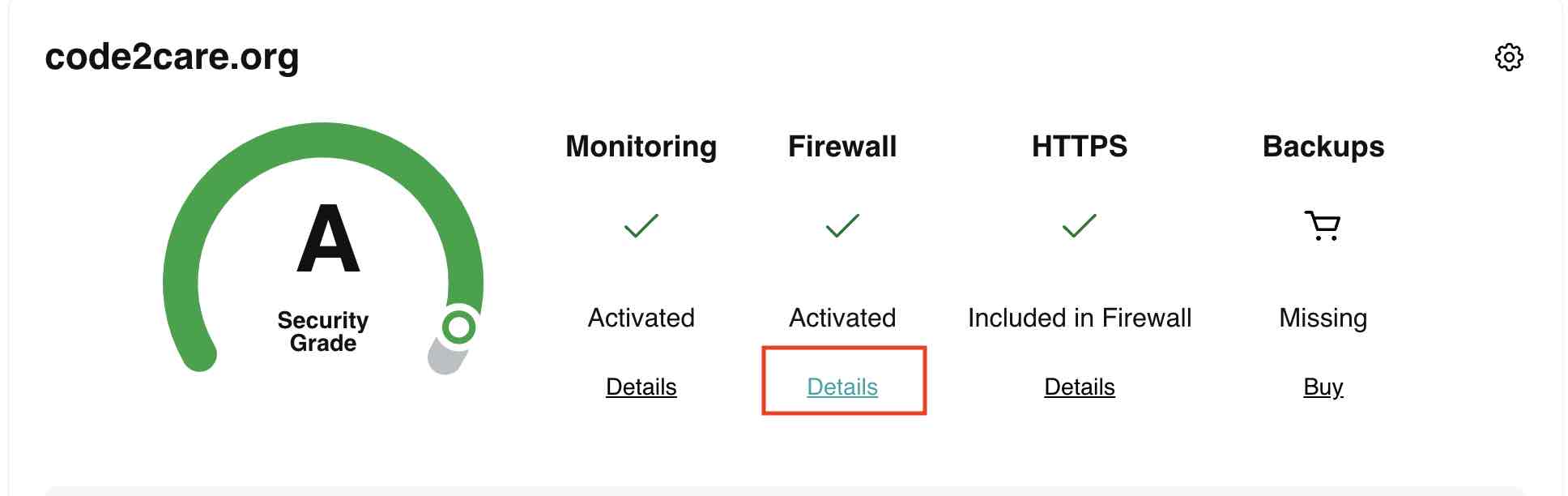
- Go to Settings
- Select Access Control
- From the right Sidebar, select "Allow IP Addresses"
- Add IP Addresses you want to Whitelist and click Allow
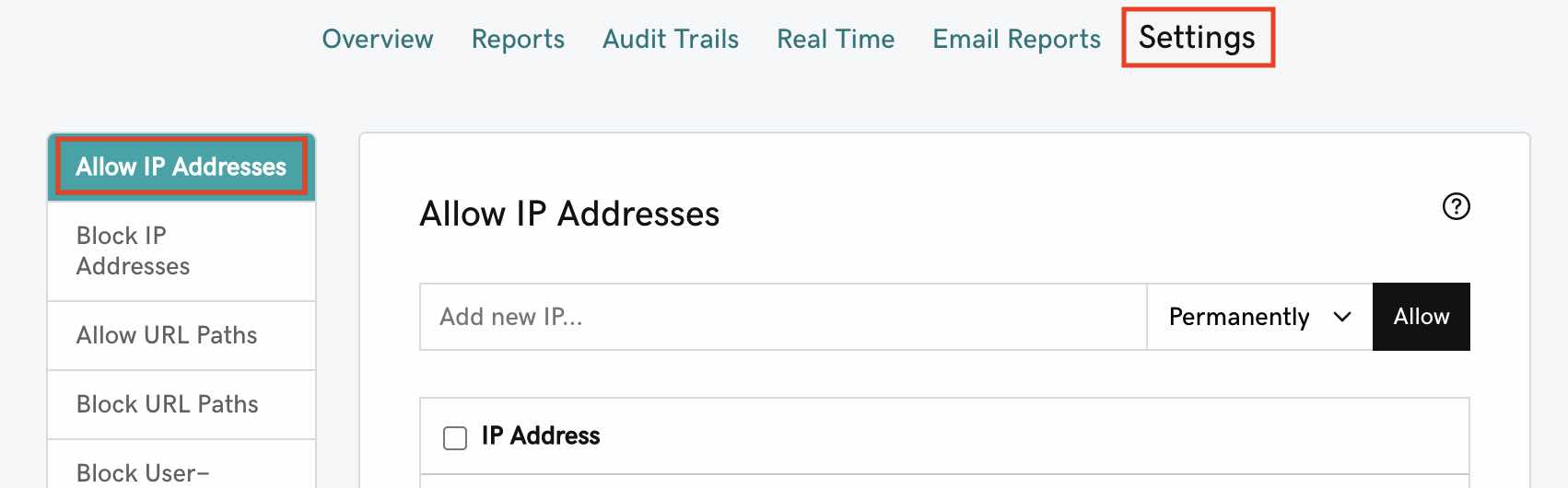
Note: From the next to Allow button you can set for how long you want to allow an IP,
- Permanently
- 1 Days
- 12 Hours
- 6 Hours
- 3 Hours
- 1 Hour
- 30 Minutes
Facing issues? Have Questions? Post them here! I am happy to answer!
Author Info:
Rakesh (He/Him) has over 14+ years of experience in Web and Application development. He is the author of insightful How-To articles for Code2care.
Follow him on: X
You can also reach out to him via e-mail: rakesh@code2care.org