If you want to find where the Wi-Fi password is stored on an iPhone to view it and share it with others, then you can follow the below steps.
- Step 1: Unlock your iPhone and go to Settings App.
- Step 2: Now click on Wi-Fi.
- Step 3: Now under "MY NETWORKS" look for the Wifi name for which you want to know the password and click on the "i" icon.
- Step 4: You will see a Password with dots (hidden password) tap on it, the Face ID will be scanned and you should be able to see the password in plain text. You can click Copy to copy it to the clipboard and can share it via Messages or any other way you like.
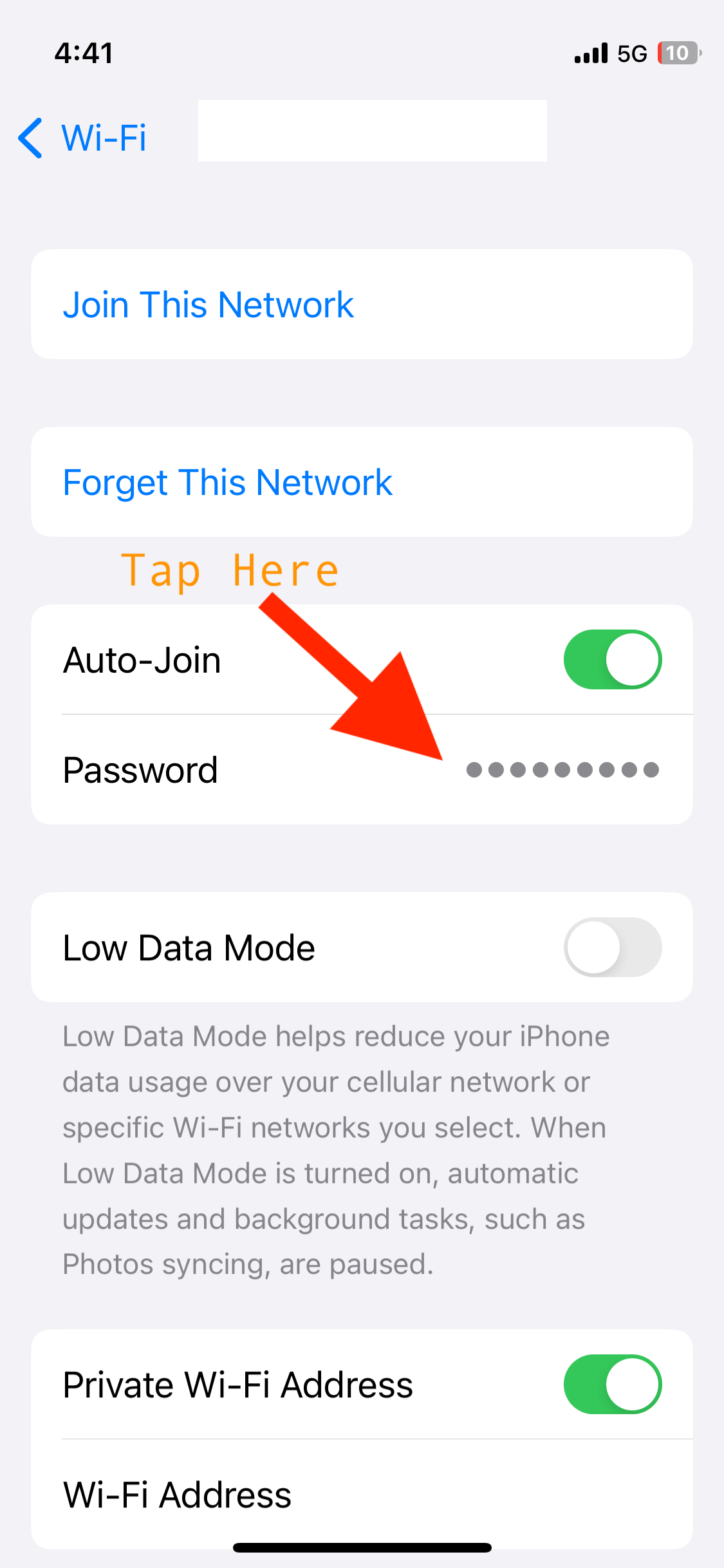
If you want to share the Wifi password - follow the below article.
Facing issues? Have Questions? Post them here! I am happy to answer!
Author Info:
Rakesh (He/Him) has over 14+ years of experience in Web and Application development. He is the author of insightful How-To articles for Code2care.
Follow him on: X
You can also reach out to him via e-mail: rakesh@code2care.org
More Posts related to iOS,
- How to clear Cache, Cookies and History on iPhone Safari
- How to Turn Off Assistive Access on iOS 17
- How to know the MAC address of iPhone/iPad Wifi
- TL;DR List of 34+ New Features added to iOS 17 for iPhones
- How to enable Wifi Calling on iPhone
- Steps to Turn Off 5G Cellular Service on iPhone (updated for iOS 17)
- Steps to Enable Developer Mode on iOS 17 - iPhone and iPad
- How to Sync iPhone with iPad
- Screen Mirroring iPhone to TV
- How to Stream Photos and Videos iPhone to your TV
- iOS 17 - Home Screen & App Library
- How to turn off 5G Network on iPhone
- iOS 17 - How to Enable Screen Distance Feature under Screen Time on iPhone/iPad
- Turn Off Auto-Brightness on iPhone running iOS 16
- Steps to Install iOS 17 on your iPhone (Available 18th Sept 2023)
- iPhone network says SOS Only on Status Bar
- How to Change the Name of your iPhone (Updated for iOS 17)
- How to take a Screenshot on iPhone with iOS 17
- Release Date and iPhone Devices that will Support iOS 16
- What does has notifications silenced in Messages App mean in iPhone
- How to Turn on/off Flashlight on iPhone
- How to know if you are on iOS 17 on your iPhone
- How to Change Bluetooth Name of your iPhone
- Quick Fix: How to Force Restart Your iPhone
- How to know your iPhone Model Name
More Posts:
- How to run Gradle build in offline mode - Gradle
- [Fix] Microsoft Windows OneDrive 0x8007018b Error Code - Windows
- List of jar files for Jax-ws (SOAP) based Java Web Services - Java
- Manually Throw an Exception in Python (raise:) - Python
- import servlet API to eclipse project (javax.servlet cannot be resolved error) - Java
- Bash Command to Check Python Version - Bash
- How to install pip on macOS using terminal command [Python] - Python
- Fix Power BI 404 not found error when connecting SharePoint Online List as Data Source - SharePoint