⛔️ The import javax.servlet can't be resolved
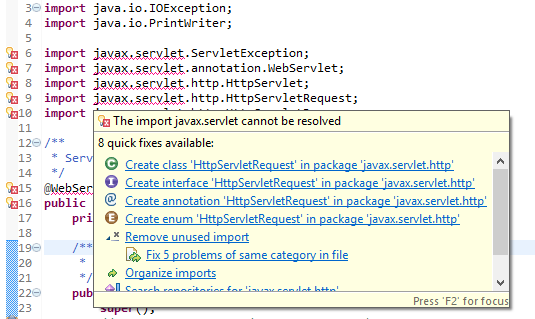
import java.servlet cannot be resolved error.png
If you receive the above error message in your java files (servlet classes) while working with eclipse IDE then you are most probably missing the API servlet-api.jar file that is needed by your project.
How to resolve javax.servlet error!- Make sure that you have installed Apache Tomcat Server and have configured it to run your Application.
- Right Click on your Project folder,
- Now click on Properties at the bottom
- Select Java Build Path on the right.
- Go to Library tab.
- Click on Add External Library.
- Now go to the location where Apache Tomcat has been installed (e.g. : c:\apache-tomcat-7.0.101).
- Now go to lib directory and Select servlet-api jar file.
- Apply Changes (Save).
- Just Clean + Build your project.
- The errors must now get resolved.
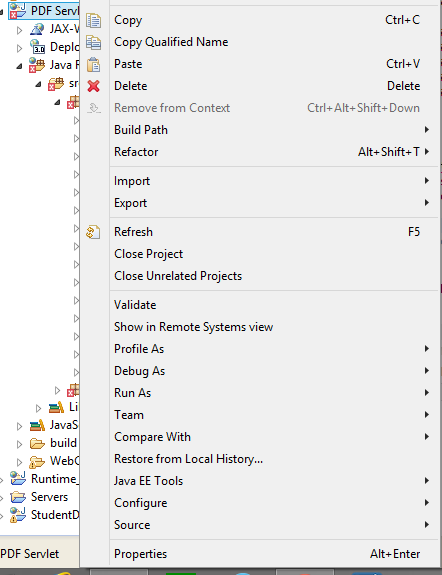
Right-Click-on-Project-Folder-and-Select-Properties.png
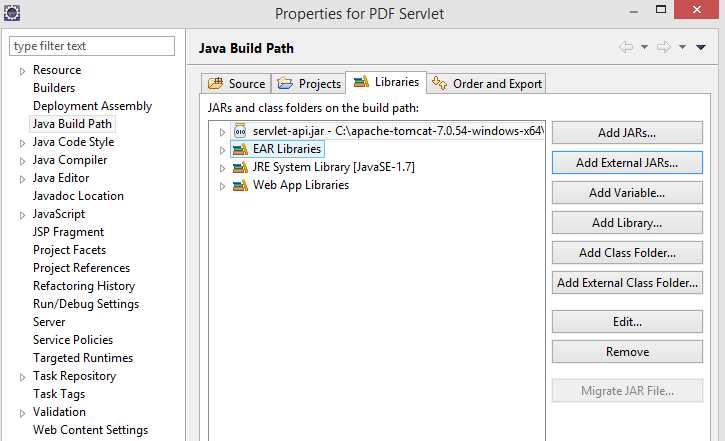
Add-servlet-api-jar.png
Note: Alternatively, you just copy the servlet-api jar file to the lib folder of your project
package com.code2care.org;
import javax.servlet.*;
import javax.servlet.http.*;
import java.io.PrintWriter;
import java.io.IOException;
public class ServletError extends HttpServlet
{
/**
* HTTP doGet request.
*/
public void doGet(HttpServletRequest request, HttpServletResponse response)
throws ServletException, IOException
{
response.setContentType("text/html");
PrintWriter out = response.getWriter();
out.println("");
out.println("Resolving Servlet Jar exception ");
out.println("");
out.println("Get : This works!.
");
out.println("");
out.close();
}
/**
* HTTP doPost request.
*/
public void doPost(HttpServletRequest request, HttpServletResponse response)
throws ServletException, IOException
{
response.setContentType("text/html");
PrintWriter out = response.getWriter();
out.println("");
out.println("Resolving Servlet Jar Exception ");
out.println("");
out.println("Post : This works!.
");
out.println("");
out.close();
}
}
More Posts related to Java,
- Get the current timestamp in Java
- Java Stream with Multiple Filters Example
- Java SE JDBC with Prepared Statement Parameterized Select Example
- Fix: UnsupportedClassVersionError: Unsupported major.minor version 63.0
- [Fix] Java Exception with Lambda - Cannot invoke because object is null
- 7 deadly java.lang.OutOfMemoryError in Java Programming
- How to Calculate the SHA Hash Value of a File in Java
- Java JDBC Connection with Database using SSL (https) URL
- How to Add/Subtract Days to the Current Date in Java
- Create Nested Directories using Java Code
- Spring Boot: JDBCTemplate BatchUpdate Update Query Example
- What is CA FE BA BE 00 00 00 3D in Java Class Bytecode
- Save Java Object as JSON file using Jackson Library
- Adding Custom ASCII Text Banner in Spring Boot Application
- [Fix] Java: Type argument cannot be of primitive type generics
- List of New Features in Java 11 (JEPs)
- Java: How to Add two Maps with example
- Java JDBC Transition Management using PreparedStatement Examples
- Understanding and Handling NullPointerException in Java: Tips and Tricks for Effective Debugging
- Steps of working with Stored Procedures using JDBCTemplate Spring Boot
- Java 8 java.util.Function and BiFunction Examples
- The Motivation Behind Generics in Java Programming
- Get Current Local Date and Time using Java 8 DateTime API
- Java: Convert Char to ASCII
- Deep Dive: Why avoid java.util.Date and Calendar Classes
More Posts:
- Android Development - How to switch between two Activities - Android
- Create simple struts2 project using maven commands - Java
- Increase or Decrease macOS Sonoma Sidebar Icon and Text Size - MacOS
- How to Measure Execution Time in Jupyter Notebook Cell - Python
- Python: Convert Minutes to Hours - Python
- Where are Plugins Installed in Notepad++ - NotepadPlusPlus
- [Android Studio] Error: Missing system image on device - Android-Studio
- How to hide toolbar on Notepad++ - NotepadPlusPlus