Often people who have an Apple device such as an iPhone, may also have other devices such as an iPad, Mac, or their iPhones among people in your house or friends.
Let's take a look at steps to share Wifi passwords among Apple devices.
Step 1: Turn on Wifi and Bluetooth the Apple devices (make sure hotspot is turned off).
Step 2: Make sure all devices are Signed into iCloud with their Apple IDs.
Step 3: Make sure that the email address that you have used in iCloud as Apple ID is saved in the other person's device contacts.
Step 4: Now bring both devices closer, the other device will get a notification.

Shareing Wifi Password from Mac with other devices such as Mac/iPhone/iPad
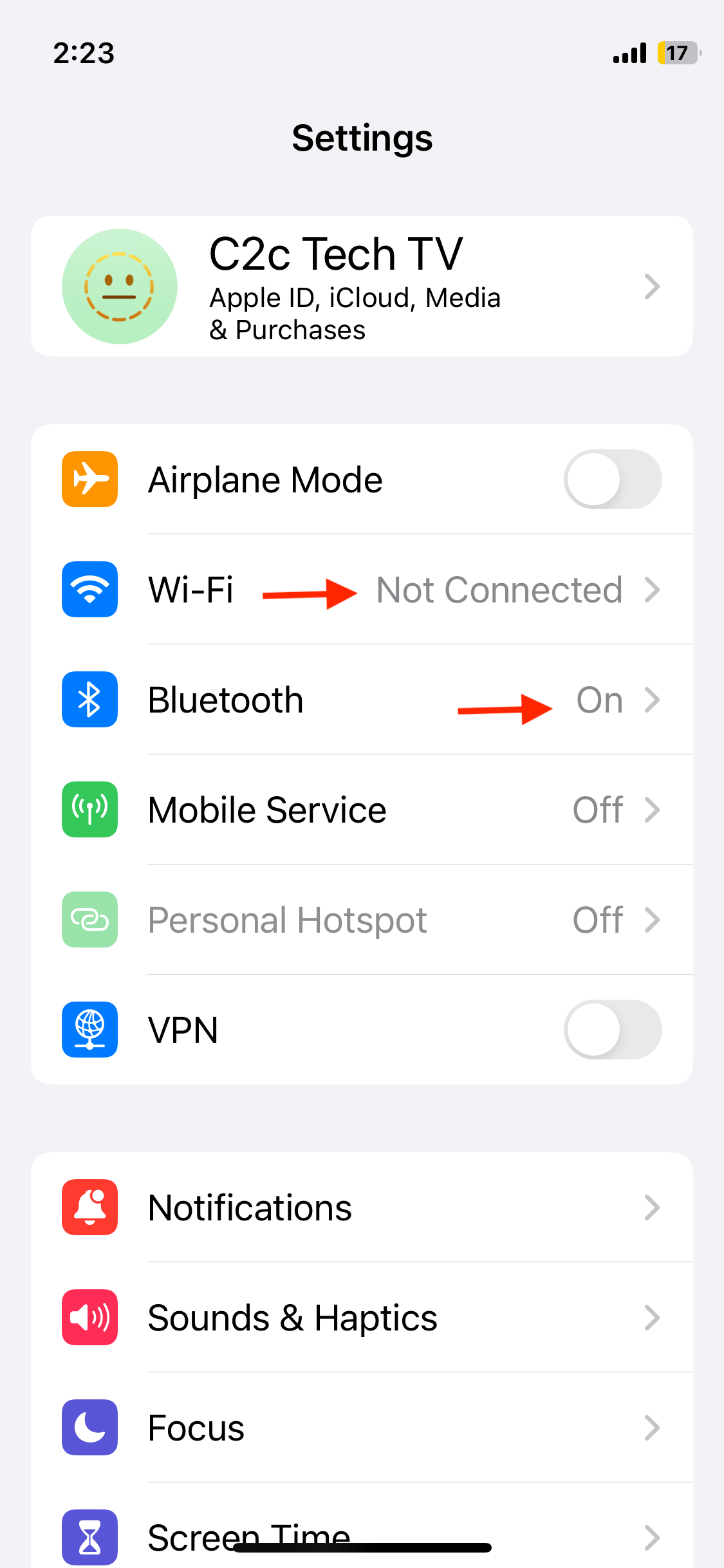
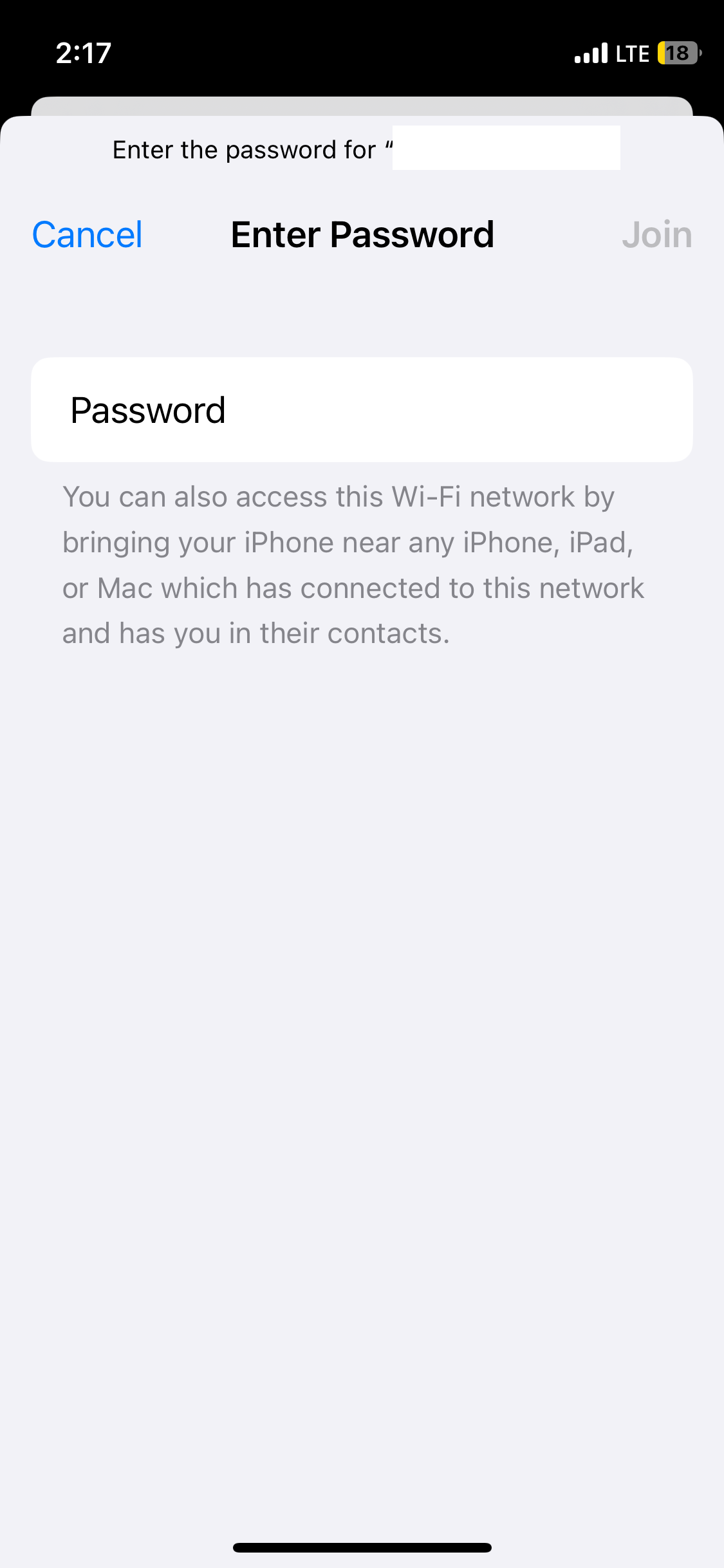
You will see a notification on your Mac notification center: Do you want to share the Wi-fi password for "Mac Name" with "iPhone Name"?
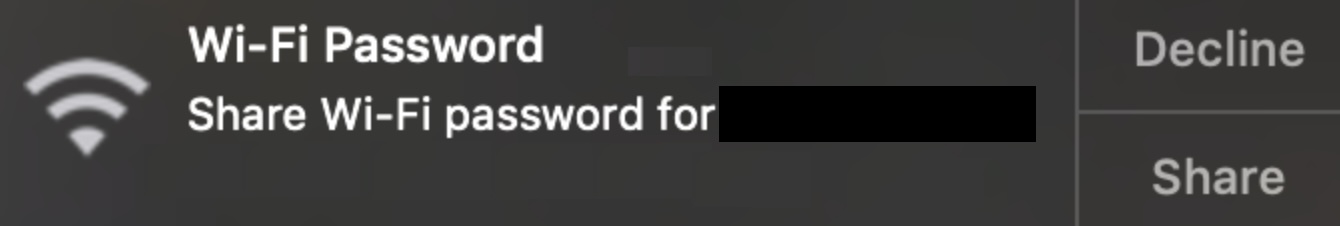
Shareing Wifi Password from iPhone with other devices such as Mac/iPhone/iPad
You will see a notification on your iPhone.

When you click on the Share Password button, you will see a Complete message "Successfully Shared Wi-Fi Password"
Question: Is it possible to share Wifi password from iPhone to iPhone
Yes, the process is the same as we discussed above.
Question: Does password sharing happens using AirDrop?
No, it happens via Wifi/Bluetooth.
Question: Is it possible to share Wifi password from Mac to another Laptop
- Macbook Air/Pro
- iMac
- Mac Mini
- Mac Studio
Yes, but it should be an Apple device running macOS High Sierra or later, so you can only share the password with,
If your device is from another brand such as HP, Asus, Dell, Google Chromecast, Samsung, or others it will not work, you can always share the password manually.
Question: Is it possible to share Wifi passwords from iPhone to Android
No you cannot do that using the above process, it only works among Apple devices. You can also share the password manually to other mobile devices.
Once you have set up Wi-Fi calling when Wi-Fi calling is available from your cellular network, you’ll see "Wi-Fi" on your iPhone's status bar instead of the service provider name.
Facing issues? Have Questions? Post them here! I am happy to answer!
Rakesh (He/Him) has over 14+ years of experience in Web and Application development. He is the author of insightful How-To articles for Code2care.
Follow him on: X
You can also reach out to him via e-mail: rakesh@code2care.org
- How to Request a Refund for Apple Apps and Games
- Be right back We’re making updates to the Apple Store. Check back soon.
- Todays Apple Spring Loaded Event Live Updates
- How to Download Apple Vision Pro visionOS Simulator on Xcode 15
- iOS 14 Volume Turned Down: Based on your headphone usage over the last seven days
- How to hide or disable iOS 14 App Library on iPhone?
- iOS Fix: This app is no longer shared with you. To use it, you must buy it from the App Store.
- iPhone Message: A new iOS update is now available. Please update from the iOS 14 beta.
- tl;dr What all was announced at the Apple 12 Sept 2023 Event Wanderlust
- Its almost time - Apple Event September 10 10 am PDT ⚡️
- How to turn off AirPods Nearyby notifications on macOS Big Sur?
- [Solved] Mic not working on iPhone 7 after iOS 14 upgrade
- How to reset an Apple Watch without an iPhone
- List of all iPads till year 2020
- iOS 14 Airpods Connected message everytime when the iPhone is unlocked
- How to Share your Wifi Password iPhone/iPad/Mac
- How to turn off AirPods Nearyby notifications on macOS Big Sur? - Apple
- Fix: Jupyter Notebook: The port 8888 is already in use, trying another port. - Python
- Update Created By (Author) column of SharePoint document using PowerShell - SharePoint
- How to record PowerPoint slide show presentation on Mac - narration, slide timings, ink gestures - Microsoft
- Python: How to install YAML Package - Python
- How to Get or Set SharePoint Document ID _dlc_DocId using PowerShell - SharePoint
- TextEdit Get the count of lines in a file - MacOS
- Most Essencial AWS CLI 2 S3 ls Command Options - AWS
