It may so happen that you made a purchase of an app on the iPhone (iOS) or on the Mac App Store and for some reason you want to demand a refund or report a problem with the subscription. In such case you can reach out to Apple to demand a refund as follows.
Step 1:
Open the web browser on your Apple device (iPhone/iPad/macOS) and visit the URL reportaproblem.apple.com
Step 2:
Now you will see a form "Report a Problem" with a list of all you recent purchases.
For the question "What can we help you with?" you can choose the option "Reqest a refund"
List of options available:
- Request a refund
- Report a quality issue
- Report a scam or fraud
- Report offensive, illegal, or abusive content
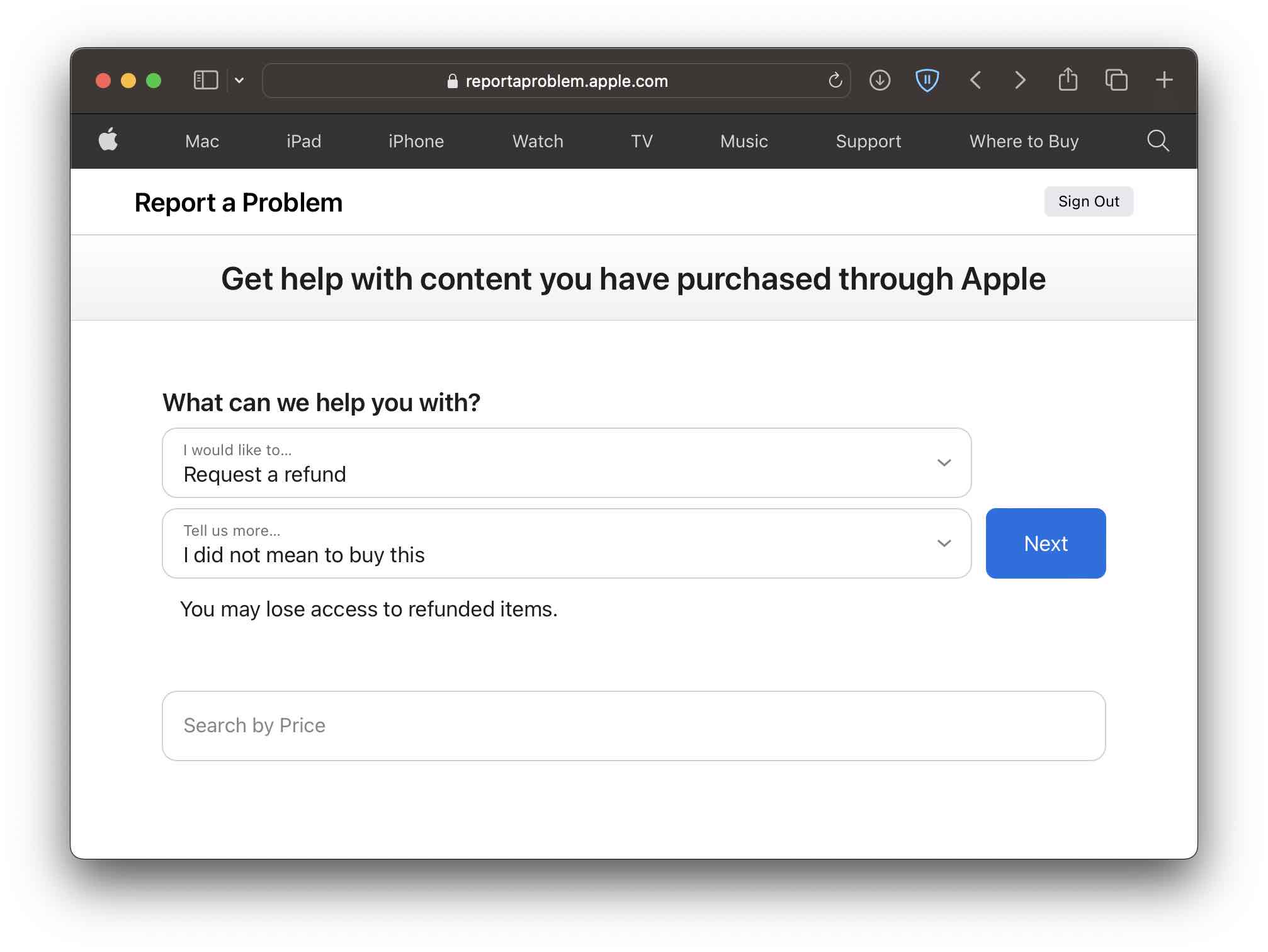
Step 3:
Next, for the option "Tell us more..." you can select an appropriate option that describes your concerns.
- I did not mean to buy this
- A child/minor made purchase (s) without permission
- I did not mean to sign up for a subscription (s)
- I did not intend to renew subscriptions)
- My purchase does not work as expected
- In-app purchase not received
- Other
If you do not find the reason mentioned here you can select "Other" but note that there is no option to provide a custom reason in your own words.
Step 4:
Now search and choose the app, game, subscription, books, music, or other items for the list and select Submit.
Step 5:
Once you submit the request you may have to wait for around 48 hours to receive an update.
To check the status of your claim visit reportaproblem.apple.com again and select Check Status of Claims
Facing issues? Have Questions? Post them here! I am happy to answer!
Rakesh (He/Him) has over 14+ years of experience in Web and Application development. He is the author of insightful How-To articles for Code2care.
Follow him on: X
You can also reach out to him via e-mail: rakesh@code2care.org
- How to Request a Refund for Apple Apps and Games
- Be right back We’re making updates to the Apple Store. Check back soon.
- Todays Apple Spring Loaded Event Live Updates
- How to Download Apple Vision Pro visionOS Simulator on Xcode 15
- iOS 14 Volume Turned Down: Based on your headphone usage over the last seven days
- How to hide or disable iOS 14 App Library on iPhone?
- iOS Fix: This app is no longer shared with you. To use it, you must buy it from the App Store.
- iPhone Message: A new iOS update is now available. Please update from the iOS 14 beta.
- tl;dr What all was announced at the Apple 12 Sept 2023 Event Wanderlust
- Its almost time - Apple Event September 10 10 am PDT ⚡️
- How to turn off AirPods Nearyby notifications on macOS Big Sur?
- [Solved] Mic not working on iPhone 7 after iOS 14 upgrade
- How to reset an Apple Watch without an iPhone
- List of all iPads till year 2020
- iOS 14 Airpods Connected message everytime when the iPhone is unlocked
- How to Share your Wifi Password iPhone/iPad/Mac
- Code2care Daily: Your Source for Tech & Programming News - April 14th, 2023 - News
- How to recover unsaved notepad file Windows 10 - NotepadPlusPlus
- How to Install Microsoft Teams App on M1 or M2 Mac - Teams
- How to remove unwanted Java imports in IntelliJ (alternative of eclipse Ctrl + Shift + O) - Eclipse
- Python range() function examples - Python
- How to install zsh shell on Ubuntu - Ubuntu
- Java: Fix SAXParseException: :1:1: Content is not allowed in prolog. - Java
- Java Get Current Date for a Specific Time Zone - Java