Were you writing something important on Windows 10 Notepad Text Editor and you closed the application by mistake? Or while working on an important draft your system crashed or restarted? and you wish to recover the unsaved file?
Short answer: "There is no way you can recover an unsaved Notepad file, please start using alternate text editors like Notepad++ or Sublime Text, if you use such app, when you close this app without saving the file or its progress, it is maintained as a cache or temp file, so when you open the editor again you can see them back.
Below are the few steps that you may try recover your file if you are using Notepad ++,- Press Windows Key + R to open Run
- Now type %AppData%/Notepad++/backup
- This should open C:\Users\user-name\AppData\Roaming\Notepad++\backup\
- Now look for the file you missed to save.
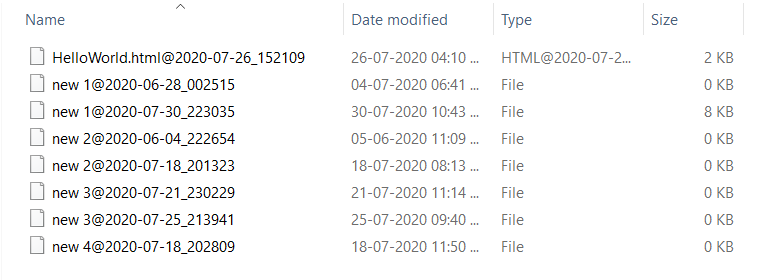
Recover Unsaved file Notepad
-rw-r--r-- 1 User 197121 0 Jun 5 23:09 'new 2@2020-06-04_222654'
-rw-r--r-- 1 User 197121 0 Jul 4 18:41 'Text File 1@2020-06-28_002515'
-rw-r--r-- 1 User 197121 0 Jul 18 20:13 'new 2@2020-07-18_201323'
-rw-r--r-- 1 User 197121 0 Jul 18 23:50 'new 4@2020-07-18_202809'
-rw-r--r-- 1 User 197121 0 Jul 21 23:14 'new 3@2020-07-21_230229'
-rw-r--r-- 1 User 197121 0 Jul 25 21:40 'new 3@2020-07-25_213941'
-rw-r--r-- 1 User 197121 2.0K Jul 26 16:10 'HelloWorld_Notepad.html@2020-07-26_152109'
-rw-r--r-- 1 User 197121 7.7K Jul 30 22:43 'new File@2020-07-30_223035Related Questions:
- Are Notepad files recoverable? No
- How to recover unsaved Notepad files?
- Where are unsaved Notepad files saved?
- Does notepad have an auto recovery? No
Comments:
- Oh I wish there was a way out!.. I forgot to save an important text draft and forgot about it! ... lesson learned! .. NEVER! EVER! USE NOTEPAD FOR DRAFTING :D
16 Sep 2020 17:09:52 GMT
- Further comments disabled!
Have Questions? Post them here!
More Posts related to NotepadPlusPlus,
- How to hide toolbar on Notepad++
- Change the default Line Encoding Notepad++ (CR LF)
- Notepad++ is about to exit prompt message
- How to force quit or kill Notepad++ Process
- Add Blank Lines Between Each Lines in Notepad++
- Install Notepad++ silently using Windows Powershell
- Prettify JSON in Notepad++
- Notepad++ Convert text from lower to upper case
- Must have CSV Plugins for Notepad++
- How to lock Notepad++ tabs?
- Column Mode Editing in Notepad++
- How to change background color in Notepad++
- Notepad++ sort by name with example
- How to rename a tab in Notepad++
- [Solved] Notepad++ Menu Bar Missing
- Where are Notepad++ temp unsaved files stored?
- Notepad++: How to add Quotes to CSV File
- How to check about details of Notepad++ text editor
- How to close all tabs of Notepad++?
- How choose alternate Tab Bar icon in Notepad++
- How to copy file name and path to clipboard in Notepad++
- Change default language highlighting in Notepad++
- Add Line Number before each line in Notepad++ using Column Editor
- Go to Line Number option in Windows Notepad
- How to show End of Line Characters in File using Notepad++
More Posts:
- Android Development - How to switch between two Activities - Android
- Create simple struts2 project using maven commands - Java
- Increase or Decrease macOS Sonoma Sidebar Icon and Text Size - MacOS
- How to Measure Execution Time in Jupyter Notebook Cell - Python
- Python: Convert Minutes to Hours - Python
- Where are Plugins Installed in Notepad++ - NotepadPlusPlus
- [Android Studio] Error: Missing system image on device - Android-Studio
- How to hide toolbar on Notepad++ - NotepadPlusPlus