If your iPhone does not show any network signal but instead displays "SOS" or "SOS Only" at the top Status Bar instead of LTE or 5G, well then your device is not connected to a cellular network but yet you can still make emergency calls.
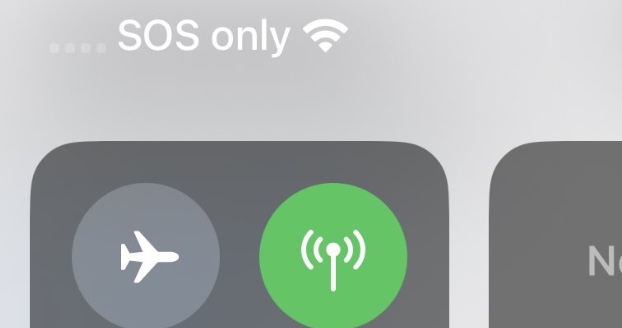
Steps to troubleshoot/fix SOS, No Coverage
- Make sure your sim card is inserted properly.
- Make sure you are in a region that has good cellular network coverage.
- If your sim card is inserted properly and yet you see no service on your iPhone, try to turn it off and then off your cellular data.
- If you are traveling or away from your home country, turn on the roaming option under Settings -> Cellular -> Cellular Data Options -> Data Roaming.
- How to clear Cache, Cookies and History on iPhone Safari
- How to Turn Off Assistive Access on iOS 17
- How to know the MAC address of iPhone/iPad Wifi
- TL;DR List of 34+ New Features added to iOS 17 for iPhones
- How to enable Wifi Calling on iPhone
- Steps to Turn Off 5G Cellular Service on iPhone (updated for iOS 17)
- Steps to Enable Developer Mode on iOS 17 - iPhone and iPad
- How to Sync iPhone with iPad
- Screen Mirroring iPhone to TV
- How to Stream Photos and Videos iPhone to your TV
- iOS 17 - Home Screen & App Library
- How to turn off 5G Network on iPhone
- iOS 17 - How to Enable Screen Distance Feature under Screen Time on iPhone/iPad
- Turn Off Auto-Brightness on iPhone running iOS 16
- Steps to Install iOS 17 on your iPhone (Available 18th Sept 2023)
- iPhone network says SOS Only on Status Bar
- How to Change the Name of your iPhone (Updated for iOS 17)
- How to take a Screenshot on iPhone with iOS 17
- Release Date and iPhone Devices that will Support iOS 16
- What does has notifications silenced in Messages App mean in iPhone
- How to Turn on/off Flashlight on iPhone
- How to know if you are on iOS 17 on your iPhone
- How to Change Bluetooth Name of your iPhone
- Quick Fix: How to Force Restart Your iPhone
- How to know your iPhone Model Name
- Python copy file from a source to destination - Python
- How to display directory tree in Mac Terminal - MacOS
- Android R Cannot Be Resolved To A Variable - Android
- How to turn off Facebook autoplay videos on timeline - Facebook
- Write to File in Java using BufferedWriter - Java
- PowerShell: How to Check if a Module is Already Installed - Powershell
- Sign in as different user missing in SharePoint 2013 how to enable - SharePoint
- How to rerun last command in Zsh shell - HowTos
Facing issues? Have Questions? Post them here! I am happy to answer!
Author Info:
Rakesh (He/Him) has over 14+ years of experience in Web and Application development. He is the author of insightful How-To articles for Code2care.
Follow him on: X
You can also reach out to him via e-mail: rakesh@code2care.org
More Posts related to iOS,
More Posts: