At times you might be unsure what is the exact name of the iPhone model that you use, in such case you can peek into the Settings app on your iPhone to know the exact model name as follows.
- Unlock your iPhone.
- Go to the Settings app.
- Tap on About.
- Here you should see your Model Name, which you long-press and copy to the clipboard.
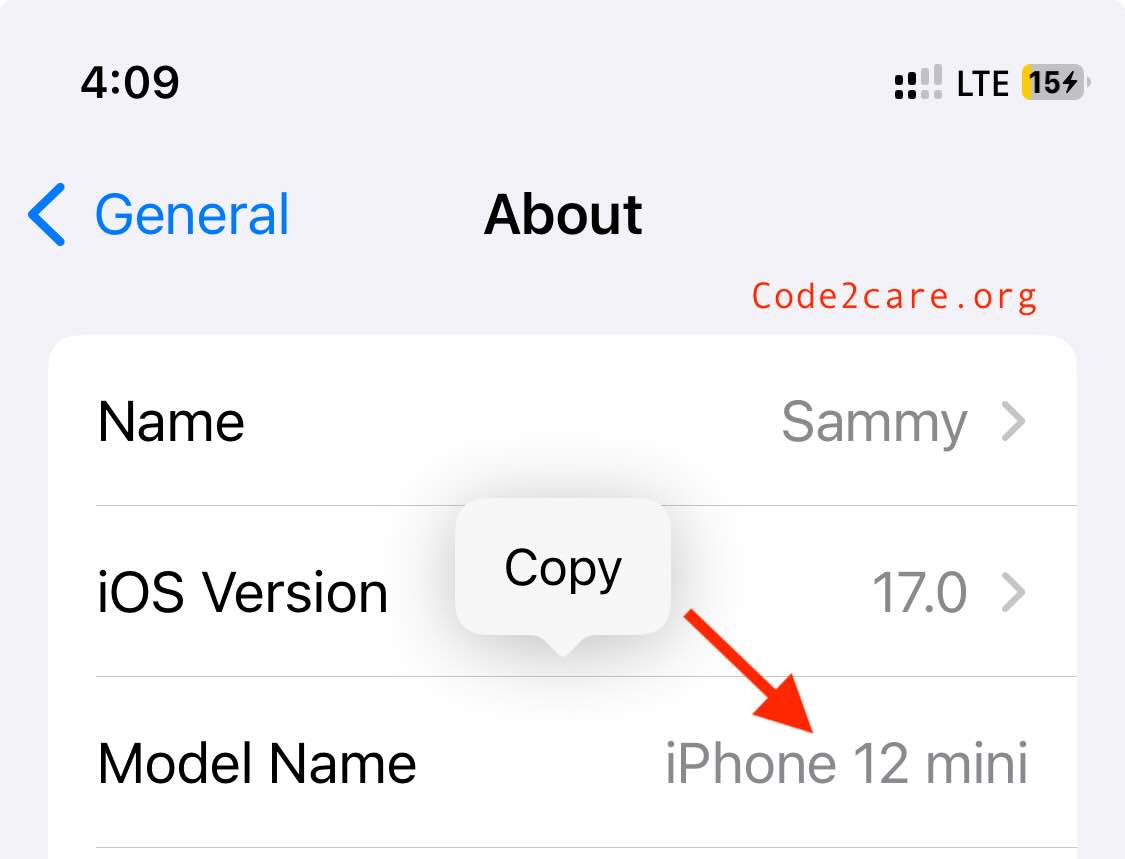
List of All iPhone Model Names
| iPhone Model | Release Date |
|---|---|
| iPhone (original) | June 29, 2007 |
| iPhone 3G | July 11, 2008 |
| iPhone 3GS | June 19, 2009 |
| iPhone 4 | June 24, 2010 |
| iPhone 4S | October 14, 2011 |
| iPhone 5 | September 21, 2012 |
| iPhone 5c | September 20, 2013 |
| iPhone 5s | September 20, 2013 |
| iPhone 6 | September 19, 2014 |
| iPhone 6 Plus | September 19, 2014 |
| iPhone 6s | September 25, 2015 |
| iPhone 6s Plus | September 25, 2015 |
| iPhone SE (1st gen) | March 31, 2016 |
| iPhone 7 | September 16, 2016 |
| iPhone 7 Plus | September 16, 2016 |
| iPhone 8 | September 22, 2017 |
| iPhone 8 Plus | September 22, 2017 |
| iPhone X | November 3, 2017 |
| iPhone XR | October 26, 2018 |
| iPhone XS | September 21, 2018 |
| iPhone XS Max | September 21, 2018 |
| iPhone 11 | September 20, 2019 |
| iPhone 11 Pro | September 20, 2019 |
| iPhone 11 Pro Max | September 20, 2019 |
| iPhone SE (2nd gen) | April 24, 2020 |
| iPhone 12 | October 23, 2020 |
| iPhone 12 Mini | November 13, 2020 |
| iPhone 12 Pro | October 23, 2020 |
| iPhone 12 Pro Max | October 23, 2020 |
| iPhone 13 | September 24, 2021 |
| iPhone 13 Mini | September 24, 2021 |
| iPhone 13 Pro | September 24, 2021 |
| iPhone 13 Pro Max | September 24, 2021 |
| iPhone 13 | September 24, 2021 |
| iPhone 13 mini | September 24, 2021 |
| iPhone 13 Pro | September 24, 2021 |
| iPhone 13 Pro Max | September 24, 2021 |
| iPhone 14 | September 16, 2022 |
| iPhone 14 Plus | September 16, 2022 |
| iPhone 14 Pro | September 16, 2022 |
| iPhone 14 Pro Max | September 16, 2022 |
| iPhone 15 (Pro/Max/Plus) | TBA on 12th September 2023 |
Facing issues? Have Questions? Post them here! I am happy to answer!
Author Info:
Rakesh (He/Him) has over 14+ years of experience in Web and Application development. He is the author of insightful How-To articles for Code2care.
Follow him on: X
You can also reach out to him via e-mail: rakesh@code2care.org
More Posts related to iOS,
- How to clear Cache, Cookies and History on iPhone Safari
- How to Turn Off Assistive Access on iOS 17
- How to know the MAC address of iPhone/iPad Wifi
- TL;DR List of 34+ New Features added to iOS 17 for iPhones
- How to enable Wifi Calling on iPhone
- Steps to Turn Off 5G Cellular Service on iPhone (updated for iOS 17)
- Steps to Enable Developer Mode on iOS 17 - iPhone and iPad
- How to Sync iPhone with iPad
- Screen Mirroring iPhone to TV
- How to Stream Photos and Videos iPhone to your TV
- iOS 17 - Home Screen & App Library
- How to turn off 5G Network on iPhone
- iOS 17 - How to Enable Screen Distance Feature under Screen Time on iPhone/iPad
- Turn Off Auto-Brightness on iPhone running iOS 16
- Steps to Install iOS 17 on your iPhone (Available 18th Sept 2023)
- iPhone network says SOS Only on Status Bar
- How to Change the Name of your iPhone (Updated for iOS 17)
- How to take a Screenshot on iPhone with iOS 17
- Release Date and iPhone Devices that will Support iOS 16
- What does has notifications silenced in Messages App mean in iPhone
- How to Turn on/off Flashlight on iPhone
- How to know if you are on iOS 17 on your iPhone
- How to Change Bluetooth Name of your iPhone
- Quick Fix: How to Force Restart Your iPhone
- How to know your iPhone Model Name
More Posts:
- Find Covid-19 Vaccine centers on macOS or iOS Maps App - News
- Mac: Turn off Auto Capitalization of Words - MacOS
- Python: Pandas Merge With Examples - Python
- jQuery : Move to top of the page - jQuery
- How to check if a Command Exists using Bash Script - Bash
- Java JDBC Connection with MySQL Driver in VS Code + Troubleshooting - Java
- Program 8: Multiply Two Numbers - 1000+ Python Programs - Python-Programs
- Java Check Leap Year - Programs with Code Examples - Java
