Now that Covid-19 vaccines are getting rolled out all across the world and tech companies like Apple and Google are making sure that you get your vaccines easily by making their applications help you locate Covid-19 vaccine centers near you.
If you are looking to get vaccinated or want for parents or family members get vaccinated - one easy way to locate all the centers near you is by using the Maps application on Apple MacBook running macOS or on your iPhones.
How to locate Covid-19 vaccine centers on Maps App
- Open Maps App,
- Type: Covid-19 Vaccines and click on the Search Nearyby option,
- You will see the all the centers details near you.
- You can even make appointments by following the instructions as you hover over a center.
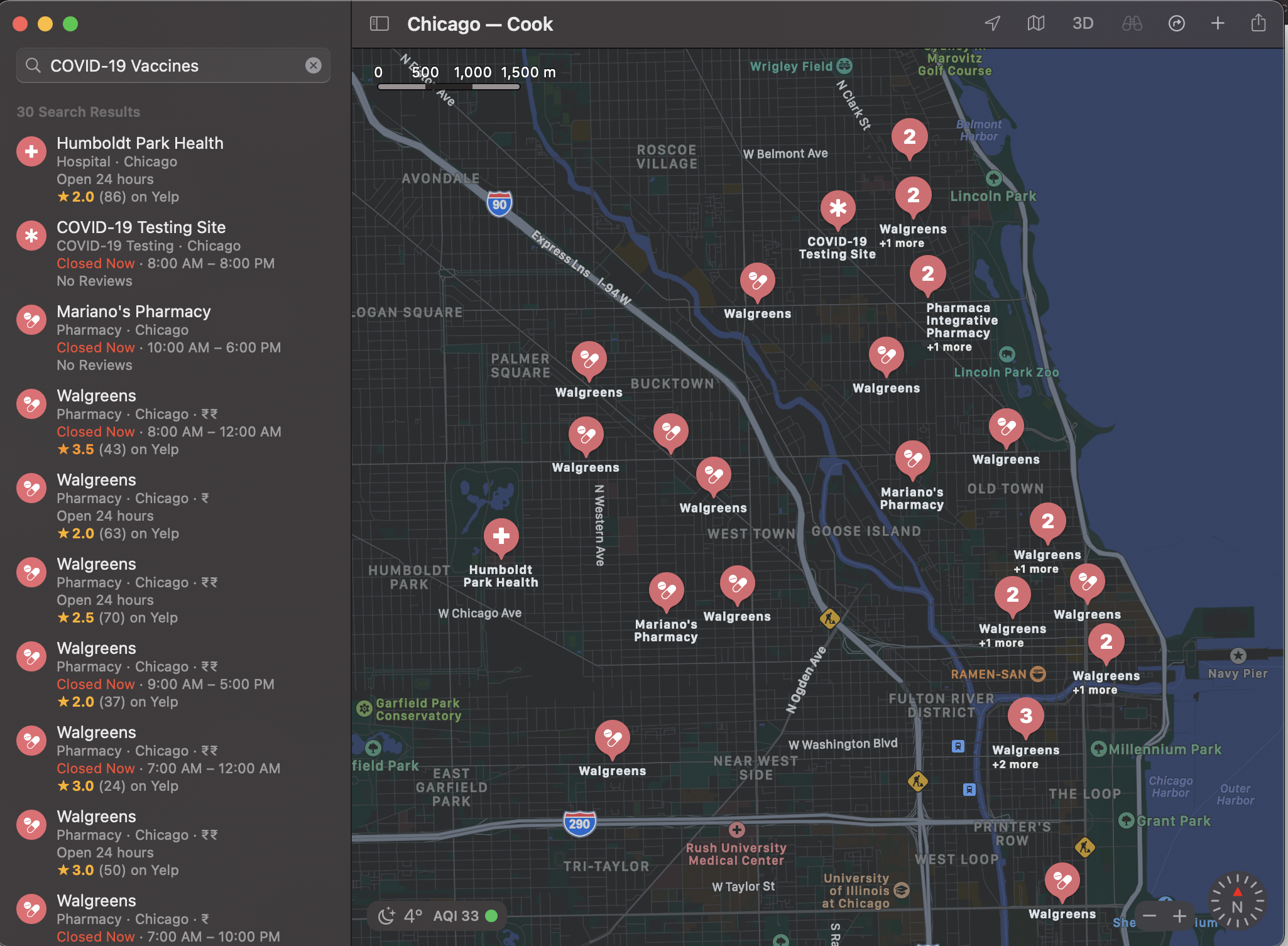
Maps App - Covid-19 Vaccines centers
As you cans see in the above reach all the details related to covid hospitals, test centers, pharmacy and vaccine centers in Chicago Cook region.
More Posts related to News,
- SwissCovid App Launched in Switzerland
- Tesla hit by a complete network and mobile app outage - 23 Sept 2020 11am ET (US and Europe)
- Find Covid-19 Vaccine centers on macOS or iOS Maps App
- 5 Programming Languages to Learn in the Year 2021
- 12 August - International Youth Day celebrated worldwide
- FCM Messages Test Notification!!!! - Microsoft Teams, Google Hangouts push alert
- [Gmail] Calling in Hangouts will be turned off soon.
- You can now Transfer Facebook Posts to Google Photos, Docs, Checkout how!
- Code2care.org: A Decade of Serving the Tech Community
- Code2care Daily: Your Source for Tech & Programming News - April 14th, 2023
- Okta Hacked - Source Code Stolen from GitHub Repo
- 12 August - International Youth Day celebrated worldwide
- Google YouTube Gmail down, not working worldwide - 503, 502, something went wrong error
- Annual Surveys that Software Developers Should Look for!
- Mac - Steam Needs to Be Online to Update. Please confirm your network connection and try again error
- Twitch chat down, error loading data, content unavailable, streaming problem
- Hurry! Uninstall Adobe Flash Player - End Of Life, support end in December 2020
- Hotstar Disney+ mobile app test push notification
- What is Carbon Lang (successor to C++?) experimental Language by Google
- Windows 10 now has a new enhanced Calculator with a new icon
- #YouMakeStrayKidsStay STRAY KIDS EVERYWHERE ALL AROUND THE WORLD Trending Hashtag
- Code2care Daily: Your Source for Tech & Programming News - April 14th, 2023
More Posts:
- Add Text at Start and End of Each Line Notepad++ - NotepadPlusPlus
- How to Comment out Code in PowerShell Script - Powershell
- How to make a Android button act as a toggle button - Android
- How to add hours and minutes to Java Instant - Java
- PHP 301 Redirect Permanently - PHP
- Round Number up to 2 decimal places in Python - Python
- Accept Only 0-9 Numbers RegEx Example - HowTos
- Take input argument from command line in Python Programming - Python