If you have an Apple Watch and you have paired it with your iPhone, and for some reason, you want to unpair, follow the below steps,
Step 1:
Make sure that your Apple Watch and iPhone are close together. You do not need to remove your Apple Watch from your wrist.
Step 2:
Now on your iPhone, open the Watch Application.
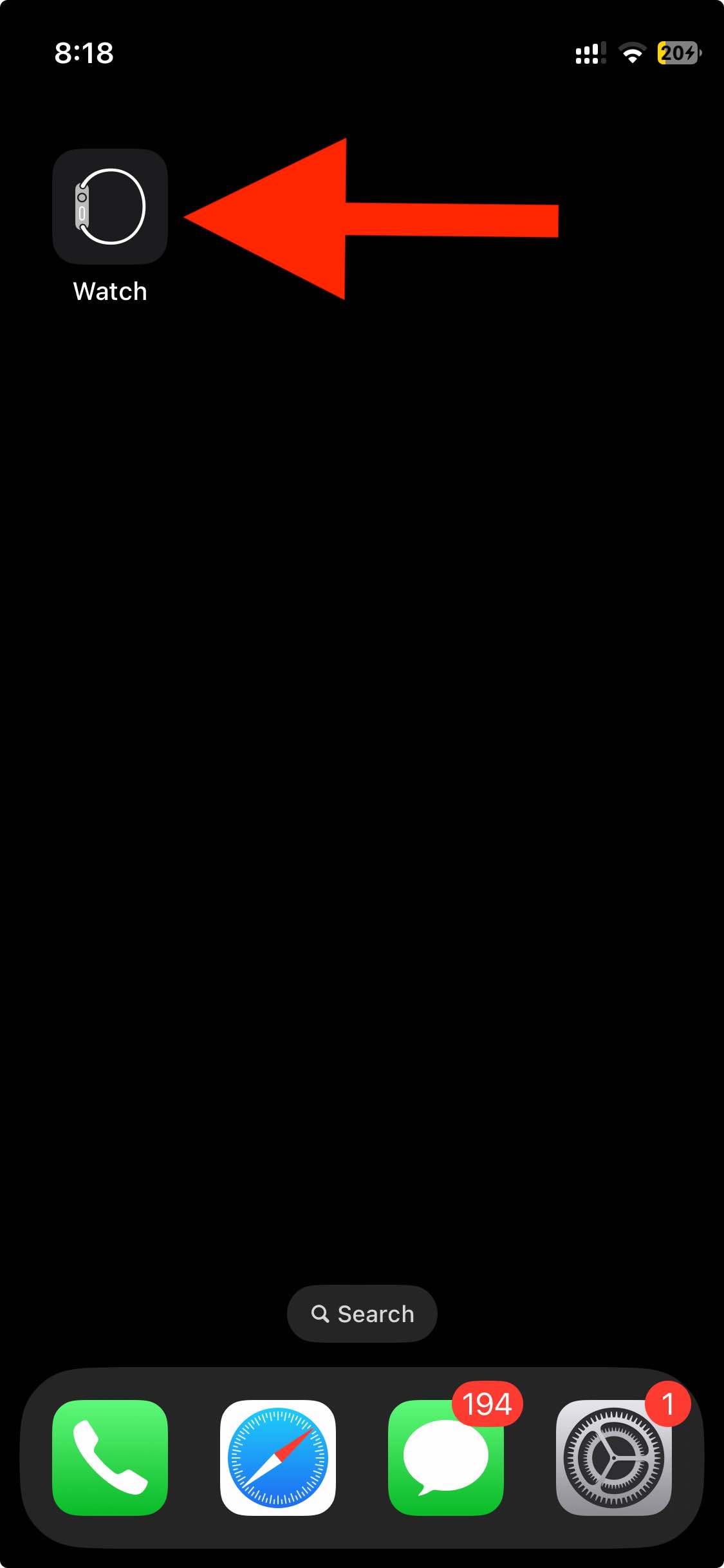
Go to My Watch -> All Watches.
Now tap on the info button next to your watch icon that you want to unpair.
Now at the bottom of the page tab on Unpair <Your-Apple-Watch-Name>.
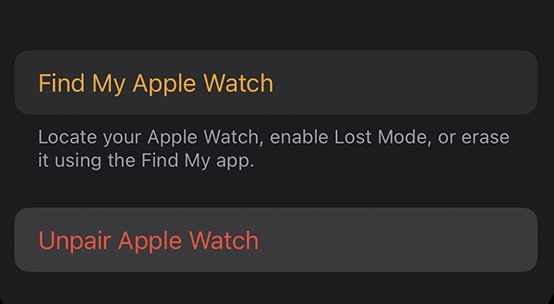
Facing issues? Have Questions? Post them here! I am happy to answer!
Rakesh (He/Him) has over 14+ years of experience in Web and Application development. He is the author of insightful How-To articles for Code2care.
Follow him on: X
You can also reach out to him via e-mail: rakesh@code2care.org
- How to clear Cache, Cookies and History on iPhone Safari
- How to Turn Off Assistive Access on iOS 17
- How to know the MAC address of iPhone/iPad Wifi
- TL;DR List of 34+ New Features added to iOS 17 for iPhones
- How to enable Wifi Calling on iPhone
- Steps to Turn Off 5G Cellular Service on iPhone (updated for iOS 17)
- Steps to Enable Developer Mode on iOS 17 - iPhone and iPad
- How to Sync iPhone with iPad
- Screen Mirroring iPhone to TV
- How to Stream Photos and Videos iPhone to your TV
- iOS 17 - Home Screen & App Library
- How to turn off 5G Network on iPhone
- iOS 17 - How to Enable Screen Distance Feature under Screen Time on iPhone/iPad
- Turn Off Auto-Brightness on iPhone running iOS 16
- Steps to Install iOS 17 on your iPhone (Available 18th Sept 2023)
- iPhone network says SOS Only on Status Bar
- How to Change the Name of your iPhone (Updated for iOS 17)
- How to take a Screenshot on iPhone with iOS 17
- Release Date and iPhone Devices that will Support iOS 16
- What does has notifications silenced in Messages App mean in iPhone
- How to Turn on/off Flashlight on iPhone
- How to know if you are on iOS 17 on your iPhone
- How to Change Bluetooth Name of your iPhone
- Quick Fix: How to Force Restart Your iPhone
- How to know your iPhone Model Name
- How to Copy Entire Directory to another Directory in Linux - Linux
- FCM Messages Test Notification!!!! - Microsoft Teams, Google Hangouts push alert - News
- Java XML-RPC java.net.BindException: Address already in use - Java
- Power of Print Statements in JavaScript: A Comprehensive Guide - JavaScript
- Fix: Spring Boot + IntelliJ + Gradle : Unsupported class file major version 64 Error - Gradle
- Program 6: Find Sum of Two Floating Numbers - 1000+ Python Programs - Python-Programs
- How to Sign Up for ChatGPT AI Chat Bot with Steps - HowTos
- How to Compare Two SQL Queries in Notepad++ - NotepadPlusPlus