To copy an entire directory that contains files and sub-directories in it, make use of the cp (Copy) command with a -r or --recursive option.
# tree -L 3 mydir
mydir
├── dir-1
│ └── fil1.txt
├── dir-2
├── file2.txt
└── file3.csvCopy entire directory Example
# cp -r mydir mydir-copyIn the above example we have simply created a clone or a copy of the directory mydir at the same location.
# ls -ltrh
total 0
drwxr-xr-x 6 code2care staff 192B Nov 7 17:21 mydir
drwxr-xr-x 6 code2care staff 192B Nov 7 17:24 mydir-copyWe can confirm from the above that the size of both directories is the same, so it was entirely copied.
# tree -L 3 mydir-copy
mydir-copy
├── dir-1
│ └── fil1.txt
├── dir-2
├── file2.txt
└── file3.csvNote: If you forget to pass the -r flag, you will get an error and the directory will not get copied.
# cp dir1 dir2
cp: dir1 is a directory (not copied).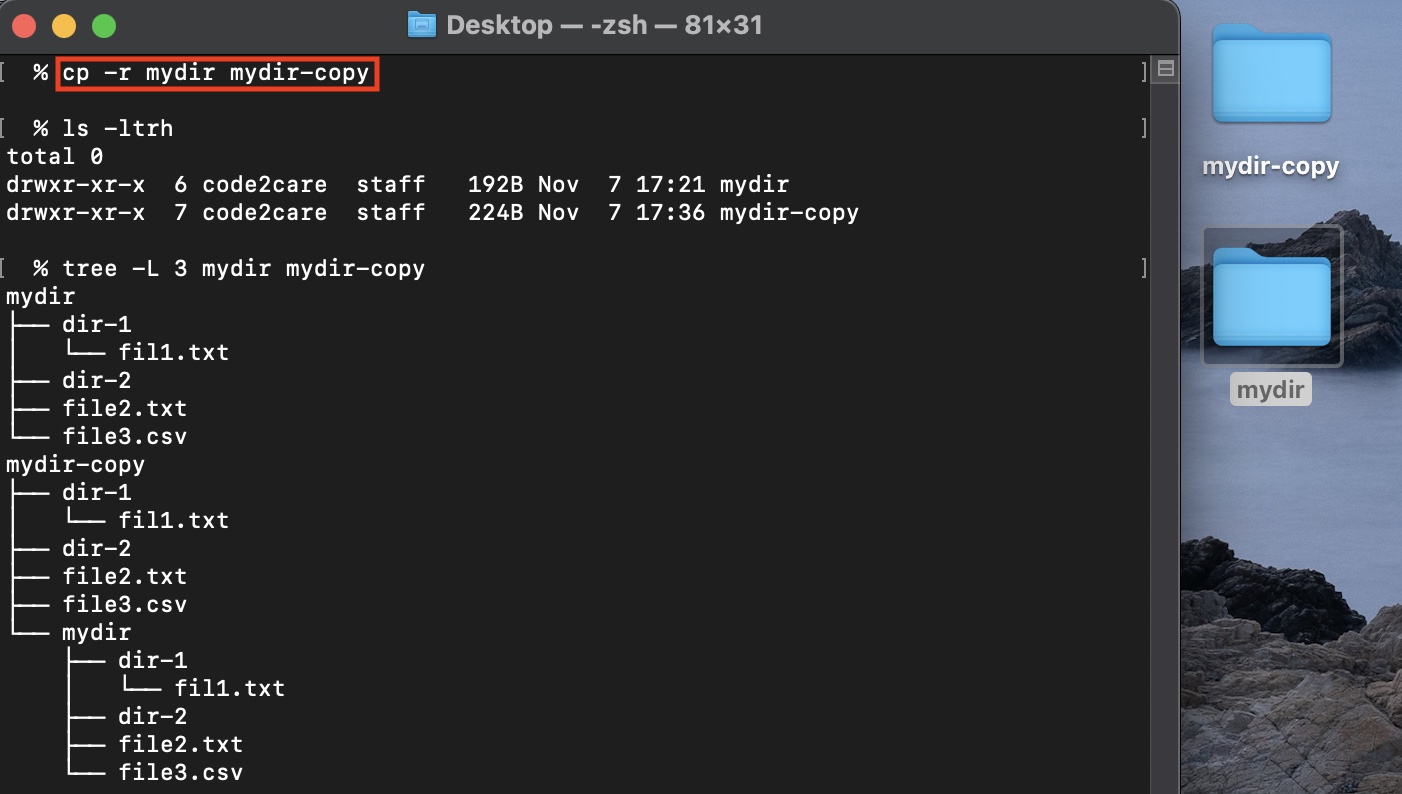
Facing issues? Have Questions? Post them here! I am happy to answer!
Author Info:
Rakesh (He/Him) has over 14+ years of experience in Web and Application development. He is the author of insightful How-To articles for Code2care.
Follow him on: X
You can also reach out to him via e-mail: rakesh@code2care.org
More Posts related to Linux,
- Command to know the Available Memory on Linux System
- How to install curl on Alpine Linux
- How to backup a file in Linux/Unix
- Install Java Runtime Environment (Oracle or open JRE) on Ubuntu
- What is the Default Admin user and Password for Jenkins
- How to tar.gz a directory or folder Command
- Copy entire directory using Terminal Command [Linux, Mac, Bash]
- Fix: bash: ipconfig: command not found on Linux
- Command to check Last Login or Reboot History of Users and TTYs
- Linux: Create a New User and Password and Login Example
- ls command to list only directories
- bash: cls: command not found
- How to exit from nano command
- Installing and using unzip Command to unzip a zip file using Terminal
- What does apt-get update command does?
- ls command: sort files by name alphabetically A-Z or Z-A [Linux/Unix/macOS/Bash]
- How to remove or uninstall Java from Ubuntu using apt-get
- scp: ssh: connect to host xxxx port 22: Connection refused Error
- Sort ls command by last modified date and time
- Create Nested Directories using mkdir Command
- How to Exit a File in Terminal (Bash/Zsh)
- Command to know the installed Debian version?
- How to connect to SSH port other than default 22
- How to save a file in Nano Editor and Exit
- Install OpenSSL on Linux/Ubuntu
More Posts:
- Find Covid-19 Vaccine centers on macOS or iOS Maps App - News
- Mac: Turn off Auto Capitalization of Words - MacOS
- Python: Pandas Merge With Examples - Python
- jQuery : Move to top of the page - jQuery
- How to check if a Command Exists using Bash Script - Bash
- Java JDBC Connection with MySQL Driver in VS Code + Troubleshooting - Java
- Program 8: Multiply Two Numbers - 1000+ Python Programs - Python-Programs
- Java Check Leap Year - Programs with Code Examples - Java