iOS is the Operating System that runs on all the handheld Apple devices such as the iPhone, iPad (now called the iPadOS) and iPod touch.
If you want to know which version of the iOS software has been installed on your Apple device, you can find it out by going to the Settings App > General > About > Software Version
Let's see the above in screenshots:
- On the Home Screen - Tap on the Settings App,
- Locate General and Tap on it,
- Now Click on About,
- You should see the iOS version next to text - "Software Version"
- Tab on Software Version and you should see the built version as well

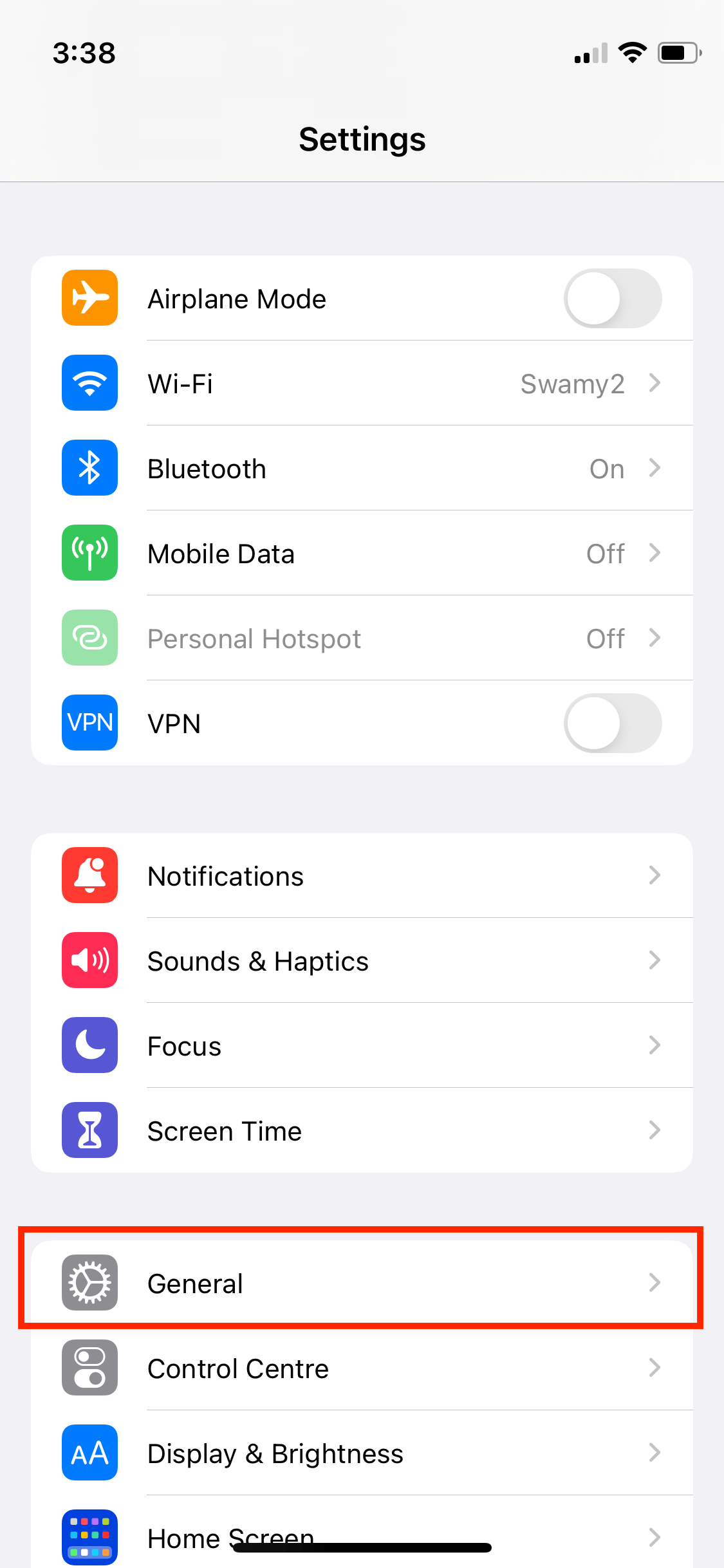
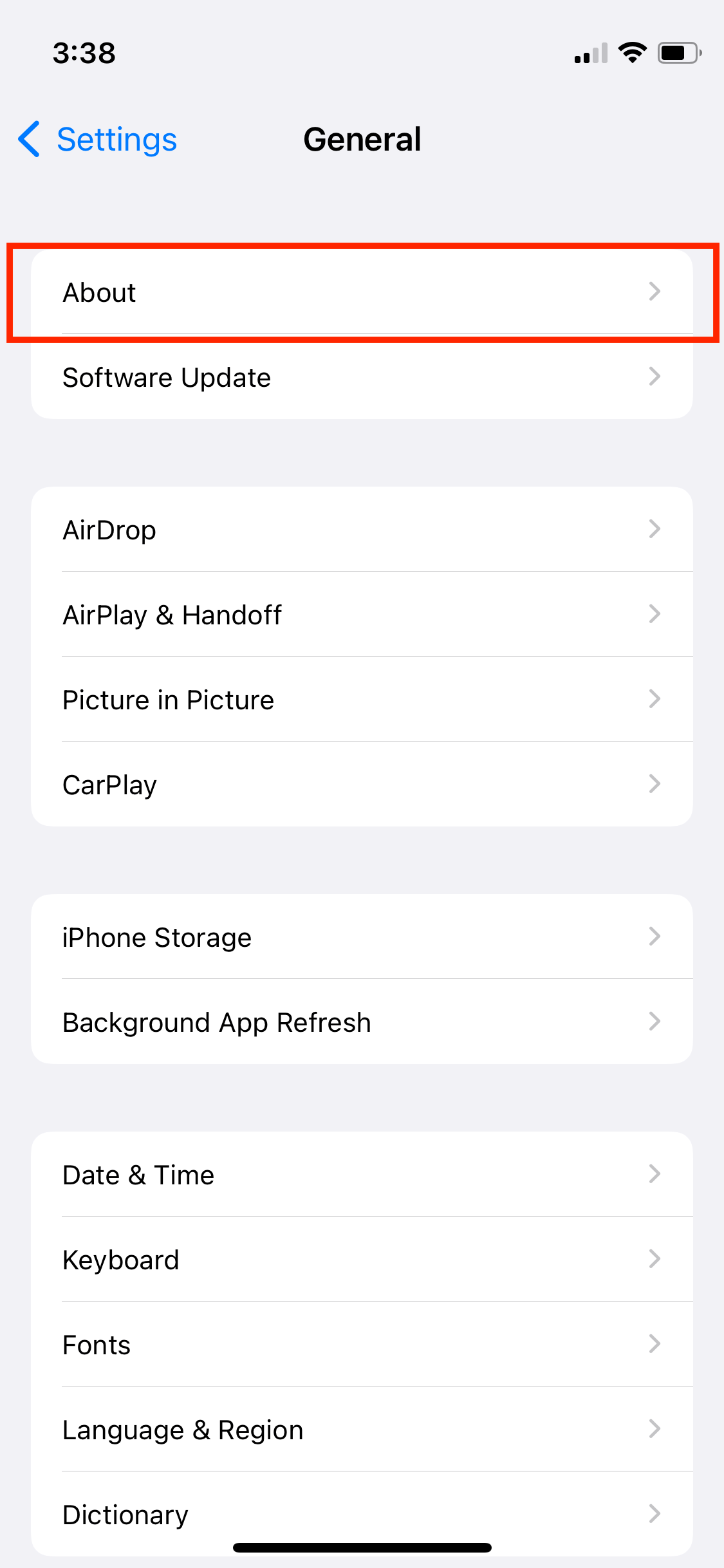
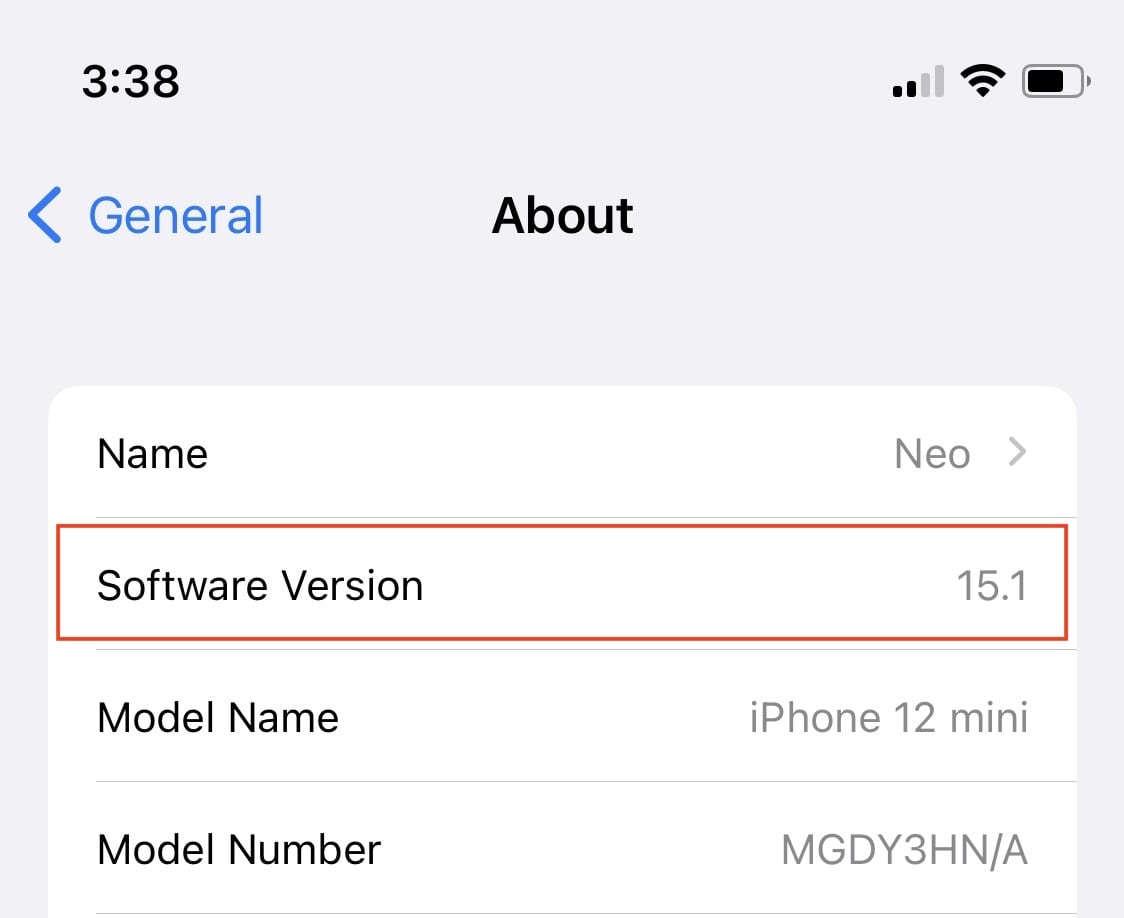
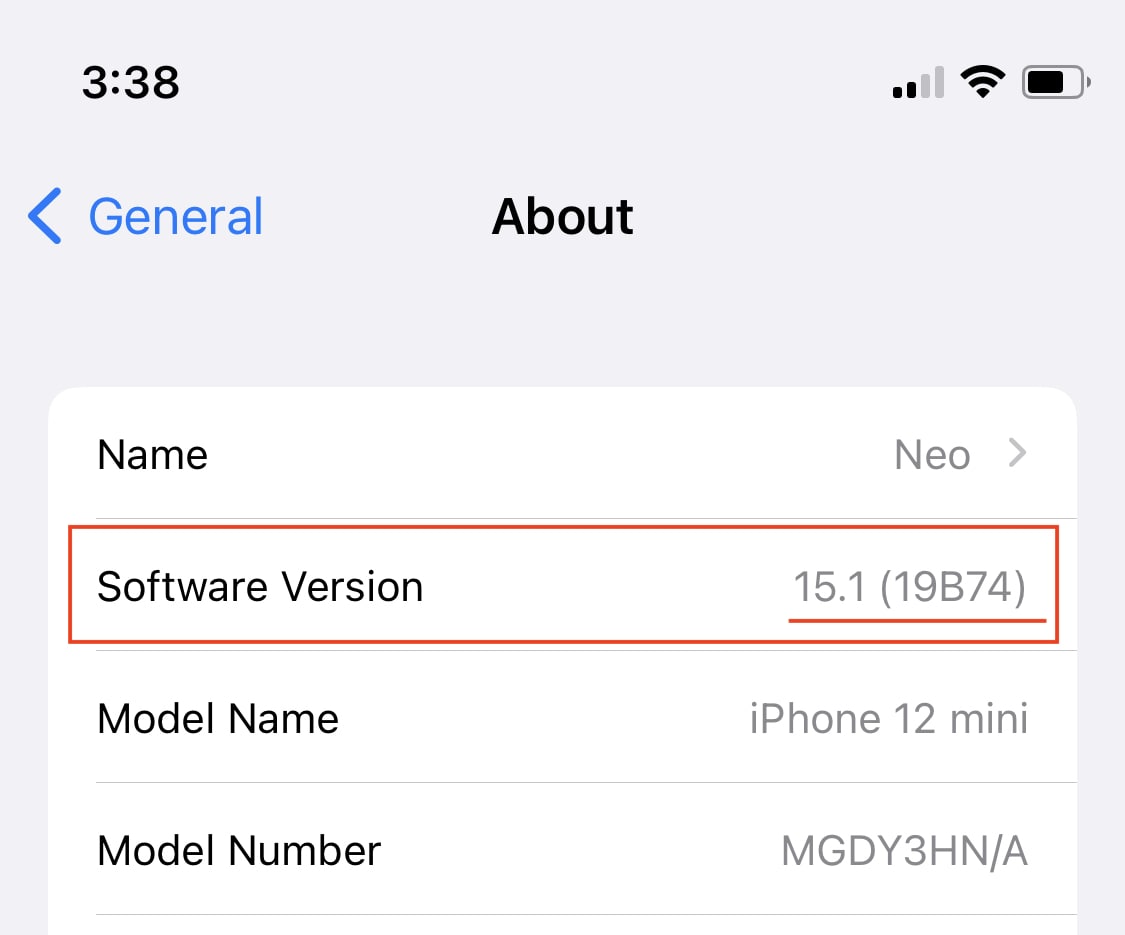
iOS Build Version List
| iOS Version | Build Version |
|---|---|
| 3.1.3 | 7E18 |
| 4.2.1 | 8C148 |
| 5.1.1 | 9B206 |
| 6.1.6 | 10B500 |
| 7.1.2 | 11D257 |
| 9.3.5 | 13G36 |
| 9.3.6 | 13G37 |
| 10.3.3 | 14G60 |
| 10.3.4 | 14G61 |
| 12.5.5 | 16H62 |
| 15.1 | 19B74 / 19B75 |
Read more: https://support.apple.com/en-us/HT201685
More Posts related to iOS,
- How to clear Cache, Cookies and History on iPhone Safari
- How to Turn Off Assistive Access on iOS 17
- How to know the MAC address of iPhone/iPad Wifi
- TL;DR List of 34+ New Features added to iOS 17 for iPhones
- How to enable Wifi Calling on iPhone
- Steps to Turn Off 5G Cellular Service on iPhone (updated for iOS 17)
- Steps to Enable Developer Mode on iOS 17 - iPhone and iPad
- How to Sync iPhone with iPad
- Screen Mirroring iPhone to TV
- How to Stream Photos and Videos iPhone to your TV
- iOS 17 - Home Screen & App Library
- How to turn off 5G Network on iPhone
- iOS 17 - How to Enable Screen Distance Feature under Screen Time on iPhone/iPad
- Turn Off Auto-Brightness on iPhone running iOS 16
- Steps to Install iOS 17 on your iPhone (Available 18th Sept 2023)
- iPhone network says SOS Only on Status Bar
- How to Change the Name of your iPhone (Updated for iOS 17)
- How to take a Screenshot on iPhone with iOS 17
- Release Date and iPhone Devices that will Support iOS 16
- What does has notifications silenced in Messages App mean in iPhone
- How to Turn on/off Flashlight on iPhone
- How to know if you are on iOS 17 on your iPhone
- How to Change Bluetooth Name of your iPhone
- Quick Fix: How to Force Restart Your iPhone
- How to know your iPhone Model Name
More Posts:
- How to install Classic Notepad App on Windows 11 - Windows-11
- Linux Remove or Delete Files and Directories using Terminal Commands - Linux
- How to Sort a List in Java by Date - Java
- How to Install Windows Subsystem for Linux (WSL) on Windows 11 (22H2) - Windows-11
- Steps of working with Stored Procedures using JDBCTemplate Spring Boot - Java
- SharePoint PowerShell PnP - How to get list item by Item ID using GetItemById, Get-PnPListItem - SharePoint
- Android Studio : Implement abstract methods shortcut - Android-Studio
- Change Sublime Text 3 white background color theme - Sublime-Text