You may get a message "Administrative Privileges Required" on Windows 10/11 when trying to install a setup if you do not run it with admin privileges.
Administrative Privileges Required
Installation requires administrative privileges to make changes to your computer.
Please retry installing this product and give the required permission when prompted.
If you cannot give these permissions to install, ask your system administrator to
help you.
Go online for additional help.
Error Code: 0-2005 (1223)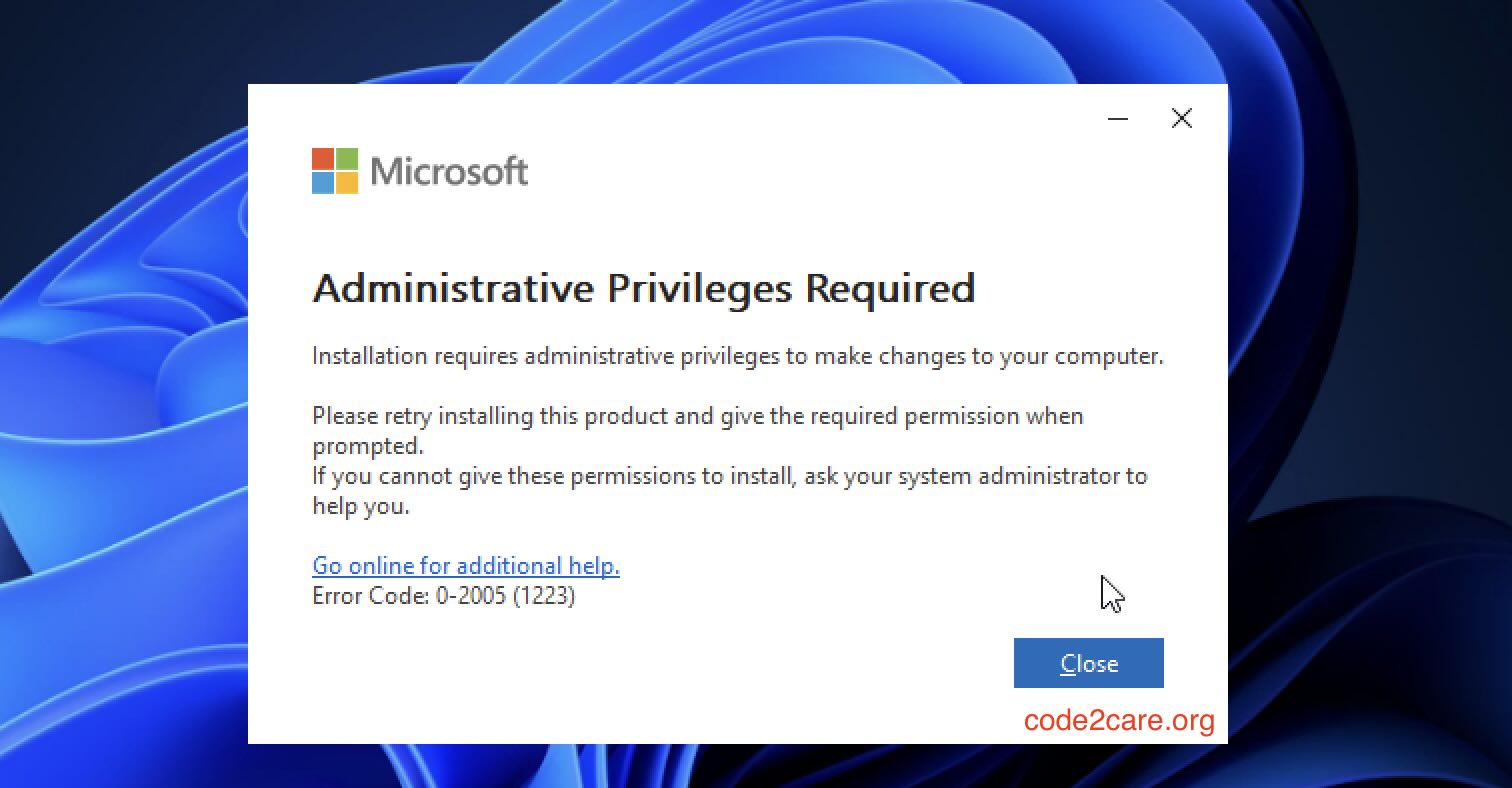
Solution/Fix:
Say you got this error while installing Microsoft Office on your PC, simply right-click on the OfficeSetup.exe and choose "Run as administrator"
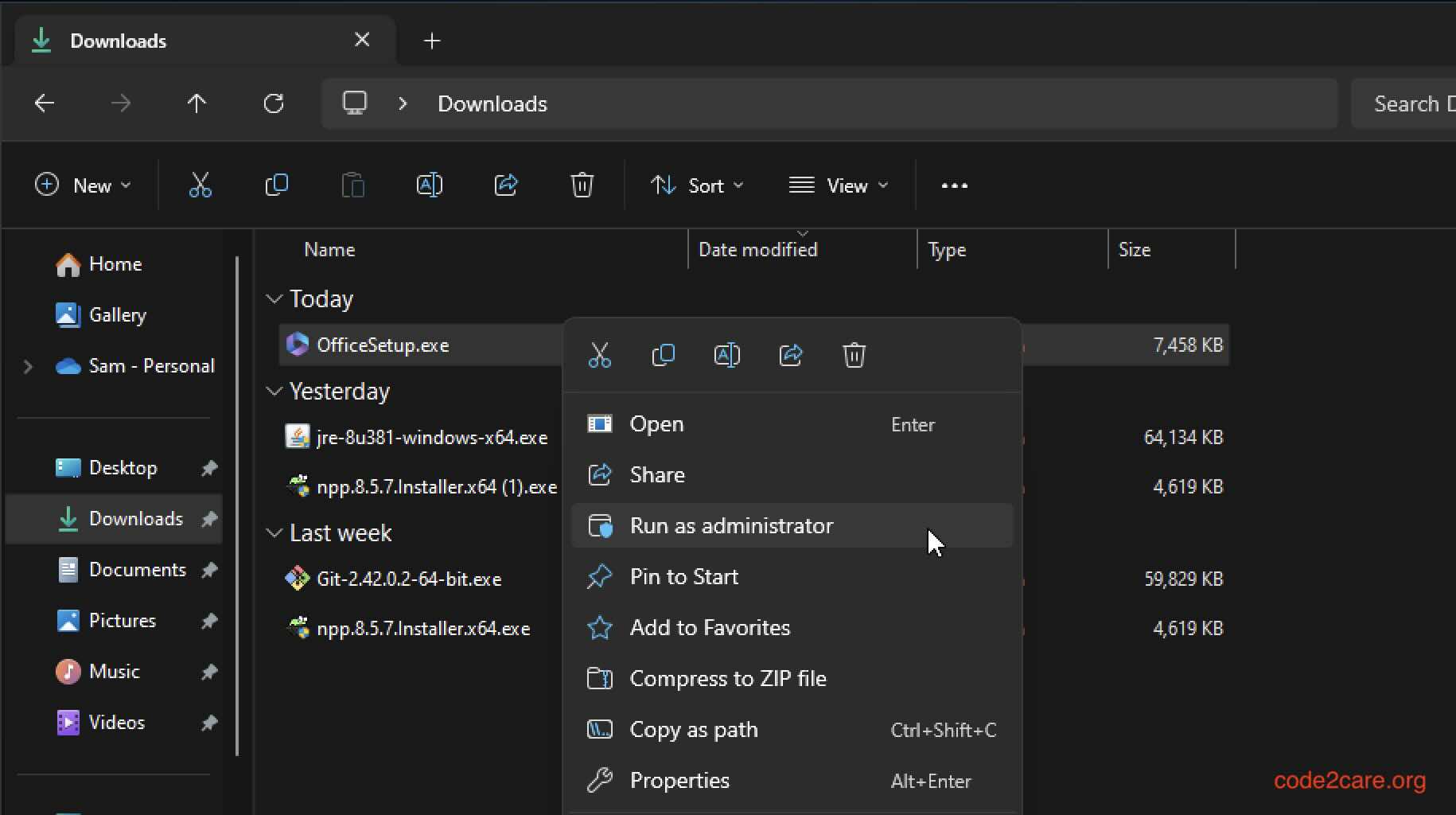
Facing issues? Have Questions? Post them here! I am happy to answer!
Author Info:
Rakesh (He/Him) has over 14+ years of experience in Web and Application development. He is the author of insightful How-To articles for Code2care.
Follow him on: X
You can also reach out to him via e-mail: rakesh@code2care.org
More Posts related to Windows-11,
- Add Emojis and GIFs using Windows 10 or 11 PC Keyboard
- Where are screenshots saved on Windows 11 using Snipping Tool?
- Ways to Open New Tabs or New Windows on Windows 11 Notepad
- How to Annotate a Snipped Screenshot using Windows 11 Snipping Tool
- How to Reset Zoom in New Windows 11 Notepad App
- [Fix] Notepad Error: Windows cannot access the specified Device or Path
- Fix: Windows 11 Something went wrong - We coudnt find info for that Account (Windows 365 Business)
- How to Install Windows Subsystem for Linux (WSL) on Windows 11 (22H2)
- How to Set Up Dual Monitors on a Windows 11 PC
- Turn on Inverted Mouse Scrolling on Windows 11 on UTM on M1/M2 Mac
- How to Add Notepad Shortcut to Desktop on Windows 11
- 3 Ways and Steps to Start Windows 11 PC in Safe Mode
- How to check for Updates on Windows 11
- How to show file extensions on Windows 11
- How to enable Dark Mode in Windows 11
- How to Find Downloaded Files on Windows 11
- How to Add Edit with Notepad++ Option to Windows 10 or 11 Right Click Menu Options
- 14 Must Know Windows Logo Keyboard Shortcuts for Windows 10 and 11
- How to Install Windows Subsystem for Linux (WSL) on Windows 11 (22H2)
- Windows 11 Notepad Find and Replace All Text Example
- Fix: Administrative Privileges Required Error Code: 0-2005 (1223)
- How to Change Dark/Light Theme of Notepad App on Windows 11
- How to Know the Line Number on Windows Notepad App
- How to Show the Status Bar on Windows 11 New Notepad
- How to know the Version of Notepad App on Windows 11
More Posts:
- Fetch only content-type using cURL Command - cURL
- Program 12: Calculate Area and Circumference of Circle - 1000+ Python Programs - Python-Programs
- How to check your installed version of Git - Git
- Create Symbolic Link using Terminal Command - MacOS
- Xcode 13 - unknown error compiling for iOS 15.0 but module has a minimum deployment target of iOS 15.2 - iOS
- Accept Only 0-9 Numbers RegEx Example - HowTos
- How to Run PowerShell Script (.ps1) on Mac - MacOS
- Shortcut: How to delete a complete line in Nano Editor - Linux
