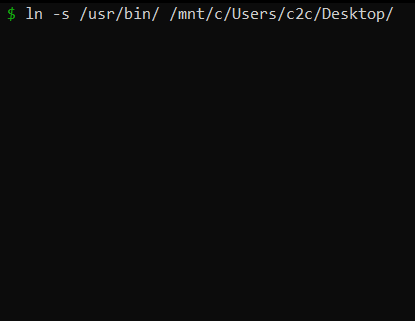
Create Symbolic Link using Terminal
If you want to create a Symbolic Link using macOS or Linux terminal command you can make use of the ln command.
LN(1) User Commands LN(1)
NAME
ln - make links between files
SYNOPSIS
ln [OPTION]... [-T] TARGET LINK_NAME
ln [OPTION]... TARGET
ln [OPTION]... TARGET... DIRECTORY
ln [OPTION]... -t DIRECTORY TARGET...
DESCRIPTION
In the 1st form, create a link to TARGET with the name LINK_NAME.
In the 2nd form, create a link to TARGET in the current directory.
In the 3rd and 4th forms, create links to each TARGET in DIRECTORY.
Create hard links by default, symbolic links with --symbolic.
By default, each destination (name of new link) should not already exist.
When creating hard links, each TARGET must exist.
Symbolic links can hold arbitrary text; if later resolved,
a relative link is interpreted in relation to its parent directory.Syntax: ln -s source-path destination-path
Example:ln -s /usr/bin/ /mnt/d/Users/c2c/Desktop/More Posts related to MacOS,
- How to show line numbers in Nano on Mac
- How to install Jupyter Notebook on macOS Sonoma
- How to Disable Remote Management using Mac Terminal
- Test internet speed using macOS Terminal command
- Docker Desktop needs privileged access macOS
- Google Search Hot Trends Screensaver for Mac OS X
- How to do calculations in Mac Terminal
- How to make TextEdit the default text Editor on Mac
- How to Show Full Website Address on Safari for Mac (Ventura/Sonoma)
- The Zsh Shell - Mac Tutorial
- Opening mac Terminal
- How to change the name of your Mac running on macOS Ventura 13
- How to find the Battery Cycle Count on macOS Ventura
- How to set an emoji as Zsh terminal prompt in macOS
- How to access Trash Folder using Mac Terminal Command
- macOS Ventura XCode Command Line Tools Installation
- Hide Bluetooth icon on Mac Menu Bar macOS Ventura 13
- How to run .sh file in Mac Terminal
- Terminal Command to get the list of available shells in macOS
- How to see Storage Information on macOS Ventura
- How to Go To /usr/local/bin on Mac Terminal?
- How to do screen recording on Mac
- How to Find File and Directory Size in Mac Terminal
- Open .bash_profile File in TextEdit using Terminal
- Remove Now Playing icon from macOS Big Sur Menu Bar
More Posts:
- Docker - Incompatible CPU detected - M1/M2 Mac (macOS Sonoma) - Docker
- How to install npm on Ubuntu - Linux
- Command to check Last Login or Reboot History of Users and TTYs - Linux
- How to Copy all text to Clipboard in Vim - vi
- Program 38: Store two numbers in variables and print their sum - Python-Programs
- Fix - Microsoft Teams Operation Failed With Unexpected Error - Teams
- Bash Command to Find OS Version in Terminal - Bash
- How to check PowerShell version - Powershell