If you are looking for ways to copy all text from Vim (vi) editor to your clipboard then you can follow the below steps.
- Open the file in the vim (vi) editor.
- Now enter visual mode by pressing Shift + v (you will see -- VISUAL -- at the bottom)
- Select all the text on the page and press y. You will see a message "x lines yanked".
- Note press colon ":" and type %!pbcopy. This will copy the entire text to the clipboard.
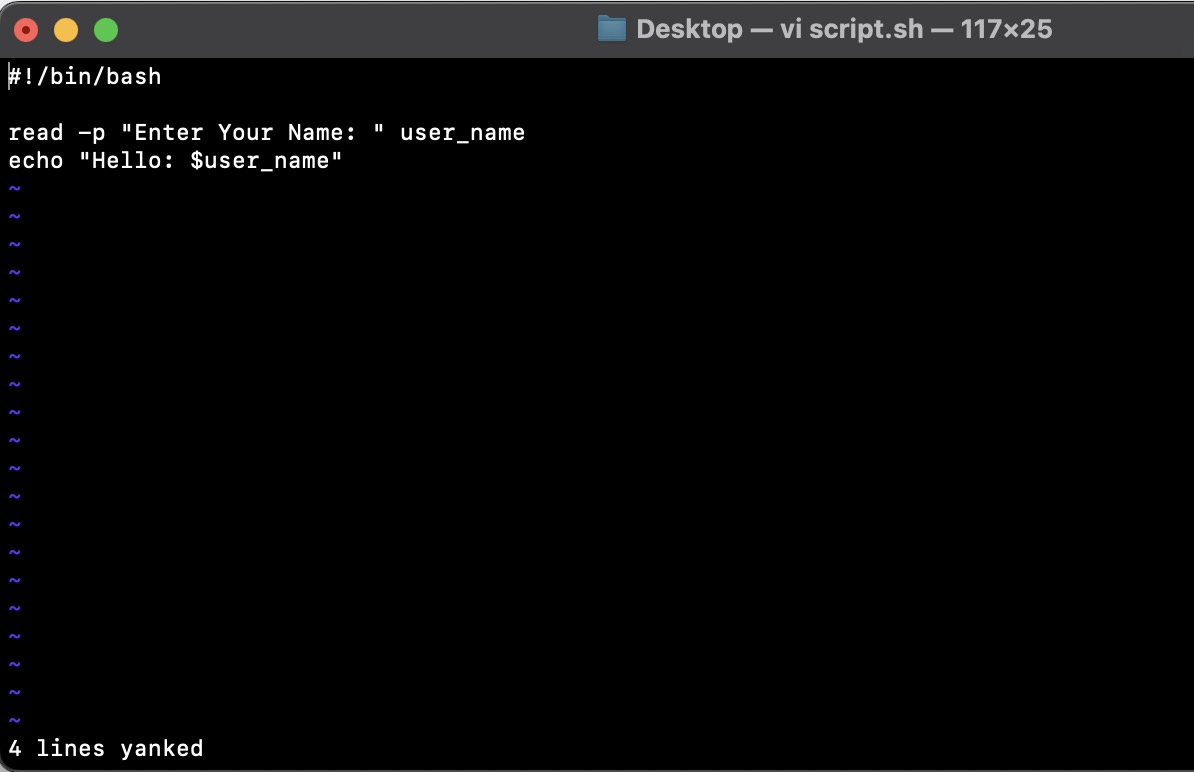
Facing issues? Have Questions? Post them here! I am happy to answer!
Author Info:
Rakesh (He/Him) has over 14+ years of experience in Web and Application development. He is the author of insightful How-To articles for Code2care.
Follow him on: X
You can also reach out to him via e-mail: rakesh@code2care.org
More Posts related to vi,
- How to add Colors to VIM (syntax highlighting)
- How to perform Find and Replace using vim Editor
- How to update VIM version on a Mac
- How to Select All Text in Vim/Vi editor
- Guide: Install Vim on Mac
- The Vim (vi) Mac Configuration File Details
- Fix :wq! Vi Error - E32: No file name (when write and quit)
- How to Copy all text to Clipboard in Vim
- How to Uninstall Vim on Mac?
More Posts:
- 13.0 MacOS Ventura release date - MacOS
- Remove duplicate lines using Notepad++ - NotepadPlusPlus
- Display Output in Java Console as a Table - Java
- How to delete a Page in Microsoft Word File on Mac (macOS) - MacOS
- Steps to Install iOS 17 on your iPhone (Available 18th Sept 2023) - iOS
- Python print() function without a newline using the end parameter - Python
- How to Find Downloaded Files on Windows 11 - Windows-11
- Fix: Spring Boot: SQLException: Access denied for user root@localhost (using password: YES) - Java