In Python, in order to print out text in the console, you can use the print() function. But by default, the print() will add a new line character (based on the OS \n, \r, or \r\n) at the end of the text that it printed out.
If you do not want to print text with a new line character at the end, you can use the end parameter of the print() function.
Example:print("I want to ",end='')
print("continue printing ",end='')
print("on the same line ",end='')
print("using Python print() ",end='')I want to continue printing on the same line using Python print()
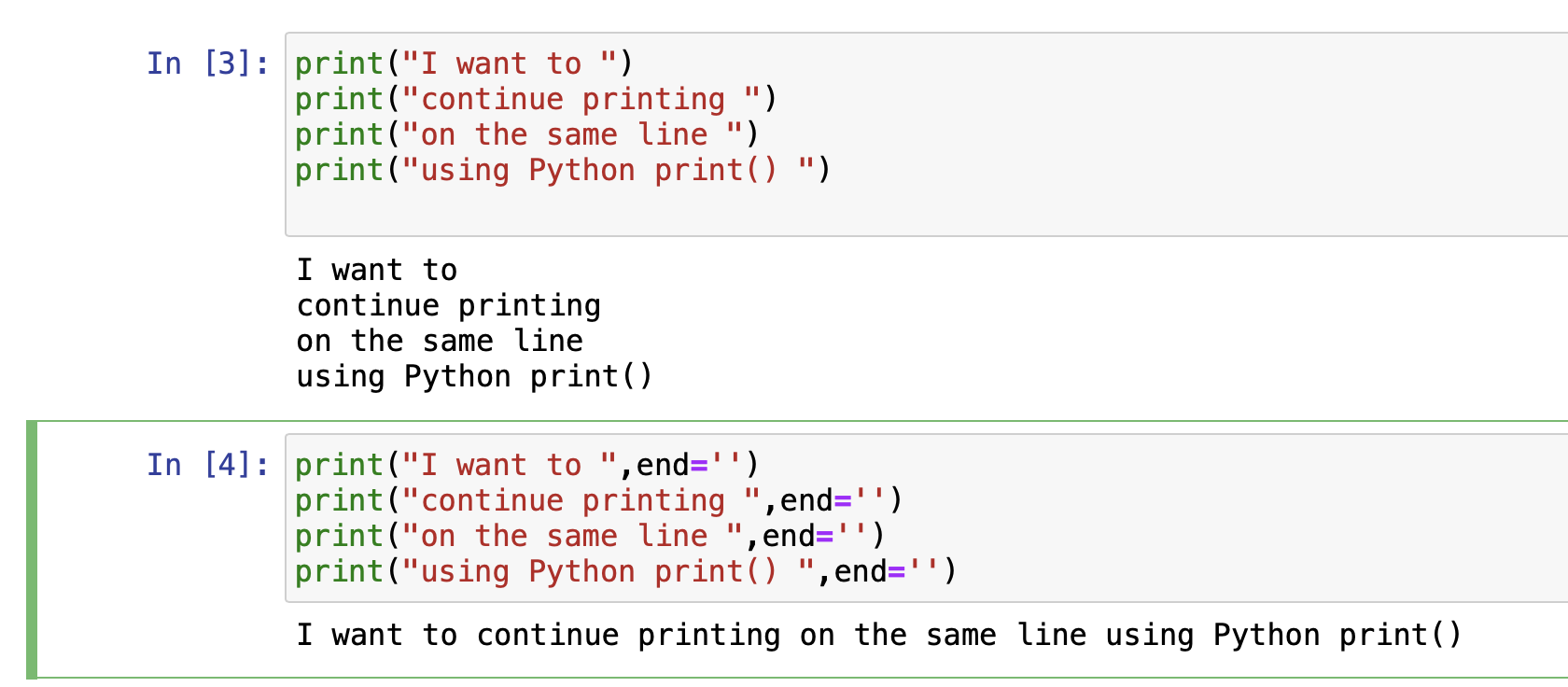
More on the "end parameter"
-
The end parameter is used to specify the character or characters that should be printed at the end of the printed text using the print() function.
-
By default end parameter is set to a newline character i.e. \n
-
So when you use the default print() function in python, it always adds a newline character at the end of the text.
-
If you wish to change it to any other character, you can simply use the parameter end= followed by a character.
-
Let's have some fun!
In the below example, we have replaced the end parameter with an emoji and a new line.
print("Hello ",end='😀\n')
print("How are you? ",end='😀\n')Hello 😀
How are you? 😀
Facing issues? Have Questions? Post them here! I am happy to answer!
Rakesh (He/Him) has over 14+ years of experience in Web and Application development. He is the author of insightful How-To articles for Code2care.
Follow him on: X
You can also reach out to him via e-mail: rakesh@code2care.org
- How to convert int to ASCII in Python
- How to make use of SQLite Module in Python?
- Split a String into Sub-string and Parse in Python
- Python: Pandas Rename Columns with List Example
- How to run Python file from Mac Terminal
- How to Exit a Loop in Python Code
- Python: How to Plot a Histogram using Matplotlib and data as list
- MD5 Hashing in Python
- Jupyter: Safari Cant Connect to the Server localhost:8888/tree
- Fix: AttributeError: str object has no attribute decode. Did you mean: encode?[Python]
- How to Read a binary File with Python
- How to add two float numbers in Python
- Python: How to install YAML Package
- Python: How to Save Image from URL
- What is Markdown in Jupyter Notebook with Examples
- How to change the Python Default version
- 33: Python Program to send an email vid GMail
- How to comment code in Python
- How to Fix AttributeError in Python
- Fix: error: Jupyter command `jupyter-nbconvert` not found [VSCode]
- How to comment out a block of code in Python
- List of All 35 Reserved Keywords in Python Programming Language 3.11
- Import Other Python Files Examples
- Python: How to add Progress Bar in Console with Examples
- 3 Ways to convert bytes to String in Python
- Error: Can not find the tag library descriptor for - Java
- Fix: Eclipse Cant Connect to any repository not Authorized Error GitHub - Eclipse
- Command to know the Available Memory on Linux System - Linux
- How to Change Eclipse Default Web Browser - Eclipse
- REST API to get all Jira projects - Postman, Basic Auth - Jira
- How to create SharePoint Document Library - SharePoint
- Examples: Convert String to int in JavaScript - JavaScript
- [Python] Fix: ValueError: All arrays must be of the same length - Python